Programming a recording, Timer), General information – Philips VR270B/07 User Manual
Page 29: Programme recordings, Programming a recording (timer)
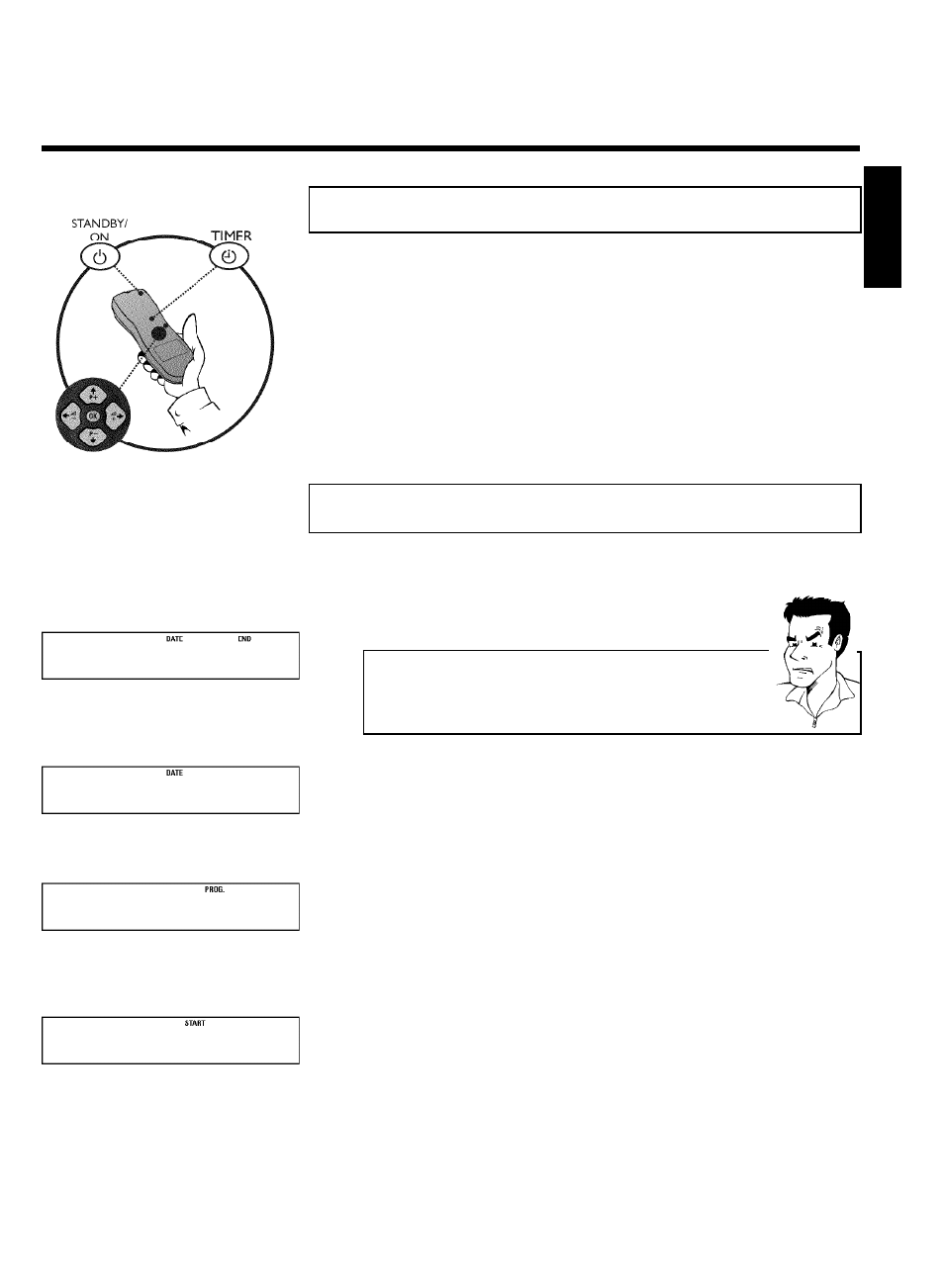
25
H
Programming a recording (TIMER)
General information
Use programmed recording to automatically start and stop a recording at a later date. The video
recorder will switch to the right programme number and begin recording at the correct time.
With this video recorder, you can pre-programme up to six recordings within a period of one
month.
To make a programmed recording, your video recorder needs to know:
* the date you want to make the recording
* the programme number of the TV channel
* the start and stop time of the recording
This information is saved in a 'TIMER block'.
Programme recordings
1
Press TIMER k on the remote control.
An empty TIMER block will appear in the display.
--:--
a'CLK' will briefly appear in the video recorder display then 'CLK'
will flash
b The internal clock of the video recorder must be reset. Please read the
section 'Setting the time and date' (starting at step 3 ) in chapter
'Installing your video recorder'.
01
2
Press TIMER k .
The video recorder display will read, for instance, 'DATE
01'.
If required, change the date of the recording with P ;q , P =r or
the number buttons 0-9 on the remote control.
01
3
Press TIMER k .
The video recorder display will read, for instance, 'PROG.
01'.
If required, use P ;q , P =r or the number buttons 0-9 on the
remote control to change the programme number of the TV channel
from which you want to record.
20:00
4
Press TIMER k . The video recorder display will read, for instance,
'START
20:00'.
If required, change the start time of the recording with P ;q ,
P =r or the number buttons 0-9 on the remote control.
ENGLISH
Programming a recording (TIMER)
