Getting started ∫ to clean discs, Handling precautions, Cards ∫ cards that can be played – Panasonic DVD-LX9 User Manual
Page 9
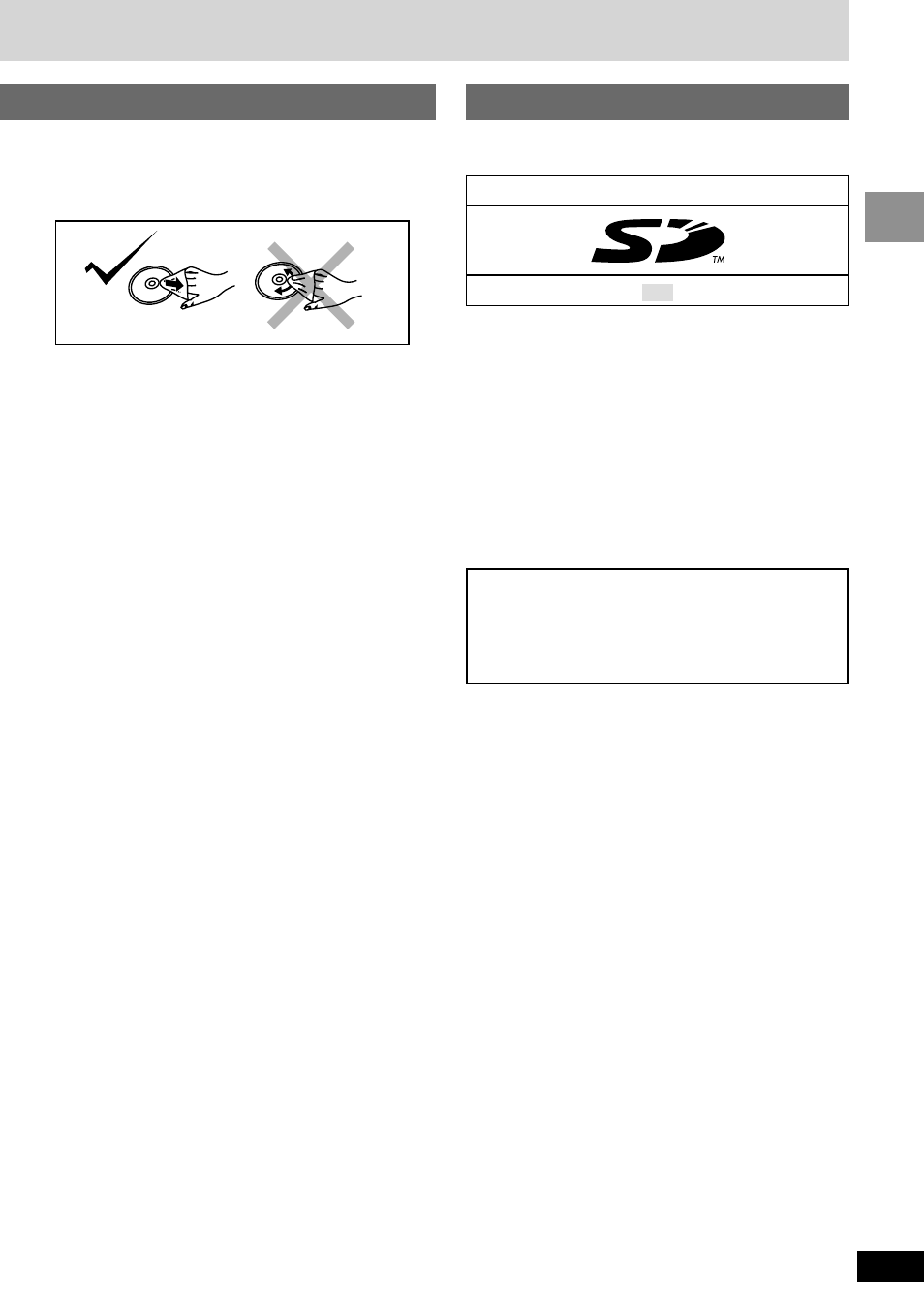
9
RQT6915
Getting Started
∫
To clean discs
DVD-Audio, DVD-Video, Video CD, CD
Wipe with a damp cloth and then wipe dry.
DVD-RAM, DVD-R
≥
Clean with an optional DVD-RAM/PD disc
cleaner (LF-K200DCA1, where available).
≥
Never use cloths or cleaners for CDs, etc.
∫
Handling precautions
≥
Do not write on the label side with a ball-point
pen or other writing instrument.
≥
Do not use record cleaning sprays, benzine,
thinner, static electricity prevention liquids or
any other solvent.
≥
Do not attach labels or stickers to discs.
≥
Do not use discs with exposed adhesive from
tape or left over peeled off stickers.
≥
Do not use scratch-proof protectors or covers.
≥
Do not use discs printed with label printers
available on the market.
Cards
∫
Cards that can be played
≥
SD logo is a trademark.
≥
Portions of this product are protected
under copyright law and are provided
under license by ARIS/SOLANA/4C.
SD Memory Card
SD
≥
Play may not be possible sometimes due to
the condition of the data.
≥
Operation is not guaranteed with
MultiMediaCard.
≥
Do not eject the card or unplug the AC adaptor
while the unit is using the card. This can
corrupt your data.
∫
Handling precautions
Do not detach the label and do not attach other
labels.
