Using gui screens, Advanced operations, Common procedures – Panasonic DVD-LX9 User Manual
Page 32: Press [display, Use [ 3 , 4 ] to select the menu, Use [ 2 , 1 ] to select the item, Use [ 3 , 4 ] to select the setting, Progress indicator
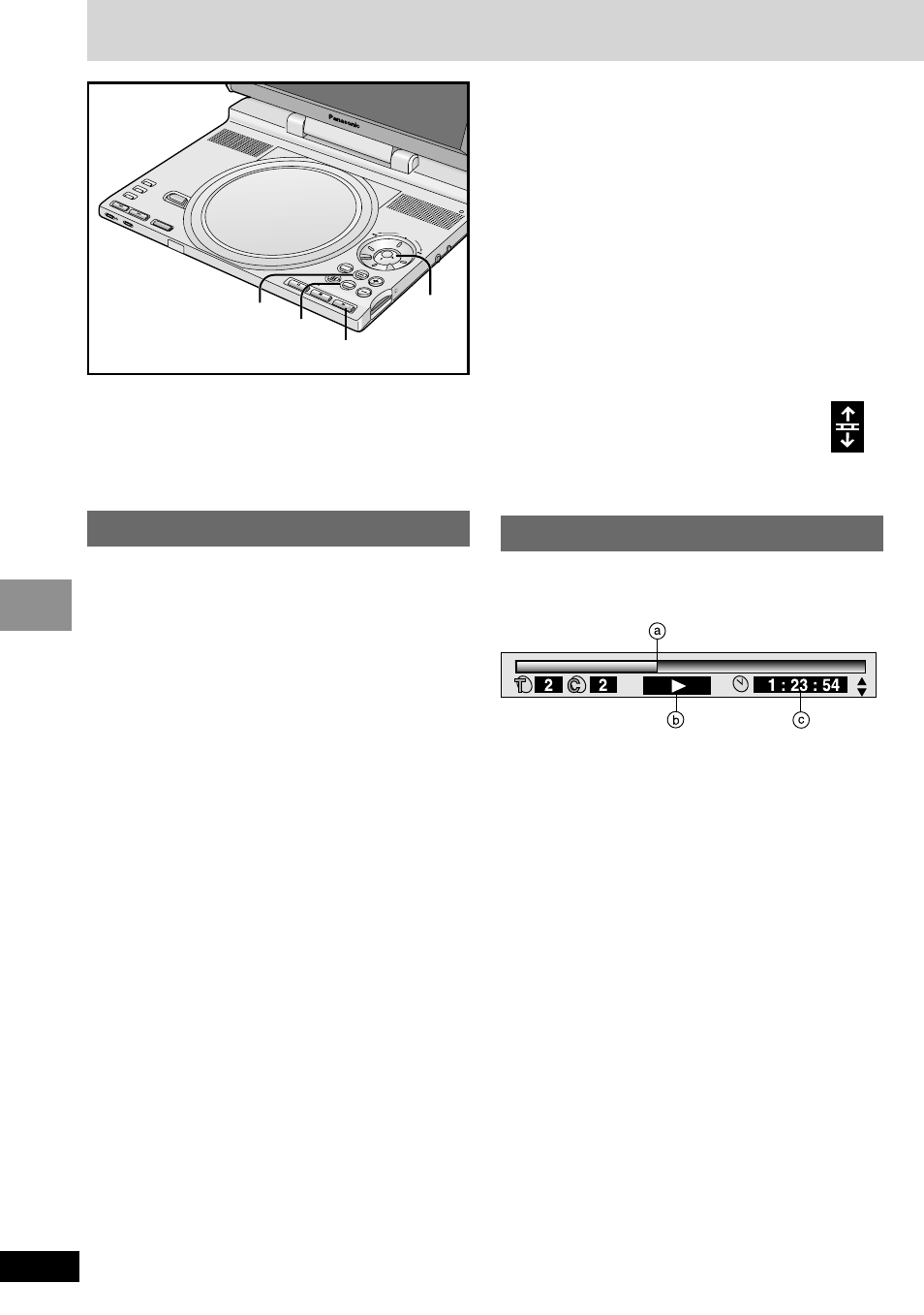
32
RQT6915
Advanced Operations
GUI (Graphical User Interface) screens contain
information about the disc or unit. These menus
allow you to perform operations by changing
this information.
Common procedures
1
Press [DISPLAY].
Each time you press the button:
Disc information
> Progress indicator
:
;
Original display
< Unit information
(
➡ step 2)
[Unit\information\only]
While the leftmost icon is highlighted
2
Use [3, 4] to select the menu.
Each time you use the cursor jockey:
Play menu
() Picture menu
e
e
u
u
Display menu
()
Audio menu
3
Use [2, 1] to select the item.
4
Use [3, 4] to select the
setting.
≥
Items with “3” or “4” above and below
can be changed by [3, 4].
≥
Press [ENTER] if the setting does not
change after using [3, 4].
≥
Some items require different operations.
Read the explanations on the following
pages.
Using GUI screens
For your reference
≥
Depending on the condition of the unit
(playing, stopped, etc.) and the type of
software, there are some items you cannot
select or change.
≥
When numbers are displayed (e.g.title No.),
the numbered buttons (remote control) are
also effective for setting. After entering
numbers, press [ENTER] to register the
setting.
To clear the icons
Press [RETURN] until they clear.
∫
To change the position of the icons
1. Use [2, 1] to select the Bar position
icon.
2. Use [3, 4] to move the icons.
2.
(There are 5 positions.)
Progress indicator
Indicates how far you have played through an
item.
e.g.
[DVD-V]
a Current position
b Condition–play, pause, or slow/search
c Changing the time display
[RAM] [DVD-A] [DVD-V]
[VCD]
[CD]
≥
Use [3, 4] to show the elapsed play time
or remaining time.
Elapsed play time
[VCD]
(SVCD only)
[WMA] [MP3]
For display only, cannot be changed.
Changing play speed
[DVD-A] (Moving picutre part) [DVD-V]
(Dolby Digital only)
You can slow down or speed up play.
Use [2] (slower) or [1] (faster).
There are five speeds:
k
0.8
,.k0.9,.k1.0 (normal speed),.k1.2,.k1.4
≥
After you change the speed:
≥
–Output is in stereo.
≥
–You cannot use Advanced Surround.
≥
–Digital output switches to PCM.
≥
–Sound is stereo as long as “k1.0” is orange.
To return to normal play
Press [1] (Play).
SEA
RCH
ENTER
OFF
ME
NU
RET
URN
TOP M
ENU
DISP
LAY
VOL
ON
A.SU
RRO
UND
MONIT
OR M
ODE
PICTU
RE M
ODE
DVD
/SD
OPE
N
CHG
SD
C
A
R
D
:
P
U
SH
R
EL
EA
SE
VI
D
EO
AU
D
IO
O
PT
O
U
T
RETURN
3421
ENTER
DISPLAY
1
