Panasonic WV-BF102 User Manual
Page 14
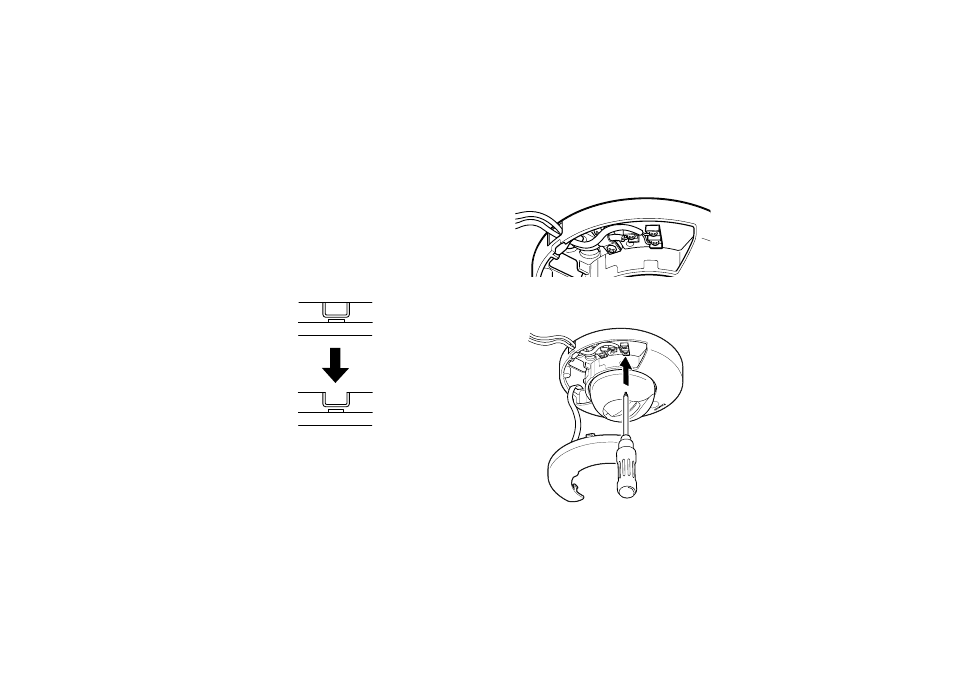
-12-
Mounting the camera when you can not make a hole
for the cables on the ceiling/wall.
When you can not make a hole for the cables on the
ceiling/wall where the camera to be installed, proceed
as follows;
1. When you can not make a hole in the ceiling/wall to
pass the cables through, cut and remove the plas-
tic part to make the concave for cables.
2. Open the panel cover by using a tool, such as a
screwdriver (
−
).
3. Detach the video output connector cable and the
DC power input connector cable from the camera.
4. Pass the cables through the concave, and attach
the cables to the camera again.
This manual is related to the following products:
