L, c, r, s, sl, sr, lfe, Fix, % pro logic 2 2 , pcm, , % digital, For your reference – Panasonic SA-HE75 EN User Manual
Page 13: Volume, Input selector, Digital input, Subwoofer, Dvd 6ch input, Tape monitor, Bass/treble, balance, –, +, l, r
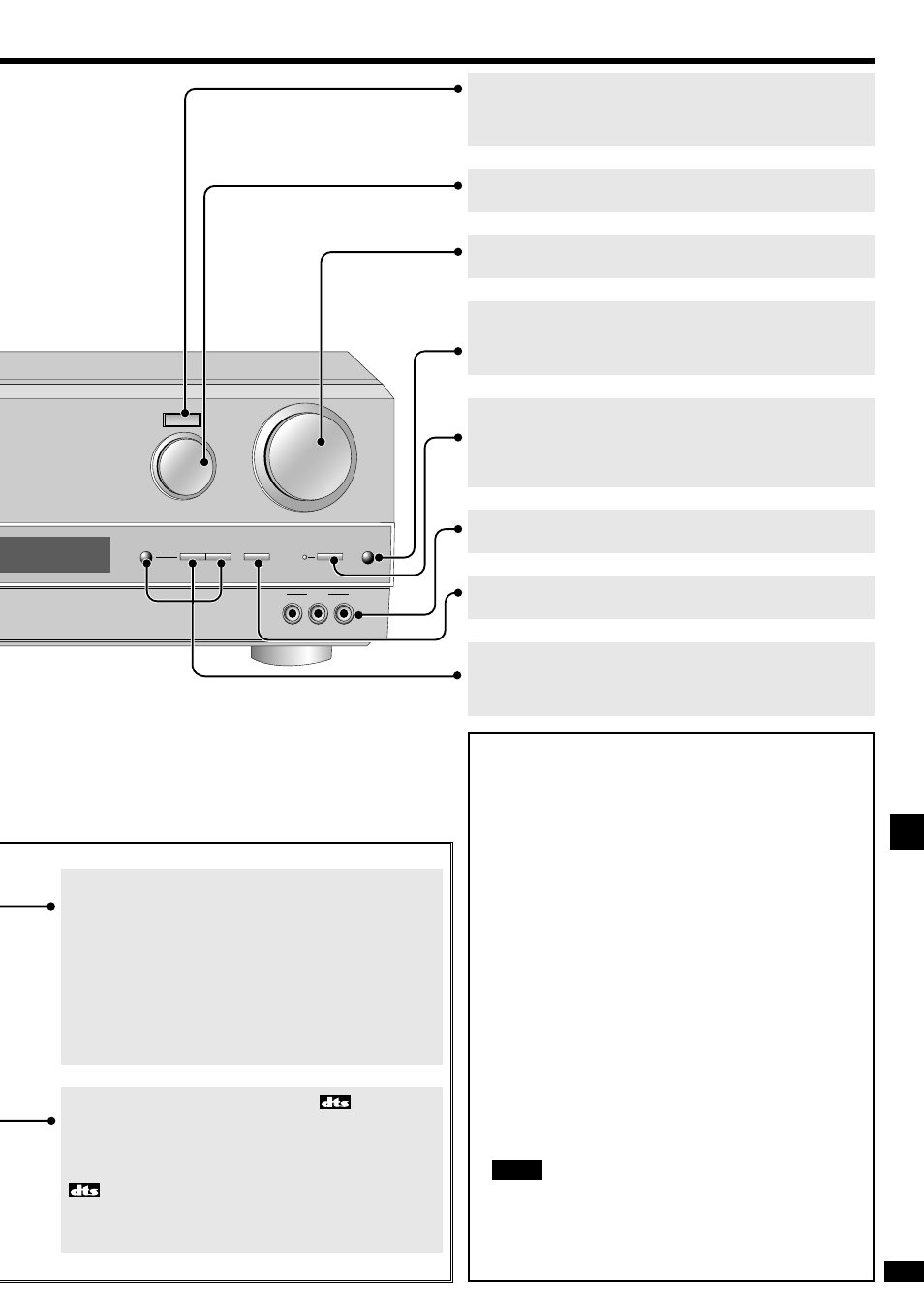
INPUT SELECTOR
VOLUME
DOWN
UP
VCR 2
VIDEO IN
L AUDIO IN R
DVD 6CH INPUT
TAPE MONITOR
+
–
L
R
SUB WOOFER
BASS/TREBLE
BALANCE
DIGITAL INPUT
13
RQT6847
[L, C, R, S, SL, SR, LFE]
Program format indicators.
Show the channels contained in the digital input signal. They do
not light when input is analog.
L: Front channel (left)
C: Center channel
R: Front channel (right)
S: If the surround channel is monaural.
SL: Surround channel (left)
SR: Surround channel (right)
LFE (Low Frequency Effects): Deep-bass effects.
[FIX,
%
PRO LOGIC
2
2
, PCM,
,
%
DIGITAL]
Signal format indicators.
Light depending on the source you are playing.
%
DIGITAL: Dolby Digital sources
:
DTS sources
%
PRO LOGIC
2
2
:
The Dolby Pro Logic
2
circuit is being used
FIX: PCM FIX or DTS FIX mode
PCM: PCM FIX mode
For your reference
¡
When playing videotapes (VCR 1)
The picture remains on the screen even if you select TAPE, CD, or
TUNER.
¡
Once you have set a mode (DSP, digital/analog input, or
2-channel/6-channel input) for an input source
That mode is engaged whenever you reselect the input source.
¡
When DVD 6CH input is on
Speaker settings are ineffective. Change the settings on the DVD
player if necessary.
¡
When input is DIGITAL
The tape monitor cannot be used.
¡
When using a graphic equalizer
Some distortion may occur, depending on the equalizer’s settings.
¡
To adjust the tone
The STEREO DSP mode must be on and input must be either
analog or PCM signals. You cannot adjust the tone while the DSP is
defeated or if DVD 6CH INPUT is selected.
¡
When using the subwoofer
You cannot adjust subwoofer level while the DSP is defeated or if
DVD 6CH INPUT is selected.
Sound can be distorted if you raise the volume while subwoofer
level is high. Reduce subwoofer level if this occurs.
¡
Improving reception
DSP DEFEAT
Press and hold [DSP SOUND MODE] until “DEFEAT” appears.
Press and hold [DSP SOUND MODE] again to turn the DSP on.
While the DSP is defeated, you cannot:
– Select DSP sound modes,
– Adjust the tone,
– Output a test signal,
– Adjust individual speaker output, or
– Use digital input.
Note
[VOLUME]
Volume control
[INPUT SELECTOR]
For selecting input.
[DIGITAL INPUT]
For switching between analog and digital input when you have selected
CD, DVD or TV. The button lights when digital is selected.
[SUBWOOFER]
Adjust the level in 5 steps.
SW MIN, SW 5, SW 10, SW 15, and SW MAX.
Select SW --- to stop output.
[DVD 6CH INPUT]
For switching DVD 6-channel input mode on or off.
[TAPE MONITOR]
For monitoring sound when recording to a 3-head cassette deck.
Also used when you have connected a graphic equalizer to the TAPE
terminals.
[BASS/TREBLE, BALANCE, –, +, L, R]
For adjusting the tone and balance.
First select BASS, TREBLE, or BALANCE, then press [–, L] or [+, R] to
adjust.
[VCR 2]
For a Video camera, etc.
Operations
