Switching between pulse and tone calling, Making conference calls, Adding an outside line – Panasonic 44-Series User Manual
Page 67: Adding an extension to a conference
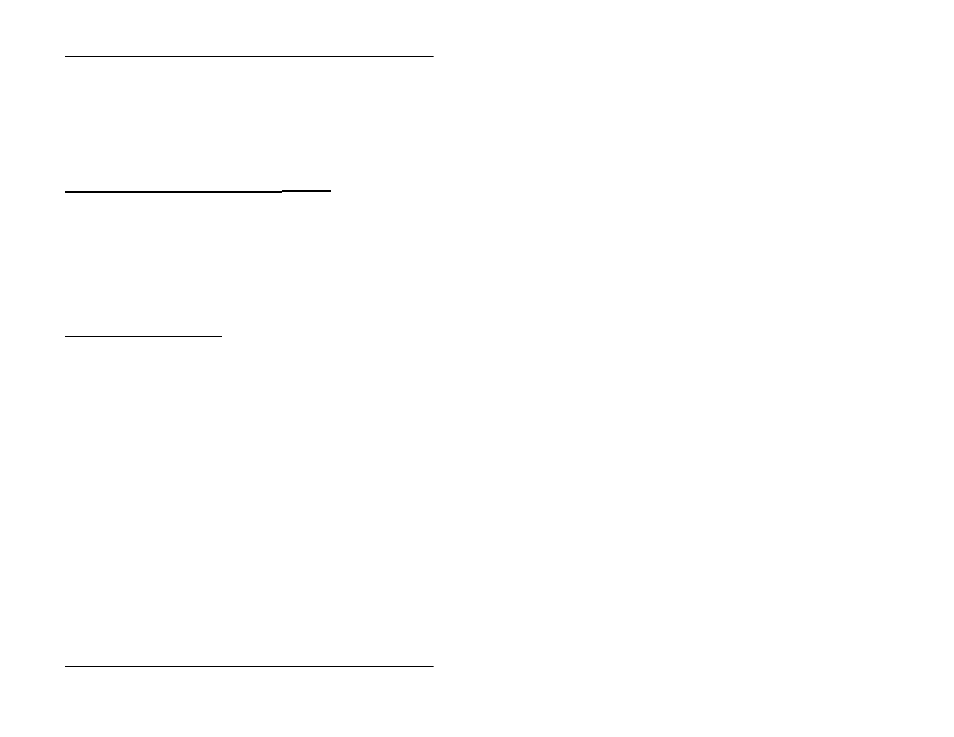
6. Using Additional Features
DBS-32-755
Issued April 2000
65
If your extension is locked, this step unlocks it. If your extension is
unlocked, this step locks it.
4. Press ON/OFF.
Note: On a large-display phone, you can lock your extension by pressing the
Lockout soft key while in the Function Menu, dialing the 4-digit lockout code,
then pressing ON/OFF. Repeat this procedure to unlock your extension.
Switching Between Pulse and Tone
Calling
Pulse calling dials by sending out a certain number of pulses for each digit (as
with old-fashioned rotary phones). With tone calling, your phone dials by
sending a distinctive tone for each digit.
1. Pick up the handset or press ON/OFF.
2. Dial the desired number.
3. Press * or # to switch from pulse to tone calling, or vice versa.
Making Conference Calls
You may use your digital phone to create conference calls that include up to
four parties.
Adding an Outside Line
1. To put your call on hold, press HOLD or the outside line key you are
using.
2. Access another outside line.
3. Dial the number of the party to be included in the conference.
4. Press CONF after the call is answered.
Adding an Extension to a Conference
1. Press HOLD.
2. Dial the number of the extension you wish to add.
3. Press CONF after the extension answers.
