Panasonic 44-Series User Manual
Page 5
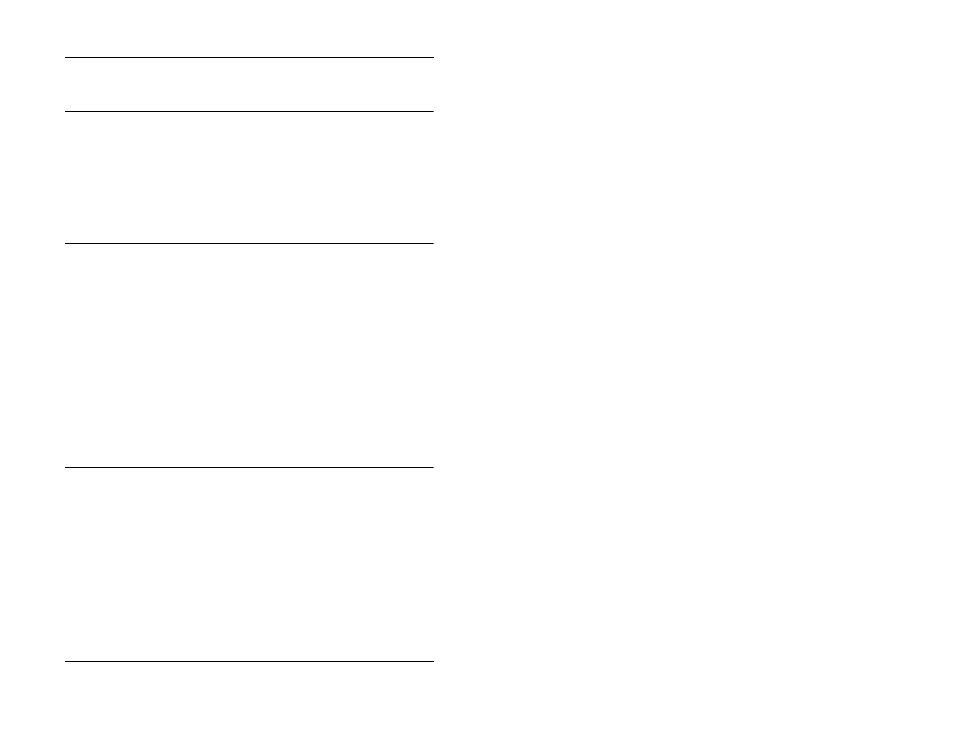
Contents
Issued April 2000
3
1. Understanding Your Phone. . . . . . . . . . . . . . . . . . . . . . . . . . 7
Non-Display Phones . . . . . . . . . . . . . . . . . . . . . . . . . . . . . . . . . . . . . . . . . . . . . . . . . 8
Small-Display Phones. . . . . . . . . . . . . . . . . . . . . . . . . . . . . . . . . . . . . . . . . . . . . . . . 10
Using the Soft Keys on a Small-Display Phone . . . . . . . . . . . . . . . . . . . . . . . . . 12
Using Variable Mode on a Small-Display Phone . . . . . . . . . . . . . . . . . . . . . . . . 14
Using the Soft Keys on a Large-Display Phone . . . . . . . . . . . . . . . . . . . . . . . . . 17
2. Setting Up Your Phone . . . . . . . . . . . . . . . . . . . . . . . . . . . . 23
Assigning FF Keys. . . . . . . . . . . . . . . . . . . . . . . . . . . . . . . . . . . . . . . . . . . . . . . 25
Clearing an FF Key’s Programming . . . . . . . . . . . . . . . . . . . . . . . . . . . . . . . . . 26
Checking FF Key Setup . . . . . . . . . . . . . . . . . . . . . . . . . . . . . . . . . . . . . . . . . . . 26
Assigning PSD Numbers to One-Touch or Soft Keys . . . . . . . . . . . . . . . . . . . . 28
Checking PSD Numbers . . . . . . . . . . . . . . . . . . . . . . . . . . . . . . . . . . . . . . . . . . 29
Clearing a PSD Number From a One-Touch or Soft Key . . . . . . . . . . . . . . . . . 30
Assigning Names to PSD Numbers . . . . . . . . . . . . . . . . . . . . . . . . . . . . . . . . . . 30
Clearing Out a Name Assigned To a PSD Key . . . . . . . . . . . . . . . . . . . . . . . . . 33
3. Placing Outside Calls . . . . . . . . . . . . . . . . . . . . . . . . . . . . . 35
Using Personal Speed Dialing . . . . . . . . . . . . . . . . . . . . . . . . . . . . . . . . . . . . . . 37
Using System Speed Dialing . . . . . . . . . . . . . . . . . . . . . . . . . . . . . . . . . . . . . . . 37
Chaining Speed Dial Numbers. . . . . . . . . . . . . . . . . . . . . . . . . . . . . . . . . . . . . . 40
