Picking up calls parked by the attendant, Parking calls from an extension, Picking up calls parked by an extension – Panasonic 44-Series User Manual
Page 48: Transferring calls, Screened transfers
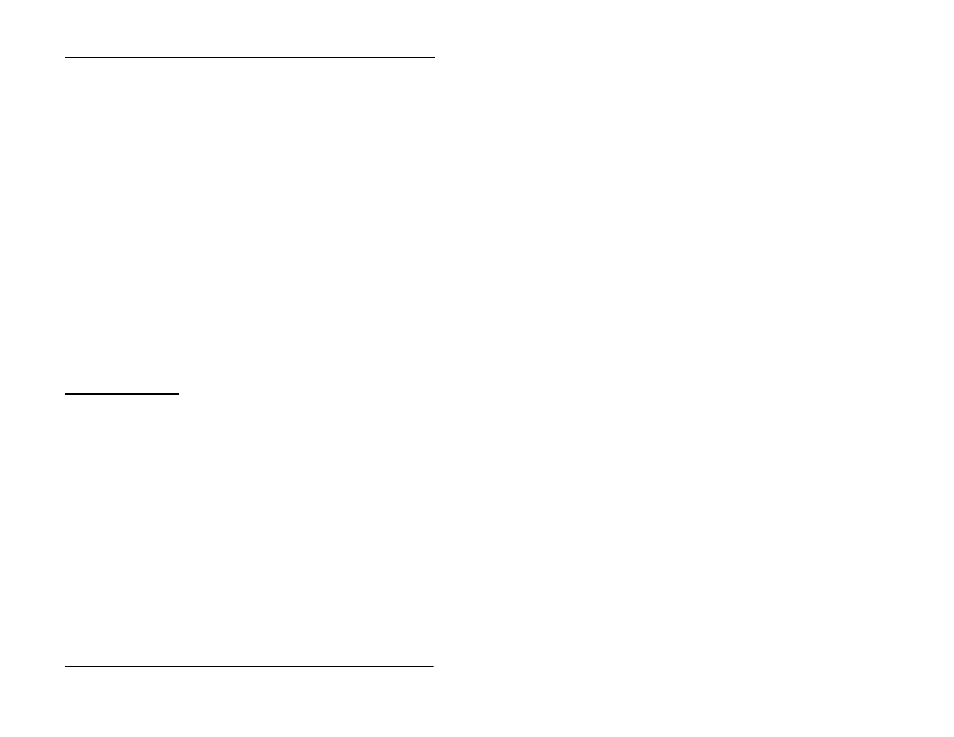
4. Answering Calls
46
Issued April 2000
DBS-32-755
Picking Up Calls Parked by the Attendant
1. Pick up the handset or press ON/OFF.
2. Dial 76.
3. Dial the appropriate system park number (00-09).
Parking Calls from an Extension
1. Press HOLD during an outside call.
2. Dial 75.
3. Replace the handset or press ON/OFF.
Picking Up Calls Parked by an Extension
1. Pick up the handset or press ON/OFF.
2. Dial 76.
3. Dial the extension number of the person that parked the call.
Transferring Calls
Note: If a transferred call is not answered within a specified time, the call
rings again at the extension that transferred it.
Screened Transfers
In a screened transfer, you announce the call before transferring it. This
allows you to give the recipient information about the call.
1. During a call, press HOLD.
2. Dial the extension number to which the call will be transferred.
3. When the recipient answers, announce the call.
4. Do one of the following (ask your dealer or system administrator which is
appropriate):
• Replace the handset or press ON/OFF
