Use advanced teletext 5�5 features, 5�6 use electronic programme guide – Philips 20HFL3330D/10 User Manual
Page 30
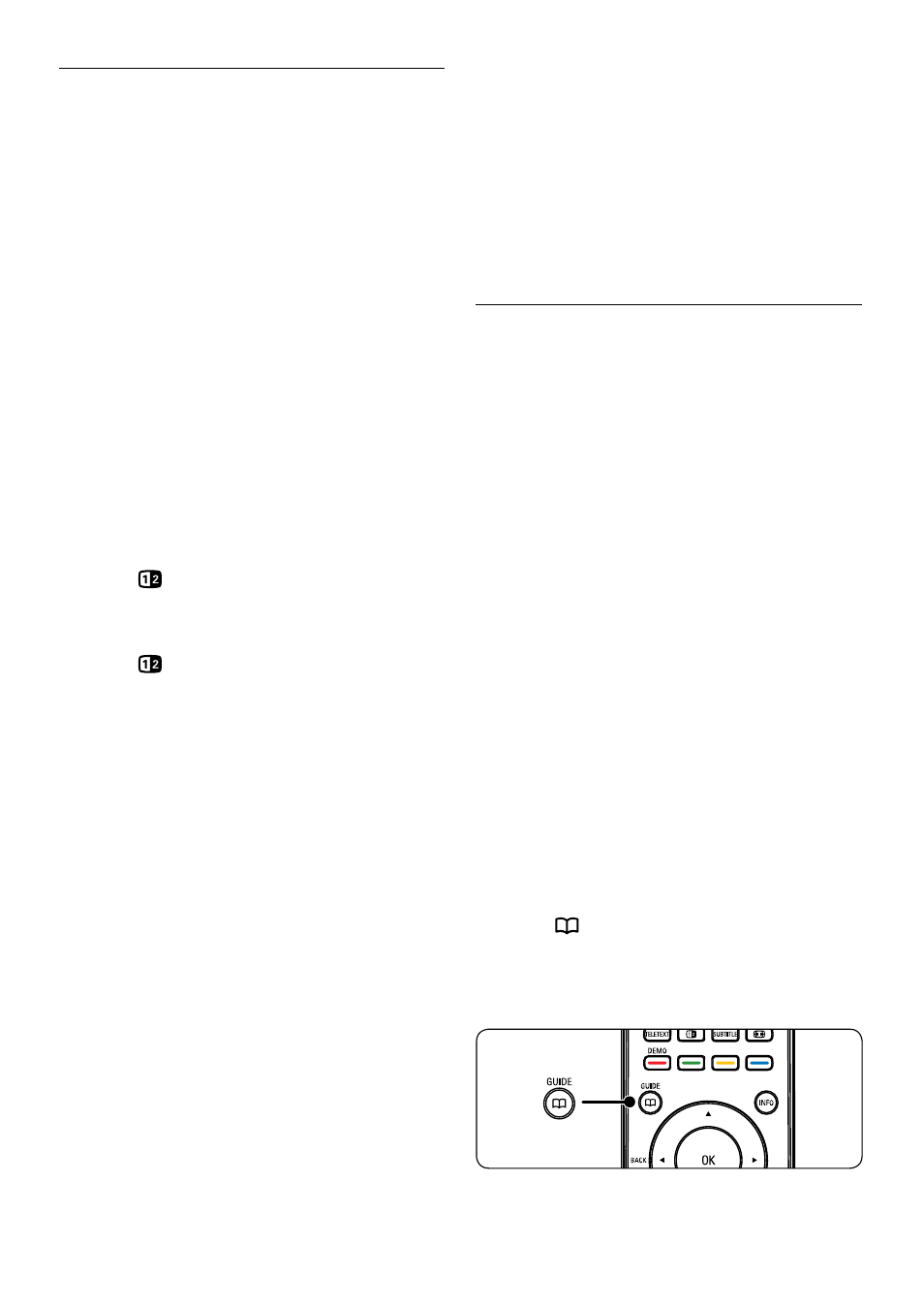
EN-18
Use advanced teletext
5�5
features
Your TV has a 100 page memory that stores
broadcasted teletext pages and subpages.
Select teletext subpages
A teletext page can hold several subpages.
Subpages are displayed on a bar next to the
main page number.
Press
1.
TELETEXT on the remote control.
Select a teletext page.
2.
Press
3.
Î
or ï to select a subpage.
Use dual screen teletext
Enabling dual screen teletext displays your
channel or source on the left of the screen.
Teletext is displayed on the right.
Press
1.
(DUAL SCREEN) on your
remote control to enable dual screen
teletext.
Press
2.
again to display normal teletext.
Press
3.
TELETEXT to switch off teletext.
Use digital text services (UK only)
Some digital TV broadcasters in UK offer
dedicated digital text or interactive services
(for example, BBC1). These services work like
normal teletext with the addition of number,
colour and navigation keys.
Press
1.
TELETEXT on the remote control.
Press
2.
О
, п, Ж ,Н to select or highlight
items.
Press
3.
OK to confirm or activate
Press one of the colour keys to select an
4.
option..
Press
5.
MHEG Cancel to cancel digital text
or interactive services.
when
D
you in teletext mode, press option
on remote:once to zoom in on the top
part of the screen, twice to zoom in on the
bottom of the screen, three times to return
to normal display.
Caution:
C
Digital text services are blocked
when subtitles are broadcasted and
Subtitle On is set in the Features menu
as described in Section 5.8 Subtitles.
5�6 Use Electronic Programme
Guide
EPG is an on-screen guide that displays
scheduled digital TV programmes. This guide is
not available with analogue channels. You can
navigate, select and view programmes.
There are two types of EPG, ‘Now and Next’
and ‘7 or 8 day’ EPG. ‘Now and Next’ is
always available but the ‘7 or 8 day’ EPG is
only available in certain countries.
With the EPG menu you can:
View a list of currently broadcast digital
•
programmes.
View upcoming programmes.
•
Group programmes.
•
Switch on EPG
Note:
D
The first time you use EPG, you may
be prompted to perform an update. If so,
follow the on-screen instructions.
Press
1.
GUIDE on the remote control,
the “Now and Next” EPG will appear and
the detailed information about the current
programme is displayed.
Use the colour keys on the remote control
2.
