Control ipod music – Philips HTS8141/12 User Manual
Page 33
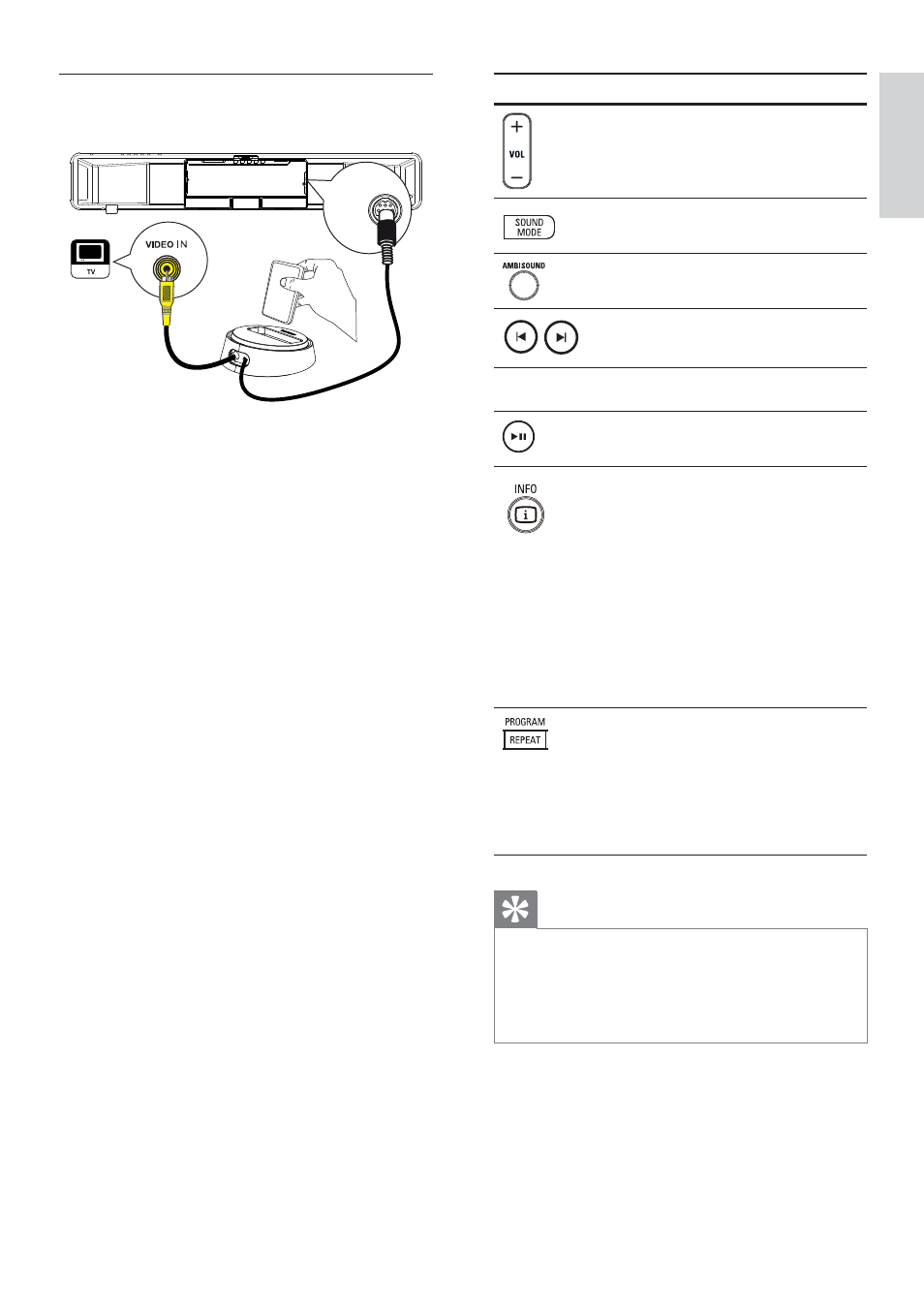
English
EN 33
Pla
y
Control iPod music
DOCK
1
Connect the docking station to the DOCK
socket on this unit.
2
Dock your iPod to the docking station and
turn it on.
3
Press IPod DOCK.
It may require longer time to
•
authenticate the compatibility of certain
iPod range.
4
Start play on your iPod.
To view iPod video play, connect a
•
video cable from the docking station to
your TV and turn on ‘TV ON’ setting in
your iPod.
5
During playback, you can use the remote
control to control the music play.
Button
Action
Change the volume level.
Select a predeÀ ned sound
effect.
Select an Ambisound effect.
Go to the previous/ next
track.
m M
Search backward/ forward.
Pause/resume play.
Switch to ‘Extended Control
mode’ to enable control of
your iPod play through the
contents displayed on TV.
Control buttons on iPod
•
have no function in this
mode.
Press this button again
•
to return to simple play
mode.
Toggle through various
repeat/shufÁ e play mode; or
turn off repeat mode.
This option is only available
•
in ‘Extended Control
mode’.
Tips
While in iPod mode, the battery of your iPod will be
•
charged.
In extended play mode, control of iPod play is only
•
possible through the contents displayed on your TV
using this DVD Home Theatre’s remote control.
1_hts8141_12_eng7_Final_with Dock.indd 33
8/4/2009 2:30:58 PM
