Mount the dvd home theatre unit – Philips HTS8141/12 User Manual
Page 17
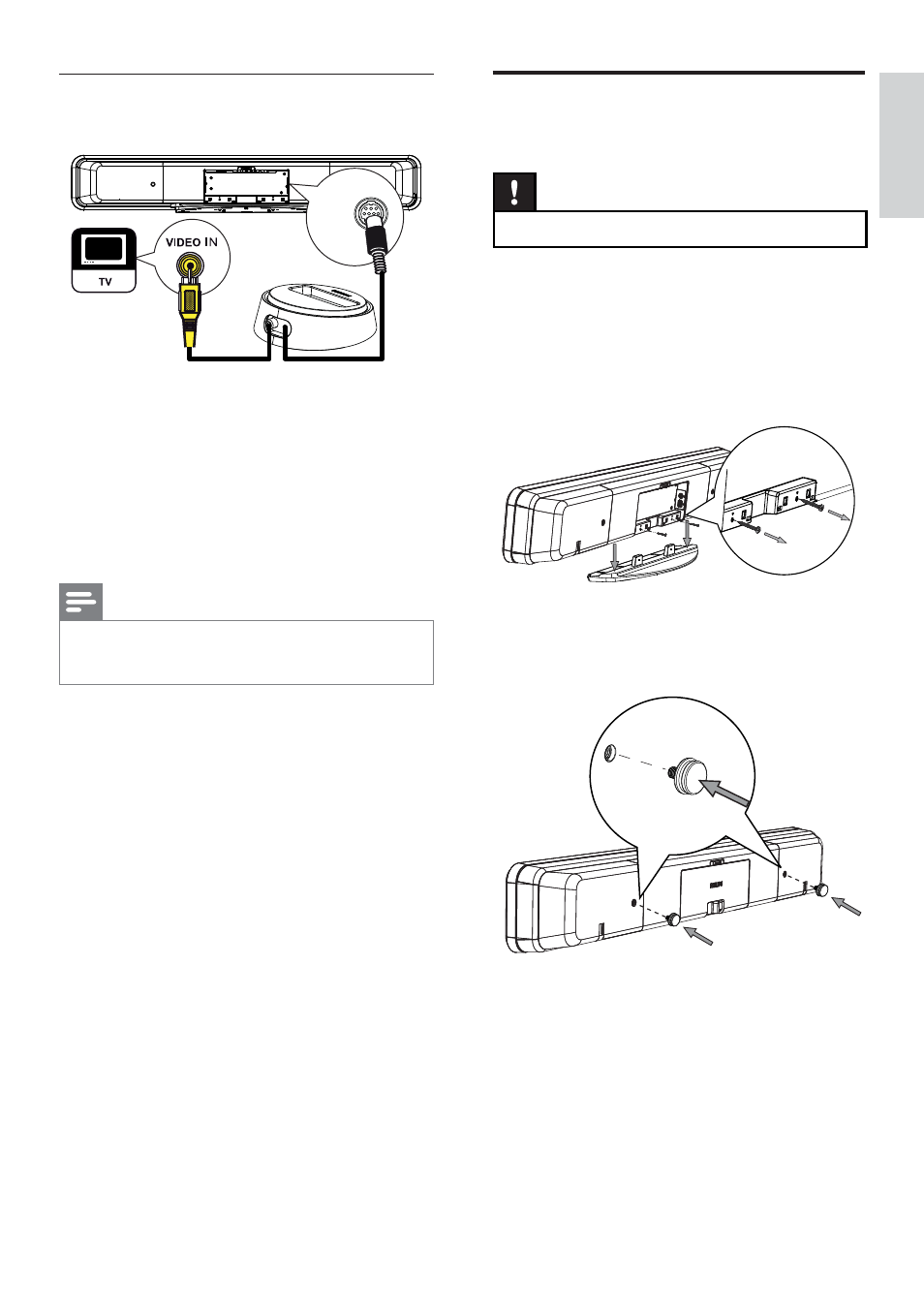
English
EN 17
Conne
c
t
Connect iPod docking station
DOCK
1
Connect the iPod docking station to
DOCK socket on this unit.
2
To view videos/photos from iPod, connect
the composite video cable from this
docking station to your TV and switch to
the corresponding channel on your TV.
Note
To listen to the audio output from this connection,
•
press iPod DOCK.
Mount the DVD Home
Theatre unit
Caution!
Risk of personal injury and damage to the unit.
•
1
Ensure all the required cables are
connected to this unit.
2
Remove the screws and detach the DVD
Home Theatre stand, then close the rear
cover.
3
Attach the supplied knobs to the rear of
this unit.
1_hts8141_12_eng7_Final_with Dock.indd 17
8/4/2009 2:30:55 PM
See also other documents in the category Philips Home Theater Systems:
- LX700 (16 pages)
- HTS9810/59 (3 pages)
- CTS4000 (2 pages)
- HSB4383 (2 pages)
- MRD 200 (2 pages)
- HTS3540/51 (20 pages)
- HTS3568 (46 pages)
- HTS3578W/98 (3 pages)
- SL300I/37 (26 pages)
- MCD139BDVD (37 pages)
- MX2500 (36 pages)
- HTS5510C (52 pages)
- HSB2313/93 (4 pages)
- SoundBar HTS6120/98 (3 pages)
- HTS3100 (49 pages)
- MX999D (33 pages)
- FR-995 (84 pages)
- SoundBar HTS8141/98 (3 pages)
- LX3600D/22 (8 pages)
- MCM510 (2 pages)
- HTS6520/98 (3 pages)
- HTS3270 (46 pages)
- HES2800/12 (2 pages)
- LSBS3700/00 (2 pages)
- WAC3500D (2 pages)
- HTS3569/98 (3 pages)
- LX9000R/25S (6 pages)
- HTS3400 (4 pages)
- HTS3400 (40 pages)
- HTS3251B/F8 (2 pages)
- MX2500/01 (8 pages)
- HTS3378/98 (3 pages)
- HTS3181/98 (2 pages)
- HSB2351X/78 (36 pages)
- 78 (37 pages)
- HTS3000 (2 pages)
- HTS3051B/F8 (62 pages)
- HTS6120/12 (2 pages)
- HTS3371/98 (3 pages)
- HTS8100 (2 pages)
- HTS3265/98 (3 pages)
- HTS3578W (53 pages)
- MX-3700D (27 pages)
- MCD710 (40 pages)
