Glossary, Term explanation – Philips DVDR990 User Manual
Page 54
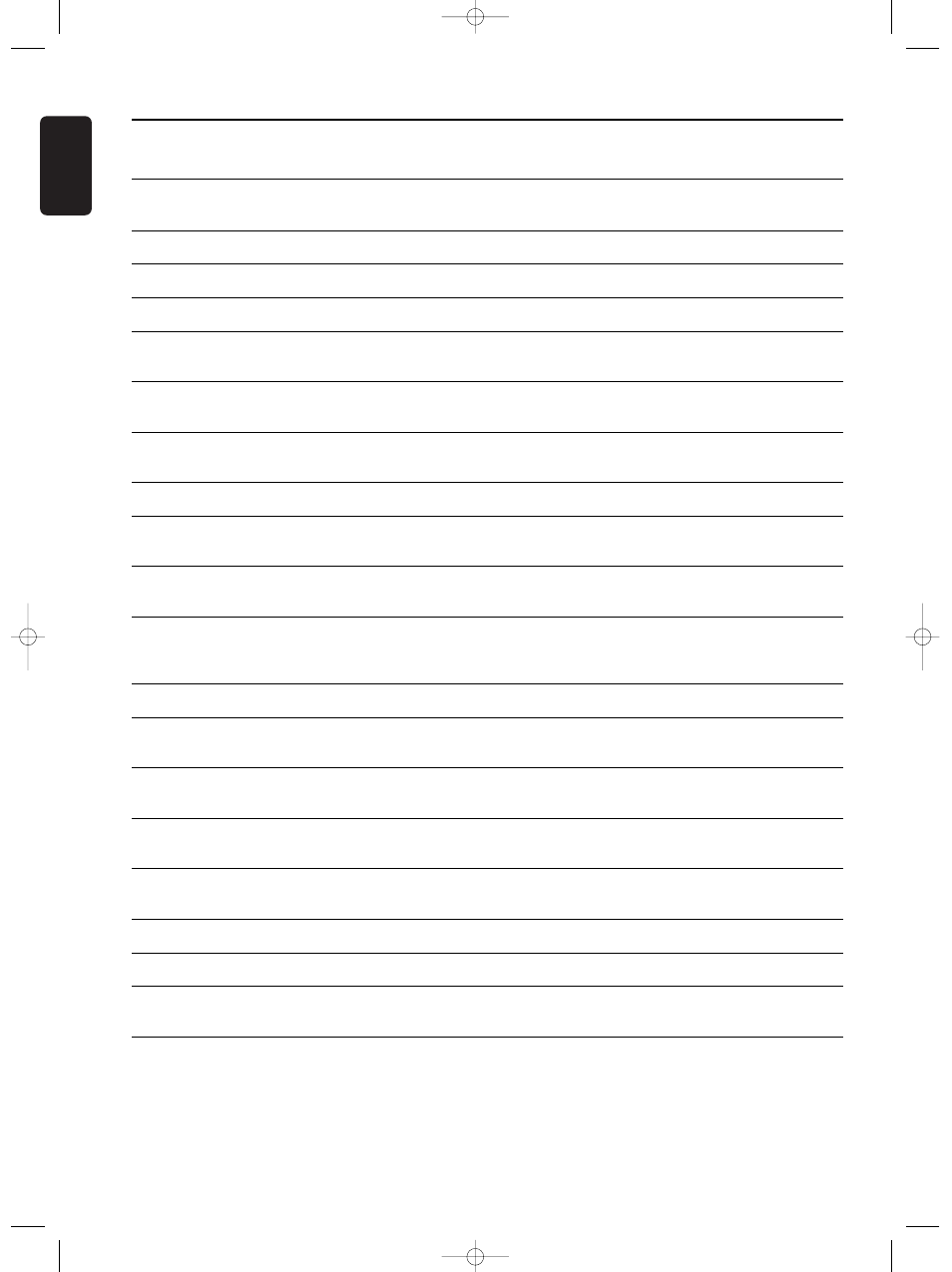
English
54 GLOSSARY
This section explains most important terms, abbreviations, and acronyms used in this document.
Term
Explanation
AC-3
Audio Coding 3, also known as Dolby Digital. Multi-channel digital audio
compression system from Dolby Labs.
A/V
Audio/Video
Chapter
A part of a title.
Disc Bar
A graphical representation of the contents of a (DVD+RW) disc.
Disc Pointer
An arrow indicating the current playback/recording position on the
DVD+RW disc, displayed on the ‘disc bar’.
DTS
Digital Theater System. A high-end Multi-channel audio compression
format.
DV
Digital Video. A camcorder format for high-quality video, different from
MPEG. It is converted into MPEG 2 Video when recorded on DVD+RW
DVD
Digital Versatile Disc
DVD+R
DVD+Recordable. The write-once disc standard used by the DVD
recorder.
DVD+RW
DVD+ReWritable. One of the disc standards used by the DVD
recorder.
EasyLink
If your TV set and your video recorder are equipped with this feature,
they can exchange information to adjust certain settings to each other,
such as the TV channel order and other user preferences.
FSS
Favorite Scene Selection. see ‘Managing disc content’.
i.LINK
Also known as ‘FireWire’ and ‘IEEE 1394’. A cable for transfer of high-
bandwidth digital signals, as used by Digital Video camcorders.
Index Picture Screen
A screen that gives an overview of a DVD+RW disc, wih ‘index
pictures’ that each represent a recording.
MPEG
Motion Picture Experts Group. A collection of compression systems for
digital audio and video.
N
EX
TV
IEW
Link
A system that enables easy programming of a video recorder via a TV
set. Also see EasyLink.
NICAM
System for reception of digital stereo TV sound.
NTSC
See TV system.
OSD
On-screen Display. The ‘user interface’ by which you can control the
DVD recorder via the TV screen.
OTR
One-Touch Recording. With this feature you can easily start a
recording (by pushing just one button) and select the switch-off time in
intervals of 30 minutes.
Glossary
09DVDR990UKD4 06-06-2002 15:01 Pagina 54
