Philips DVDR990 User Manual
Page 31
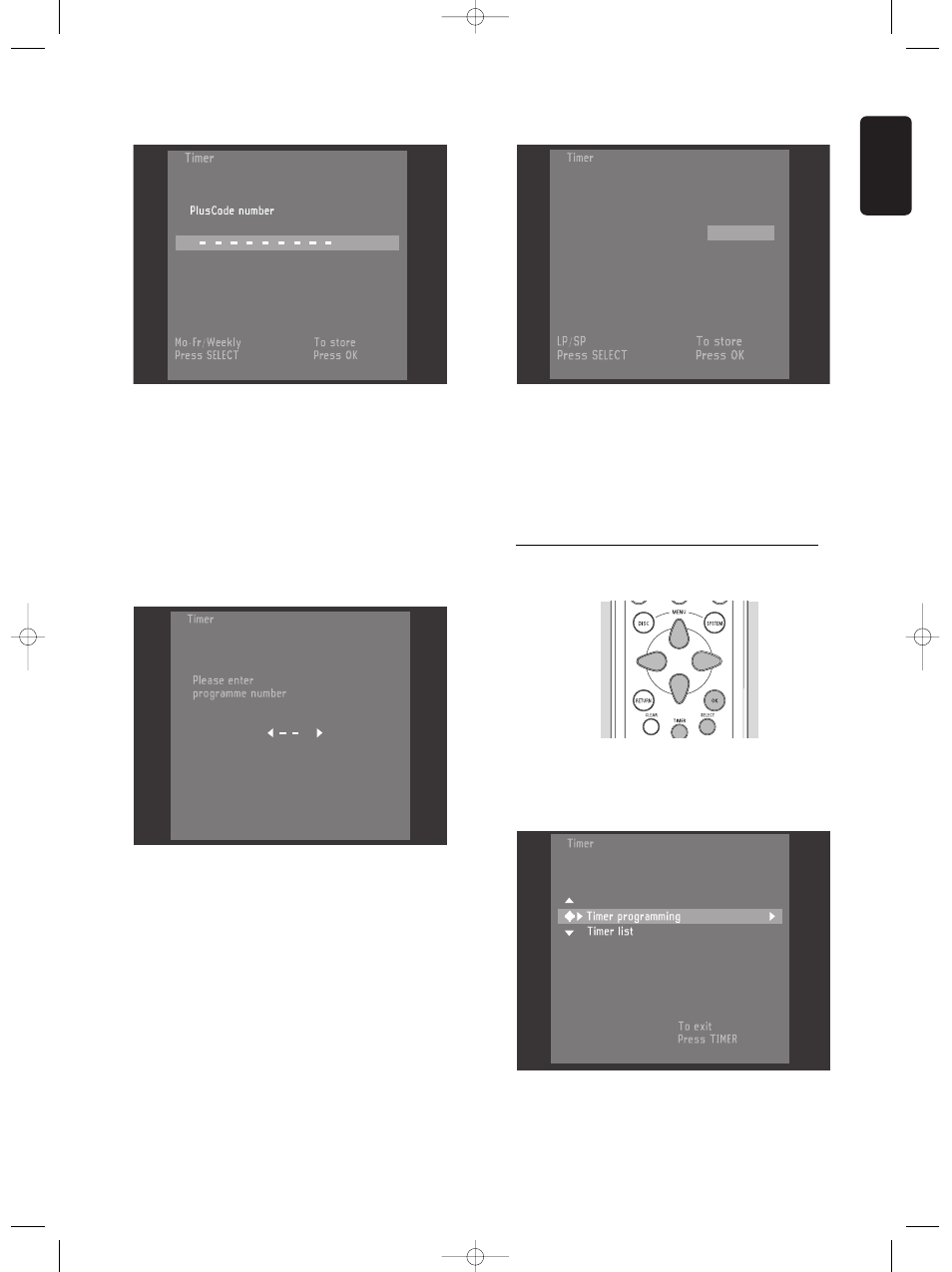
English
RECORDING 31
l
Enter the entire PlusCode number (up to nine digits)
printed in your TV guide next to the start time of a
TV programme. If you made a mistake, you can
correct it with CLEAR.
l
Confirm with OK.
l
If the VIDEO Plus+ system does not recognize the
TV channel, the message ‘
Please enter
programme number’ will appear on screen. Select
the required programme number (programme name)
with t u (left right cursor) or the digit keys 0-9 and
confirm with OK.
‰ The data will appear on the TV screen.
l
Press u (right cursor).
l
Use SELECT to select the programming key at
daily or weekly intervals. Select ‘
Mo-Fr’ for recording
at daily intervals from Mondays to Fridays inclusive.
Select an individual day of the week for recording at
weekly intervals on the same day of the week.
l
Press u (right cursor).
l
Use SELECT to switch VPS/PDC on or off.
‰ When VPS/PDC is switched on, the start time is
marked with an asterisk.
l
Press u (right cursor).
l
Use SELECT to select the recording mode.
l
Confirm with OK.
‰ The data has been stored in a timer block.
l
To end, press TIMER.
l
Make sure that you inserted a recordable disc.
If you inserted a write-protected disc recording
will be refused.
l
Switch off with B STANDBY/ON.
Timer programming without the VIDEO
P
LUS
+ system
l
Press TIMER on the remote control.
l
Select ‘
Timer programming’ with v (up cursor) or
w (down cursor).
l
Press u (right cursor).
l
Enter the date with v (up cursor) or w (down
cursor), or with the digit keys 0-9.
V I D E O P l u s + s y s t e m
D a t e
09
N E D 1 09:35
11:35
S P
P r o g . S t a r t
V P S
P D C
E n d
R e c
M o d e
V I D E O P l u s + s y s t e m
V I D E O P l u s + s y s t e m
V I D E O P l u s + s y s t e m
06DVDR990UKD4 06-06-2002 14:57 Pagina 31
