Panasonic KX-TG5832AL User Manual
Page 51
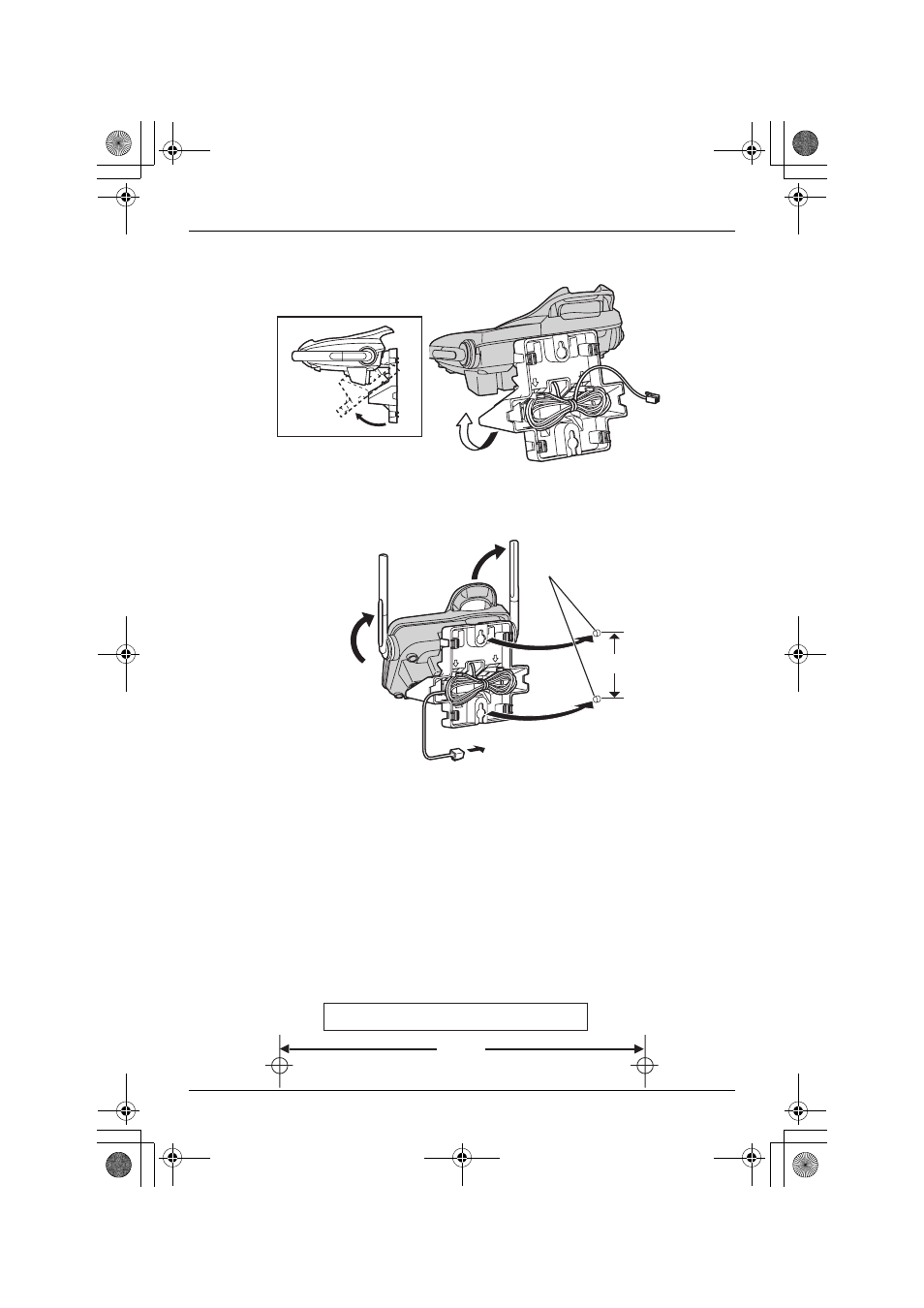
Useful Information
51
4
Adjust the adaptor to hold the base unit, then push it in the direction of the arrow until
it clicks into place.
5
Drive the screws (not included) into the wall using the wall mount template (see below).
Connect the telephone line cord. Mount the unit, then slide it down.
L
Raise the antennas.
83 mm
Screws (not included)
To telephone plug
connected to socket
Wall mount template for the base unit
83 mm
TG5831_5832AL.book Page 51 Monday, March 14, 2005 4:28 PM
This manual is related to the following products:
See also other documents in the category Panasonic Answer phone:
- KX-TG2224P (72 pages)
- KXTG4321 (56 pages)
- KX-TG1857AL (44 pages)
- KX-TG6071 (56 pages)
- KX-TG5631 (64 pages)
- KX-TCM943-B (64 pages)
- KX-TCA355AL (4 pages)
- KX-TG2632AL (56 pages)
- KX-TG5971AL (84 pages)
- KX-TC1891B (96 pages)
- KX-TG6442 (64 pages)
- KX-TG9392 (60 pages)
- KX-TG5633 (64 pages)
- KX-TG2388 (76 pages)
- KXTH111 (88 pages)
- KX-TG9140E (34 pages)
- KX-TG5779 (84 pages)
- KX-TG5240AL (100 pages)
- KX-FL521 (92 pages)
- KX-TG1062 (60 pages)
- KX-TG6644 (68 pages)
- KX-TG1035 (52 pages)
- kX-TG2323C (40 pages)
- KX-TDA200 (16 pages)
- KX-TG5673 (64 pages)
- SIRIUS STILETTO 2 (63 pages)
- KX-F155BA (75 pages)
- KX-TCD420AL (1 page)
- KX-FM189E (94 pages)
- KX-TG5838AL (68 pages)
- KX-TG2431AL (64 pages)
- KX-TG2584S (96 pages)
- KX-TS620 (64 pages)
- KX-TG6700AL (72 pages)
- KX-TCD515E (96 pages)
- KX-TG4134 (56 pages)
- AUTO-LOGIC KX-F3500 (54 pages)
- KX-TG6444 (6 pages)
- KX-TM90-B (36 pages)
- KX-TG5933AL (60 pages)
- KX-TG1033 (52 pages)
- KX-TG8232 (56 pages)
- kx t1450 (23 pages)
- KX-TCD545E (129 pages)
