Call options, Display options – Panasonic KX-TG5832AL User Manual
Page 35
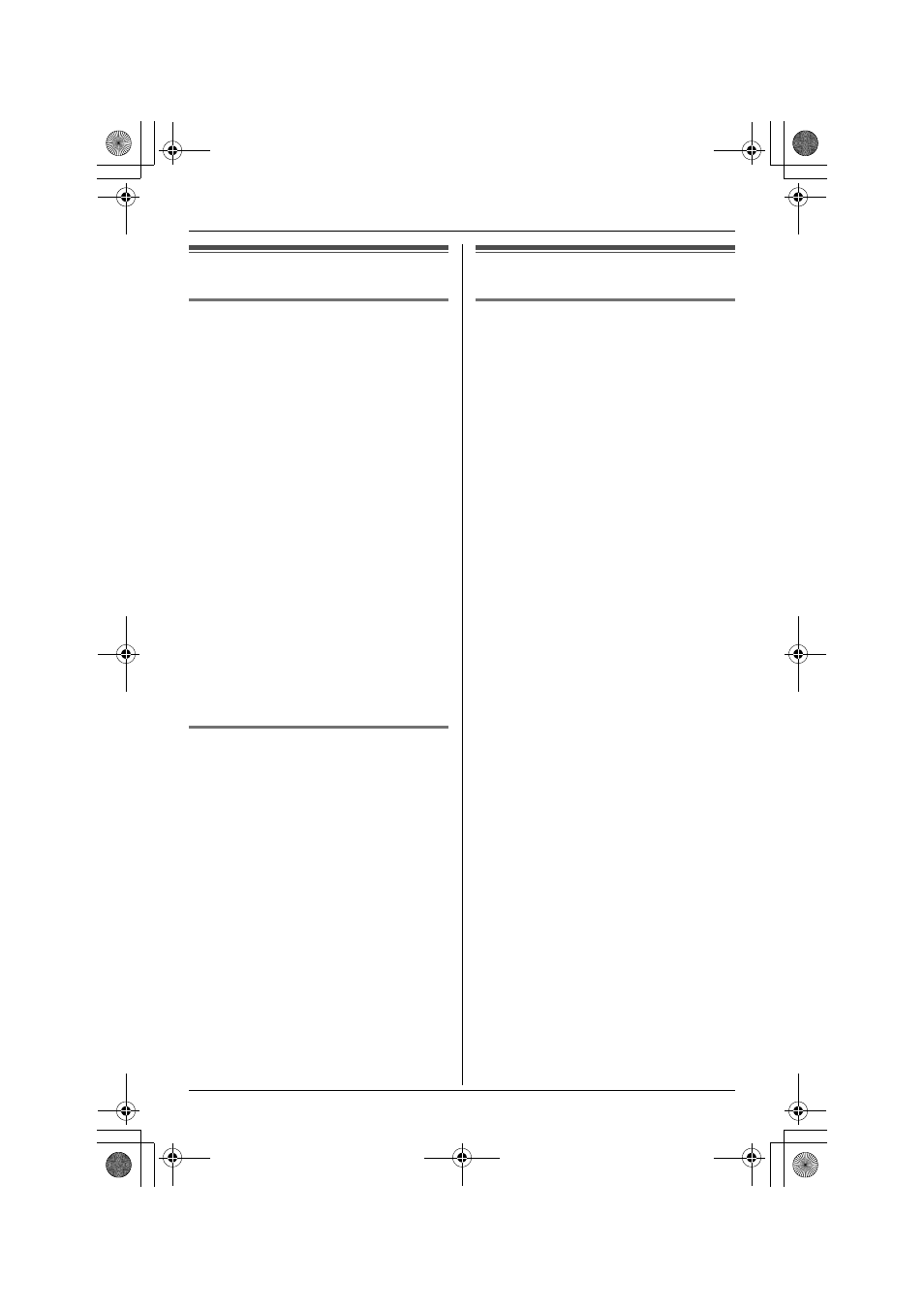
Programmable Settings
35
Call options
Auto talk
When this feature is turned on, you can
answer a call by lifting the handset off the
base unit or charger without pressing
{C}
. The default setting is OFF.
1
Press {MENU}.
2
Scroll to “Initial setting” by
pressing {V} or {^}, then press {
>}.
3
Scroll to “Auto talk” by pressing {V}
or {^}, then press {
>}.
4
Press {V} or {^} repeatedly to select
“On” or “Off”.
5
Press {Save}, then press {OFF}.
Note:
L
If you subscribe to Caller ID service and
want to view the caller’s information on
the handset display after lifting up the
handset to answer a call, turn off this
feature.
Voice enhancer
You can turn the voice enhancer feature on
or off. The default setting is OFF.
1
Press {MENU}.
2
Scroll to “Voice enhancer” by
pressing {V} or {^}, then press {
>}.
3
Press {V} or {^} repeatedly to select
“On” or “Off”.
4
Press {Save}, then press {OFF}.
L
When turned on, “J” will be
displayed.
Display options
Handset LCD contrast
You can adjust the handset display
contrast. There are 6 levels. The default
setting is level 3.
1
Press {MENU}.
2
Scroll to “Initial setting” by
pressing {V} or {^}, then press {
>}.
3
Scroll to “LCD contrast” by pressing
{V}
or {^}, then press {
>}.
4
Press {V} or {^} repeatedly to select
the desired setting.
5
Press {Save}, then press {OFF}.
TG5831_5832AL.book Page 35 Monday, March 14, 2005 4:28 PM
