Guide to handset programming – Panasonic KX-TG5832AL User Manual
Page 32
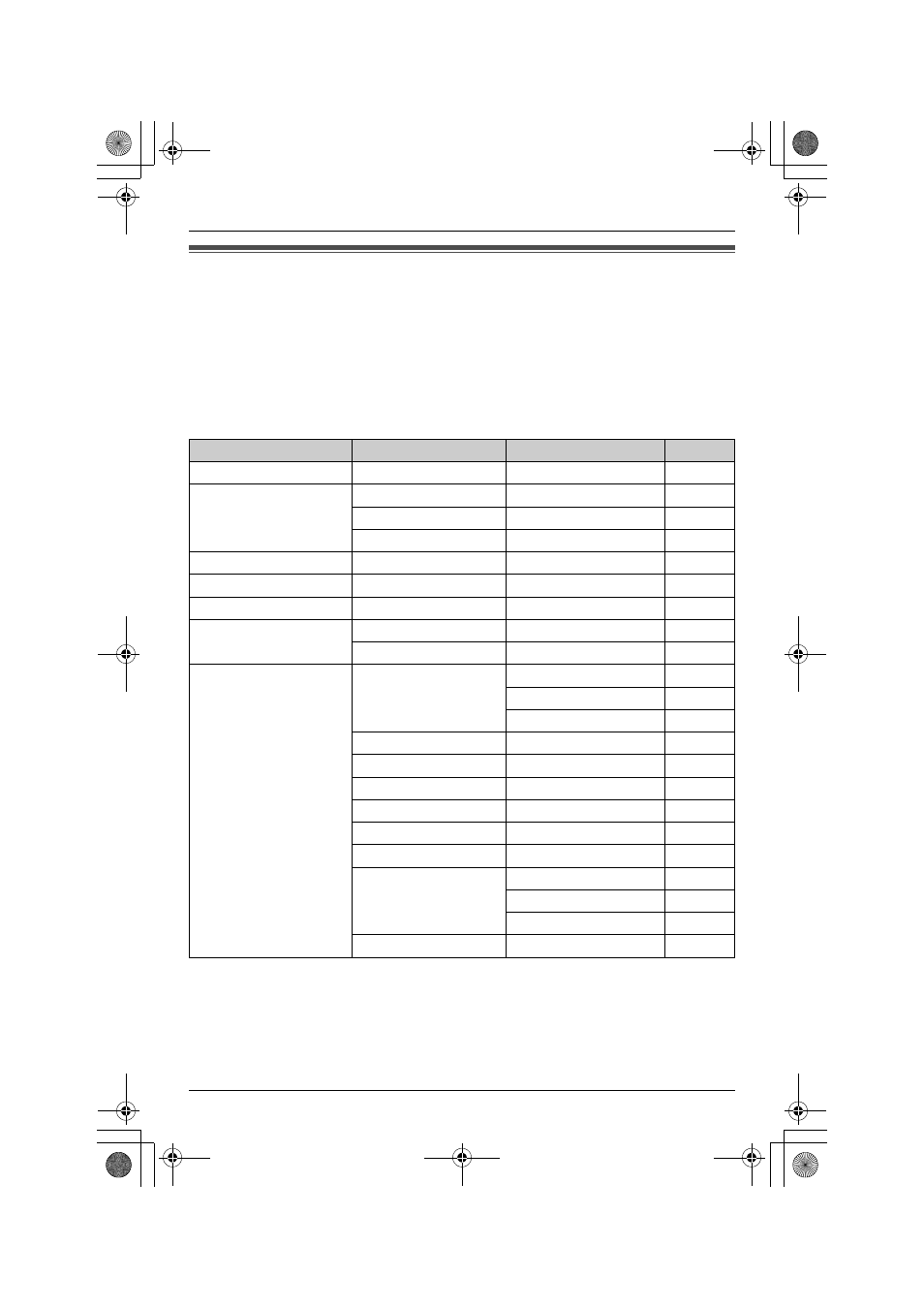
Programmable Settings
32
Guide to handset programming
For your reference, a chart of all programmable functions is printed below. Details for each
item can be found on the corresponding pages. To programme, press {MENU}, press {V}
or {^} to scroll through the menu, and press {
>} or {Select} when the desired menu item
or setting is displayed.
Important:
L
Before programming, make sure the handset and base unit are not being used. The
handset must be operated near the base unit and while off the base unit or charger.
*1 If you programme these settings using one of the handsets, you will not need to
programme the same item using the other handset (KX-TG5832AL only).
*2 KX-TG5832AL only
Note:
L
To exit programming, press {OFF} at any time.
Main menu
Sub-menu 1
Sub-menu 2
Page
Message play
–
–
page 44
Ringer setting
Ringer volume
–
page 33
Ringer tone
–
page 34
Interrupt tone
–
page 34
Date and time
*1
–
–
page 16
Voice enhancer
–
–
page 35
Dial lock
*1
–
–
page 37
Copy phonebook
*2
Copy 1 item
–
page 23
Copy all items
–
page 24
Initial setting
Set answering
Ring count
*1
page 48
Recording time
*1
page 49
Remote code
*1
page 47
Message alert
–
page 49
LCD contrast
–
page 35
Key tone
–
page 37
Auto talk
–
page 35
Set area code
–
page 36
Time adjustment
*1
–
page 38
Set tel line
Set dial mode
*1
page 57
Set recall time
*1
page 36
Set line mode
*1
page 36
Registration
–
page 37
TG5831_5832AL.book Page 32 Monday, March 14, 2005 4:28 PM
