Pentax 645N2 User Manual
Page 49
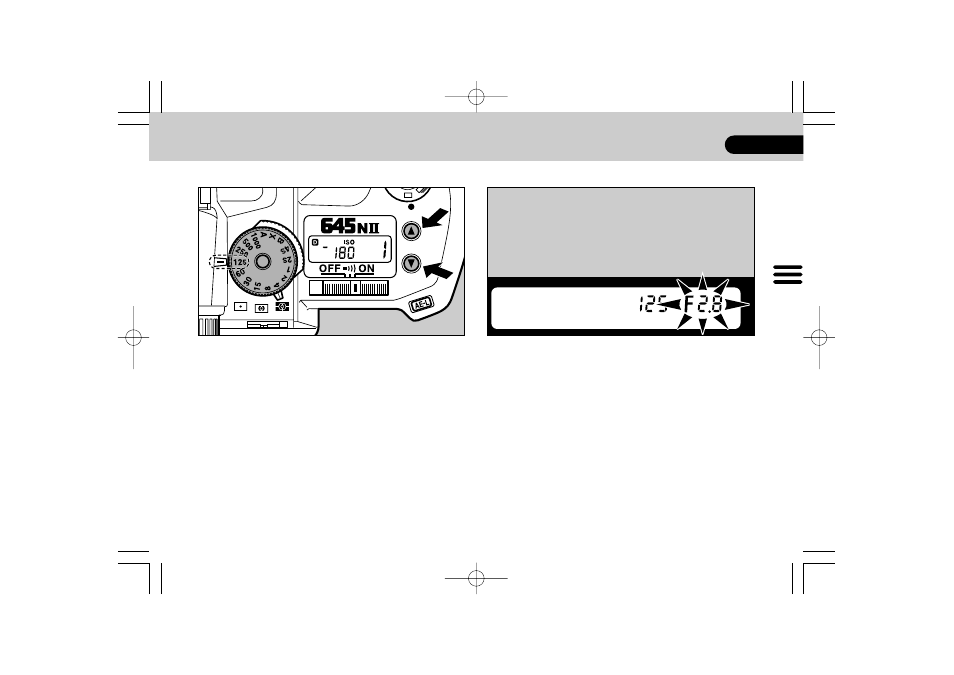
47
ADV
ANCED OPERA
TIONS
3
*
4. The shutter speed dial between 1/1000 to 4S
can be set to 1/2 step by pressing the
up/down button. The set shutter speed will be
displayed on the LCD panel and in the
viewfinder.
• If the shutter speed does not change to 1/2 step,
confirm Pentax Function No. 1
• When the shutter release button is depressed
halfway down, the shutter speed and the aperture
value will be displayed in the viewfinder.
• In flash photography, when you use the flash sync
shutter speed of 1/60 second or a non-dedicated
external flash unit, set the shutter speed dial to the
[ X ] (1/60 of second) position.
* Exposure Warning
If the subject is too bright or too dark, the shutter
speed and aperture setting in the viewfinder blink.
When the subject is too bright, choose a faster
shutter speed. If it is too dark, choose a slower
shutter speed. When the shutter speed indication
stops blinking, you can take the picture. If both
selected shutter speed and aperture blink, it means
that the exposure is out of metering range, unable
to obtain a correct exposure even if the shutter
speed is adjusted. Select a darker subject if the
subject is too bright. Use a flash if it is too dark.
