Pentax 645N2 User Manual
Page 24
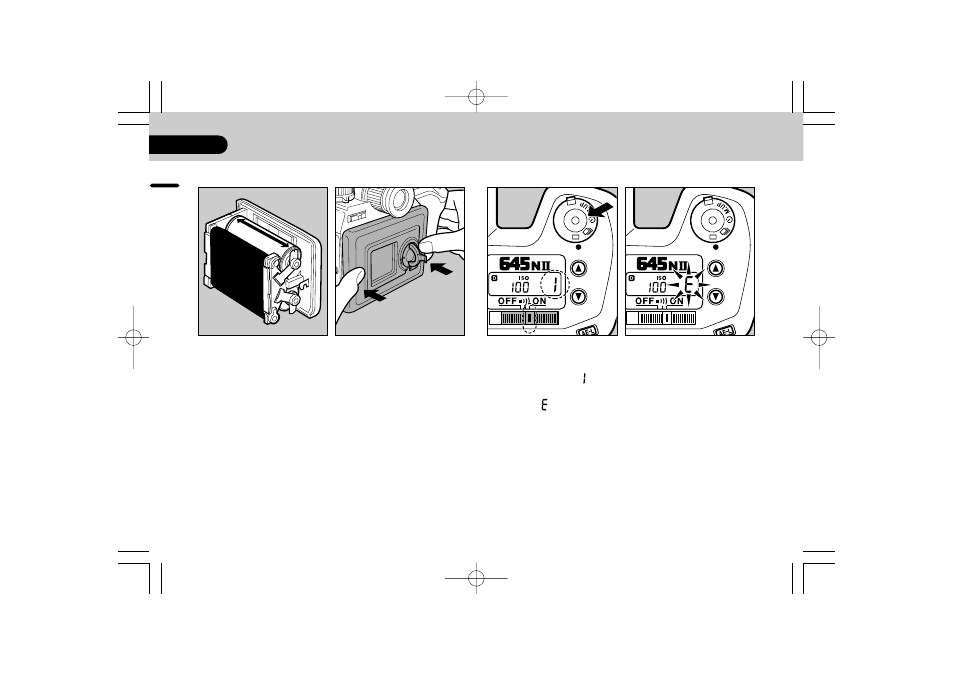
7. Set the main switch to [ON]. Release the shut-
ter. The film automatically advances to the
first frame. [
] is displayed on the LCD
panel.
8. If the [
] appears, indicating that the film is
not properly loaded. Detach the film holder
from the camera and load the film once again.
22
BASIC OPERA
TION (PREP
ARA
TION)
5
6
7
8
5. Wind the leader paper to the take-up spool
until arrow marking on the leader paper aligns
with the holder’s start mark S and the red line.
6. Attach the film holder into the camera body.
S
