Philips Onis 380 Vox User Manual
Page 44
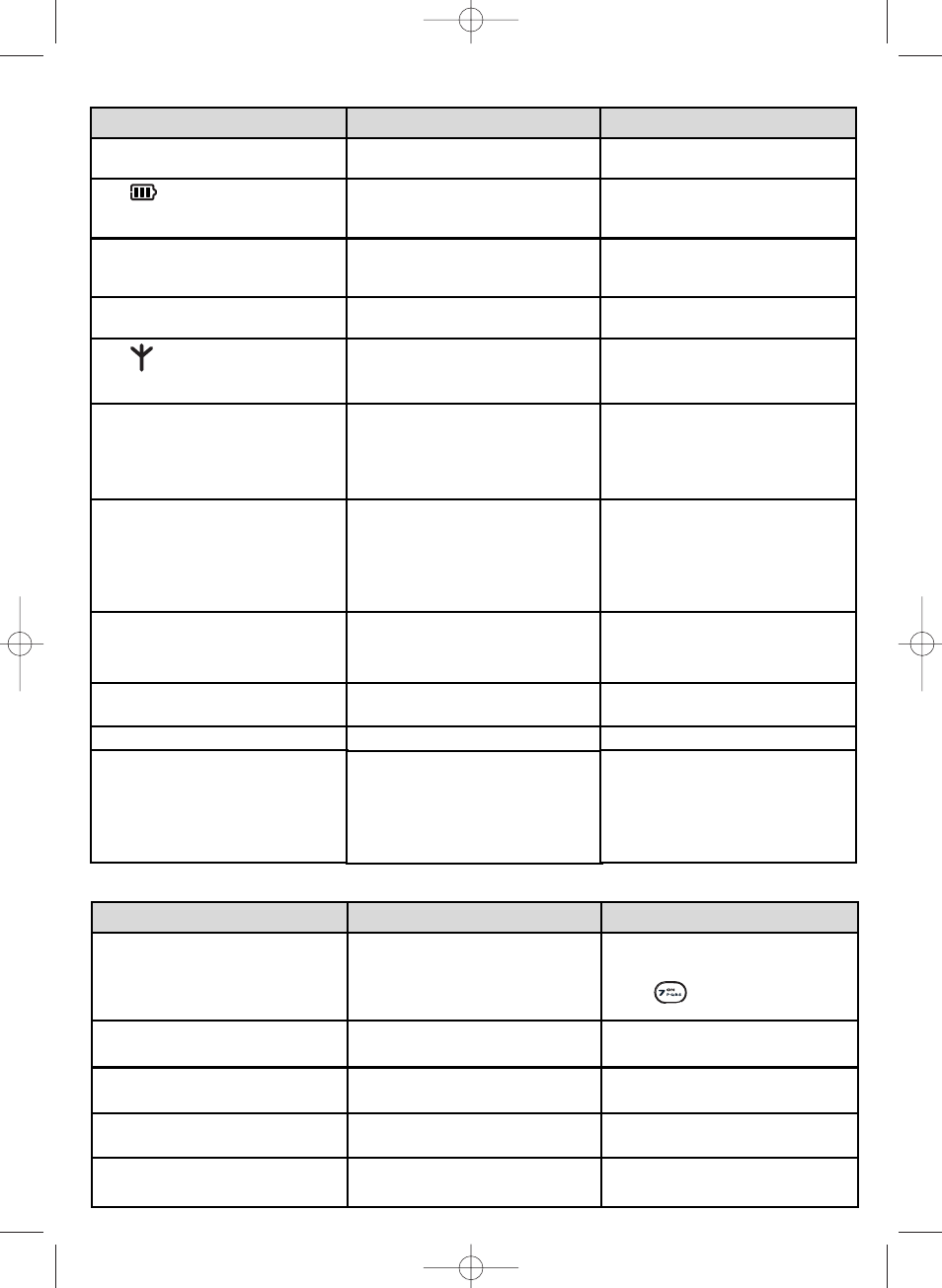
PROBLEMS
The green indicator does not light
up
The base station is not properly
connected
Check mains power and
connections
The
does not scroll when
the handset is placed on the base
- Bad contact
- Dirty contacts
No ringer
- The ringer is deactivated
- The Do Not Disturb mode is ON
- Set the ringer (see page 18, 38)
- Deactivate it
The
does not appear
- No mains power
- The handset is too far from the
base station
- Check connections
- Move closer to the base station
Crackling on the line
- Handset too far from the base
station
- The base station is too close to
electrical appliances,reinforced
concrete walls or metal doorframes
- Move closer to the base station
- Move the base station to find a
better place (the higher the
better)
The handset displays failed
- when attempting to add another
handset to the base station
- When using a handset
- The procedure to add a handset
has failed, try again
- Maximum number of handsets
has been reached
- Base station is already busy with
another handset
- Disconnect and connect the
base station power supply. Follow
the procedure to register a
handset (page 19, 39)
- Un-register a handset (page 19)
- Wait until it is available
Noise interference on your radio
or television
The Onis 380 Vox base station or
mains power pack are too close
to electrical appliances
Move the base station or power
pack as far as possible
Caller Line Identification service
(CLI) does not work
No new SMS are received
SMS memory is full
- Service not activated
- Check your subscription with
network
Delete old SMS
No SMS can be sent/received
- The outgoing/Incoming SMSC
numbers are not set or are
wrong
- The SMS box or destination box
is wrong
- SMS mode is OFF
- Contact your operator to get
the correct SMSCs numbers
- Check the information stored
(page 16)
- Change SMS mode (page 16)
The answer machine does not
record messages
The remote control access does
not work
It is not possible to record an
outgoing message
The Onis 380 Vox hangs up
during remote access
The answer machine stops
automatically
- The memory is full
- The answer only mode is activated
- The Answer & record is not
activated
The remote control access is not
activated
The memory is full
- 3 failed attempts to send a code
- duration is too long
- The memory is full
- Message exceeds 3 mn
- Delete messages
- Select the Answer & record mode
- Press
Activate the remote control
access (page 25)
Delete messages
- Enter the correct code
- Manage the remote control quicker
- Play & delete messages
- Messages must not exceed 3 mn
No dialling tone
CAUSES
SOLUTIONS
PROBLEMS
CAUSES
SOLUTIONS
- No power
- You are too far from the base
station
- Check connections
- Move closer to the base station
- Move the handset slightly
- Clean the contacts with a cloth
moistened with alcohol
Answer machine troubleshooting...
Telephone troubleshooting...
Onis 380 master UK_indice2.qxd 05/08/03 12:20 Page 43
