Using the cheapest rates function – Philips Onis 380 Vox User Manual
Page 35
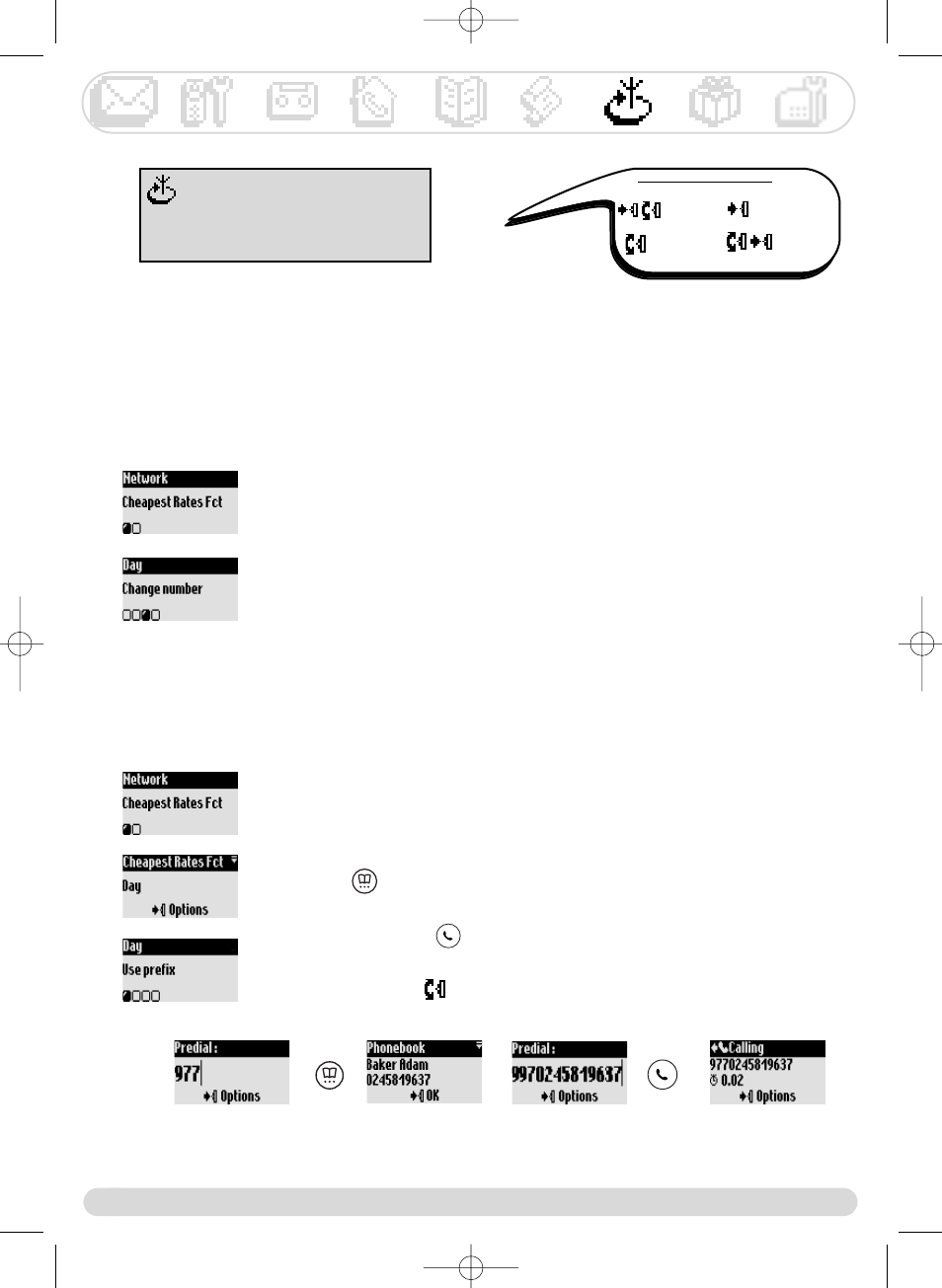
Network
34
To call with the cheapest operator rates
The cheapest rates feature is used call by call.The information stored previously allows the appropriate
prefix to be suggested when calling with the cheapest rates feature.
To call with the cheapest rates
1- Go to Network, validate
2- Select Cheapest rates Fct, validate
3- The cheapest operator prefix is displayed according to the Timer. If you
want to use the cheapest operator for mobile, scroll to the corresponding
item.Validate twice.You are then in predial mode.
4- Press
, scroll through the list to reach the name in the phonebook
and validate to chain dial (or dial see page 10)
5- Connect the line
Note :You can also access the cheapest rates with the pilot key. In idle
mode scroll down
, resume from step 4 above.
To set the cheapest rates prefix
1- Go to Network, validate
2- Select Cheapest rates Fct, validate
3- Scroll to the appropriate item (night, day, weekend, mobile or country),
validate
4- Scroll to Change name and enter the operators name, validate
5- Scroll to Change number and enter the operator prefix according to
the previously selected item, validate
Note : If you select night or day you will be prompted to also set the
start time.
Using the cheapest rates function
This feature allows you to set the phone to use the cheapest operator prefix (if you are subscribed to
several).
You must set the operator prefix, the period of time, the countries or the other partys phone type
(mobile or landline). Several additional steps are needed to call with this feature.
Network
Cheapest rates Fct
Operator services
Navigation reminder :
(Go to)
(Validate)
(Scroll to)
(Select)
Onis 380 master UK_indice2.qxd 05/08/03 12:08 Page 34
