Sms settings – Philips Onis 380 Vox User Manual
Page 17
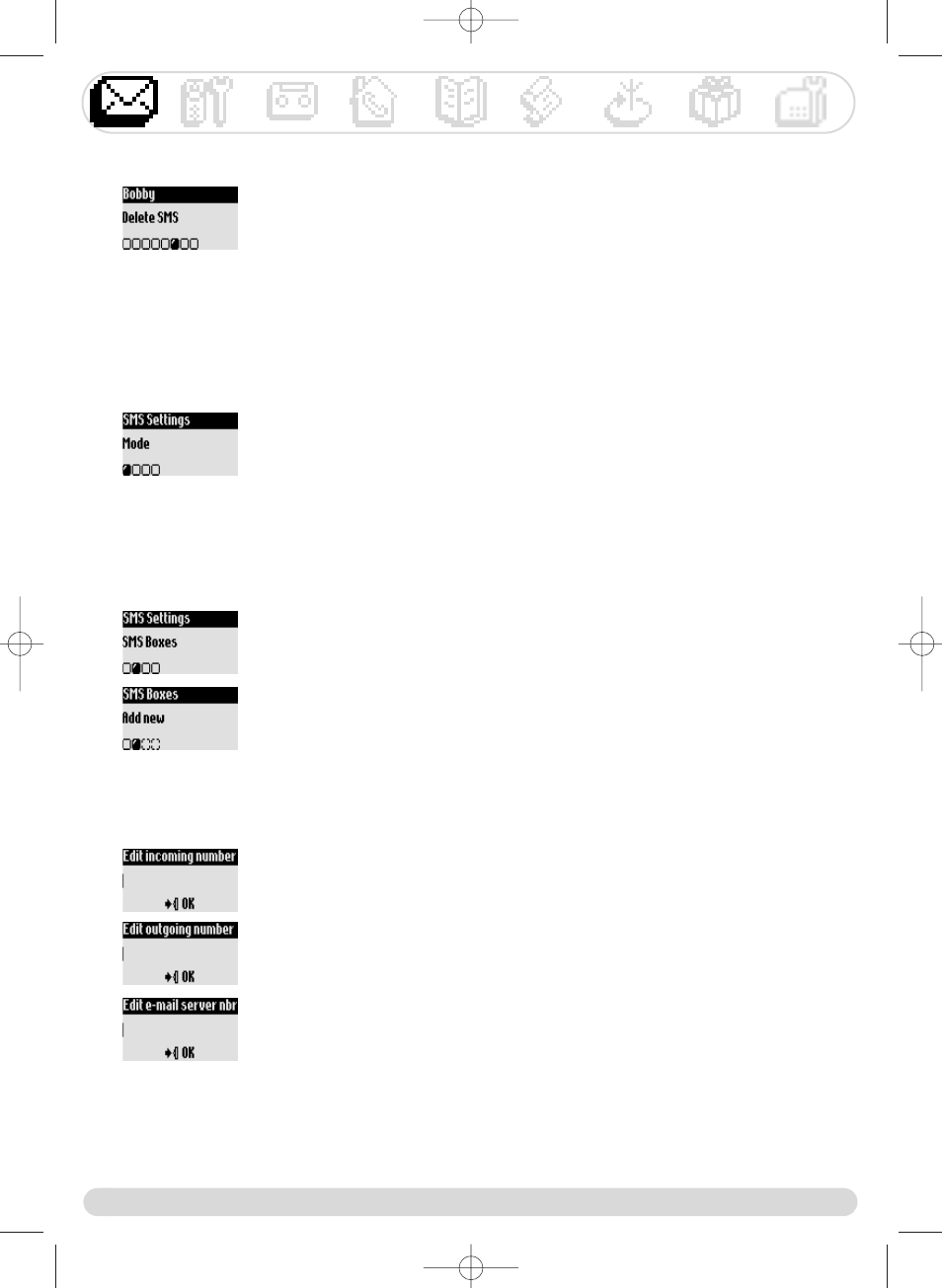
SMS
16
To delete an SMS
1- Go to SMS, validate
2- Scroll to Read SMS, validate
3- Choose your SMS box & enter the password (if you have created several
SMS boxes), validate
4- Select the SMS from the list, validate
5- Select Delete SMS and validate
To set the SMS centre number(s)
The SMS are sent through a centre.Your Onis 380 Vox is preset for opti-
mum use, we advise you not to change the settings and read carefully the
red leaflet provided in the box.
1- Enter incoming number, validate
2- Enter Outgoing number, validate
3- Enter the E-mail server number and E-mail separator
(Country dependent)
To set your personal SMS box (country dependent)
Create your personal SMS box and give its number to your correspondents
so that they send the SMS to your own SMS box.
1- Go to SMS, validate
2- Scroll to SMS Settings, validate
3- Scroll to SMS box, validate
4- Scroll to Add new, validate
5- Enter the box number (between 1 & 9), validate
6- Enter the password twice, validate (password not compulsory)
To change the password, Select an SMS box and choose Change password.
If you forget your password, delete the corresponding box. Choose Delete,
confirm your choice and validate.
Warning :When an SMS box is deleted, so are the attached SMS.
SMS settings
To set the SMS mode
If there are two SMS-enabled phones on your telephone line, you will have
to deactivate the SMS feature on 1 of the devices.
1- Go to SMS, validate
2- Scroll to SMS Settings, validate
3- Scroll to SMS mode, validate
4- Choose ON/OFF and validate
Onis 380 master UK_indice2.qxd 18/08/03 09:56 Page 16
