The babysit mode, Registration – Philips Onis 380 Vox User Manual
Page 20
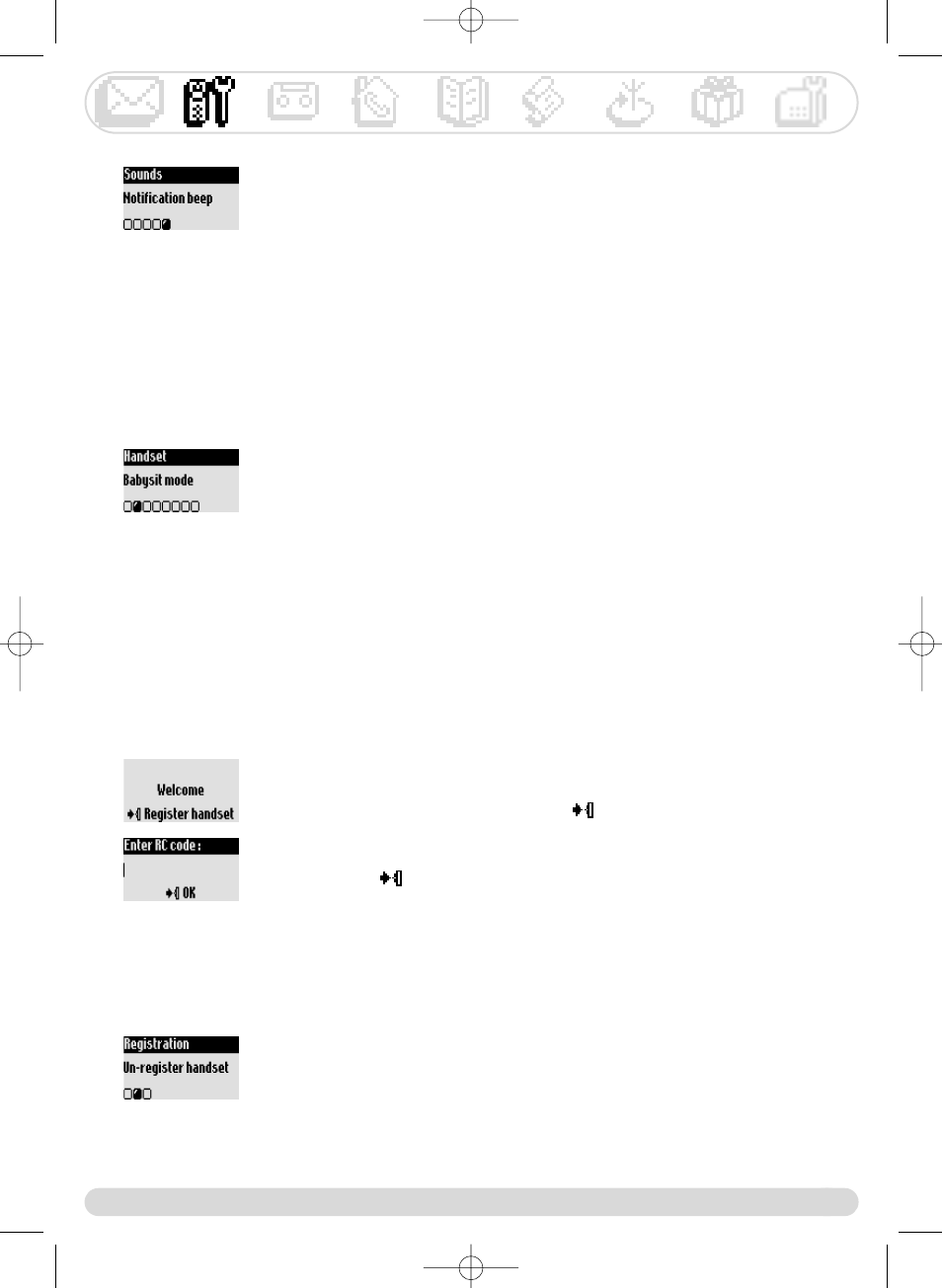
Handset
19
The babysit mode
This feature allows you to monitor the babys room. Place the handset in the room to be monitored and
you will hear the noise coming from the room on the additional handset.
To activate/deactivate the babysit mode
1- Go to Handset, validate
2- Scroll to Babysit mode, validate
3- Select ON/OFF, validate
An Intercom is necessary to monitor the room (see page 27).
Note :You can still answer a call or make a call with the handset.
Warning : If,when a handset is in babysit mode ON,if another handset transfers
a call,then the former automatically answers the internal call.
Registration
Up to 8 handsets can be registered to the base station. 1 handset can be associated to 4 base stations.
Warning : If you wish to associate non Philips handsets to the Onis 380 Vox base station,make sure that this
handset is GAP compliant otherwise it will not operate properly (See page 41).
To register an additional handset
1- Unplug and plug back in the mains lead to put the base into registration
mode
2- With the additional handset, press
to start the registration
3- Enter the 4-digit RC code written on the sticker placed under the base
station.
4- Validate
If successful, the additional handset will be named & numbered (Philips2).
The attached digit is linked to the registration order.
To set the notification beep
The notification beeps are audio indicators heard when there is a new SMS
or a message on the voice mailbox.
1- Go to Handset, validate
2- Select Sounds, validate
3- Scroll to Notification beep, validate
4- Select ON/OFF, validate
To un-register the handset
1-Go to Handset, validate
2- Scroll to Registration, validate
3- Select Un-register handset, validate
4- Choose in the list the handset to un-register, validate
5- Enter the RC code (4-digit code) and validate
Note : If you can, un-register a defective handset before returning the
product to the repair centre.
Onis 380 master UK_indice2.qxd 05/08/03 12:08 Page 19
