Vip melodies, Call cost and duration, The alarm clock – Philips Onis 380 Vox User Manual
Page 37
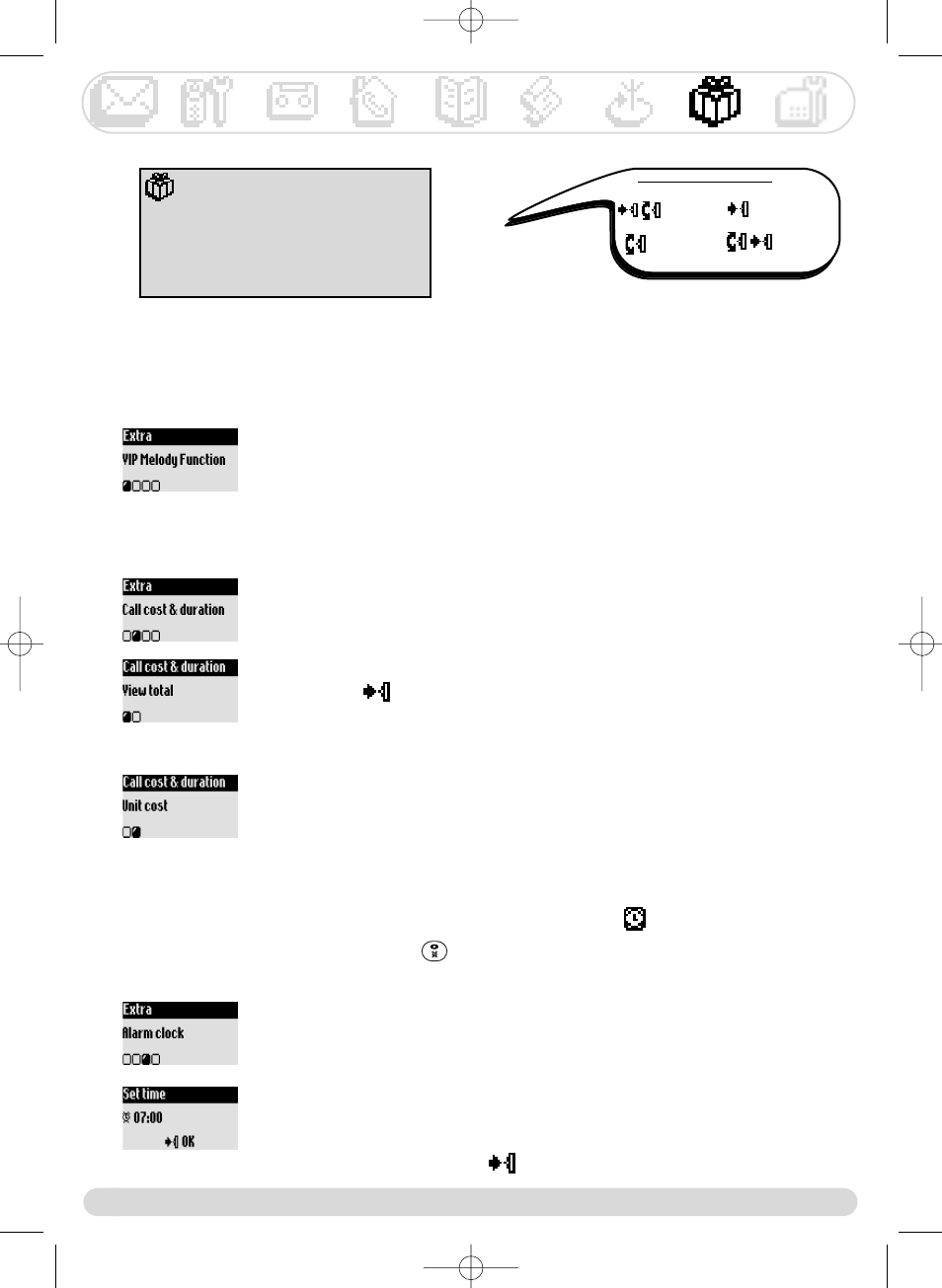
Extra
36
Extra
VIP melody function
Call cost & duration
Alarm clock
Do Not Disturb mode
VIP melodies
Subscription to the Caller Dispaly (CLI) service is needed.
Call cost and duration
(Country and souscription dependent)
To view the call cost & time
1- Go to Extra, validate
2- Scroll to Call cost & duration, validate
3- Select View total, validate
The total cost & time of communications is displayed
4- Press
to Reset the counter
Navigation reminder :
(Go to)
(Validate)
(Scroll to)
(Select)
To set the VIP ringers
1- Go to Extra, validate
2- Select VIP melody function, validate
3- Select a group, validate
4- Choose a melody and validate
Note :The VIP ringer is heard on both the base and the handset.
To allow the phone to calculate the cost of a call you must enter the price
per unit
1- Go to Extra, validate
2- Scroll to Call cost & duration, validate
3- Scroll to Unit cost, validate
4- Enter the cost and validate
When the alarm rings, press any key to stop it.
The snooze is then activated (will ring again every 5 mn).
To definitely stop it press
.
To set the alarm clock
1- Go to Extra, validate
2- Scroll to Alarm clock, validate
3- Select Set day and select a day, validate
4- Scroll to Set time and enter the time, validate
To activate/deactivate the alarm clock
A long press on
activates/deactivates the alarm clock with your own
settings.
The alarm clock
Onis 380 master UK_indice2.qxd 05/08/03 12:09 Page 36
