Precor C846 User Manual
Page 44
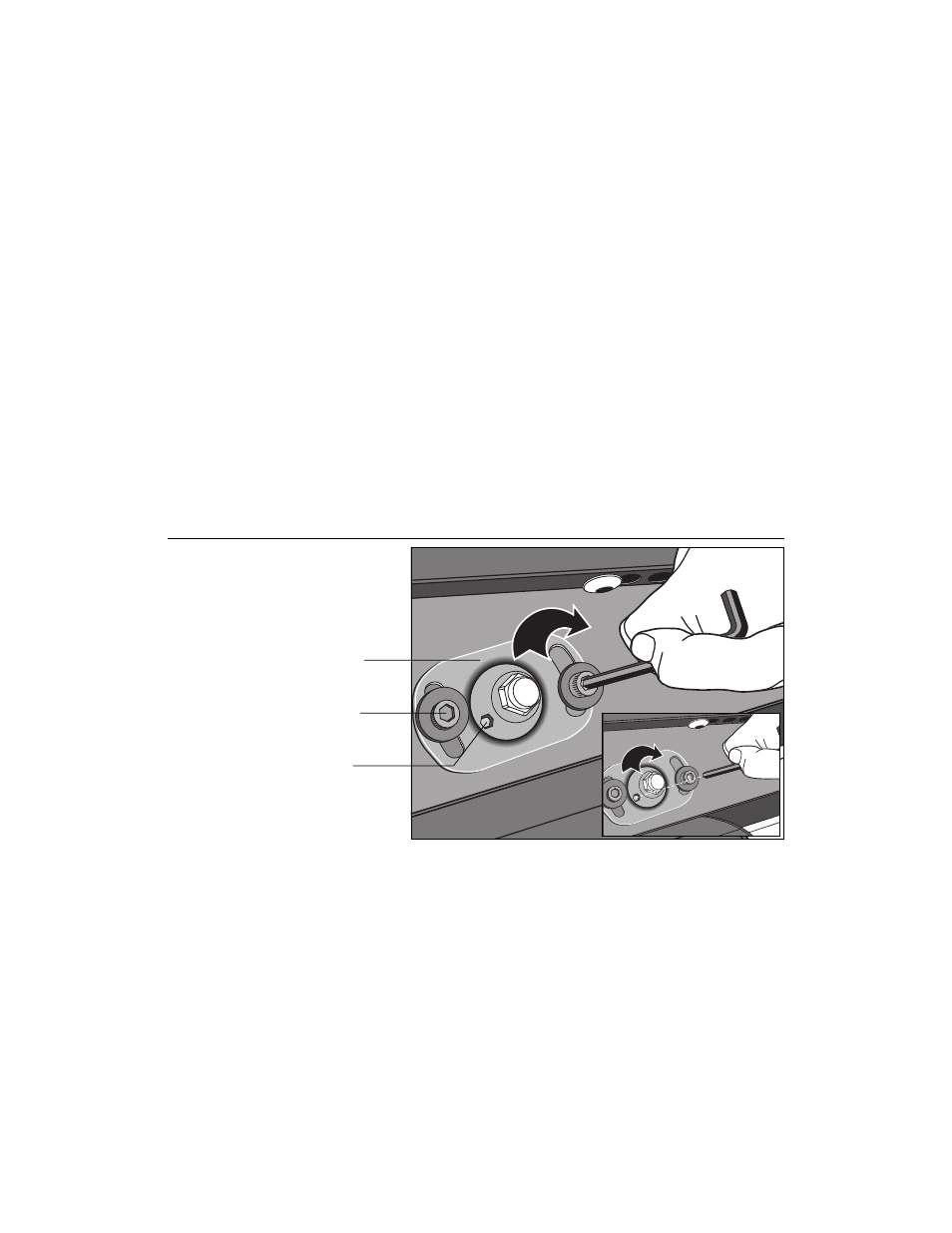
page 44
C
O
M
M
E
R
C
I
A
L
P
R
O
D
U
C
T
S
D
I
V
I
S
I
O
N
ADJUSTING THE SEAT’S SIDE TO SIDE MOVEMENT ON THE
C846 RECUMBENT.
Periodically check the seat on the C846 Recumbent. Take the following steps to
eliminate any side to side rocking movement:
1.
To determine if the seat rocks side to side, straddle the base with your feet
firmly planted on the floor.
2.
Sit on the seat and face the display console. Gently, move your upper body
side to side. If the seat rocks side to side with you, you need to “realign” the
center wheels that run underneath the seat. Adjustment bolts are located on
the both sides of the seat rail.
To realign the seat’s center wheels, take the following steps:
1.
Obtain a 3/16-inch and 5/16-inch hex key.
Diagram 17
Adjusting the
wheel locks.
Wheel lock
adjustment key
Loosen
adjustment bolts
Adjustment plate
2.
Start on one side of the cycle and loosen the two adjustment bolts with the 3/
16-inch hex key as shown in Diagram 17.
3.
Using a 5/16-inch hex key, turn the wheel lock adjustment key clockwise
1/4 turn. This thrusts the center wheel up inside the top rail. Continue
holding the hex key in place while you tighten the adjustment bolts with
the 3/16-inch hex key.
4.
Remove the hex keys and perform step 3 on the opposite side of the seat.
5.
Check that the seat no longer rocks from side to side. If rocking movement
continues, you may need to repeat the process.
