Changing the units of measure, Setting a workout time limit, Setting a pause time limit – Precor C846 User Manual
Page 17
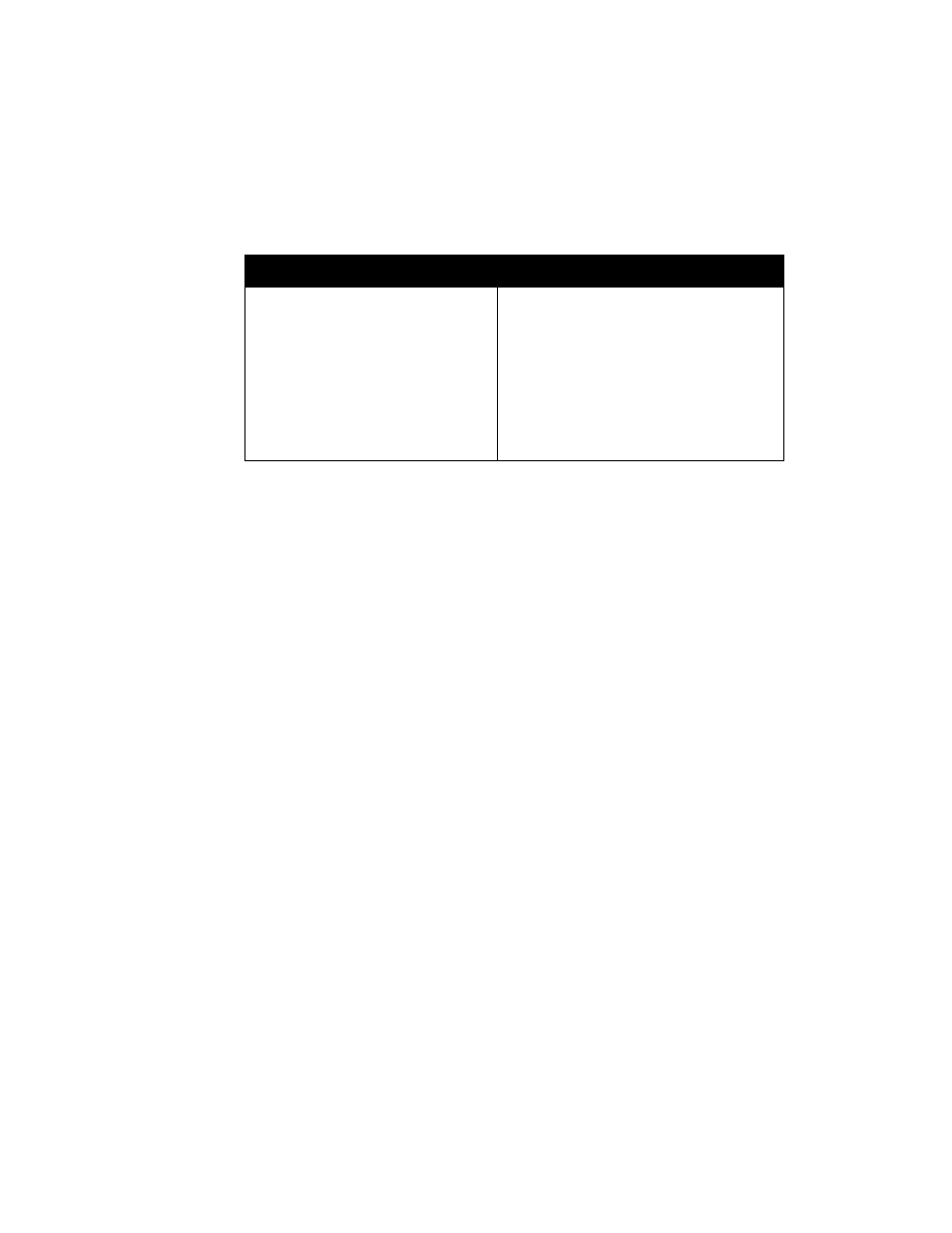
page 17
C
O
M
M
E
R
C
I
A
L
P
R
O
D
U
C
T
S
D
I
V
I
S
I
O
N
▼▲
lets you scroll through the
various selections that appear.
The longer the key is held down,
the faster the numbers scroll past.
CHANGE reminds you what part of
the program you’re changing.
The functions of the display console keys while in Club Custom Mode are de-
scribed in the box below.
Display key functions within the Club Custom Mode
ENTER saves the information being
displayed and moves to the
next aspect of the program.
RESET exits Club Custom Mode and
displays the Precor banner.
Any previous display
attributes that you selected
by pressing ENTER are
saved and recorded in memory.
Note: The touch-sensitive keys can be gently pressed and held to view several
selections. The longer the key is held down, the faster the numbers scroll past.
CHANGING THE UNITS OF MEASURE
Two different units of measure can be selected,
Metric or U.S. Standard. Make your
selection using the
▼▲
keys. Press ENTER once the correct unit is displayed.
SETTING A WORKOUT TIME LIMIT
You can limit how long a user works out by setting a duration between 1 and 240
minutes. You can also choose NO LIMIT, which allows the user to select a course
and work out indefinitely. (Note that the user must enter a workout time of “0”
using the
numeric keys at the Enter Time prompt before he or she can workout
indefinitely.)
Important: If the club setting is NO LIMIT and the user enters “0” at the Enter
Time prompt, then the Remaining Time display does not appear when a user
works out. (An exception to this rule is the Weight Loss Course.)
Note: The workout time of any course accessed by pressing QUICKSTART, is
set at the Club limit. Refer to QUICKSTART
TM
on page 28.
Use the
▼▲
keys to select a workout time limit. For example, if you set the workout
time limit to 20 minutes, the C846 allows users to specify a workout between 1 and
20 minutes. Users would not be allowed to specify a time longer than 20 minutes.
Take into account that the user will get an additional five-minute, cool-down period
appended to his or her workout, so adjust the time limit accordingly.
SETTING A PAUSE TIME LIMIT
Use the
▼▲
keys to set a Pause time limit between 1 and 120 seconds (two
minutes). Note that changes to the Pause time become effective only when the
power source for the C846 is the optional battery recharger. If no battery recharger
is connected and the pedal speed drops below 20 revolutions per minute, the
C846 moves into a thirty second shut down mode. Refer to page 23.
