Precor C846 User Manual
Page 11
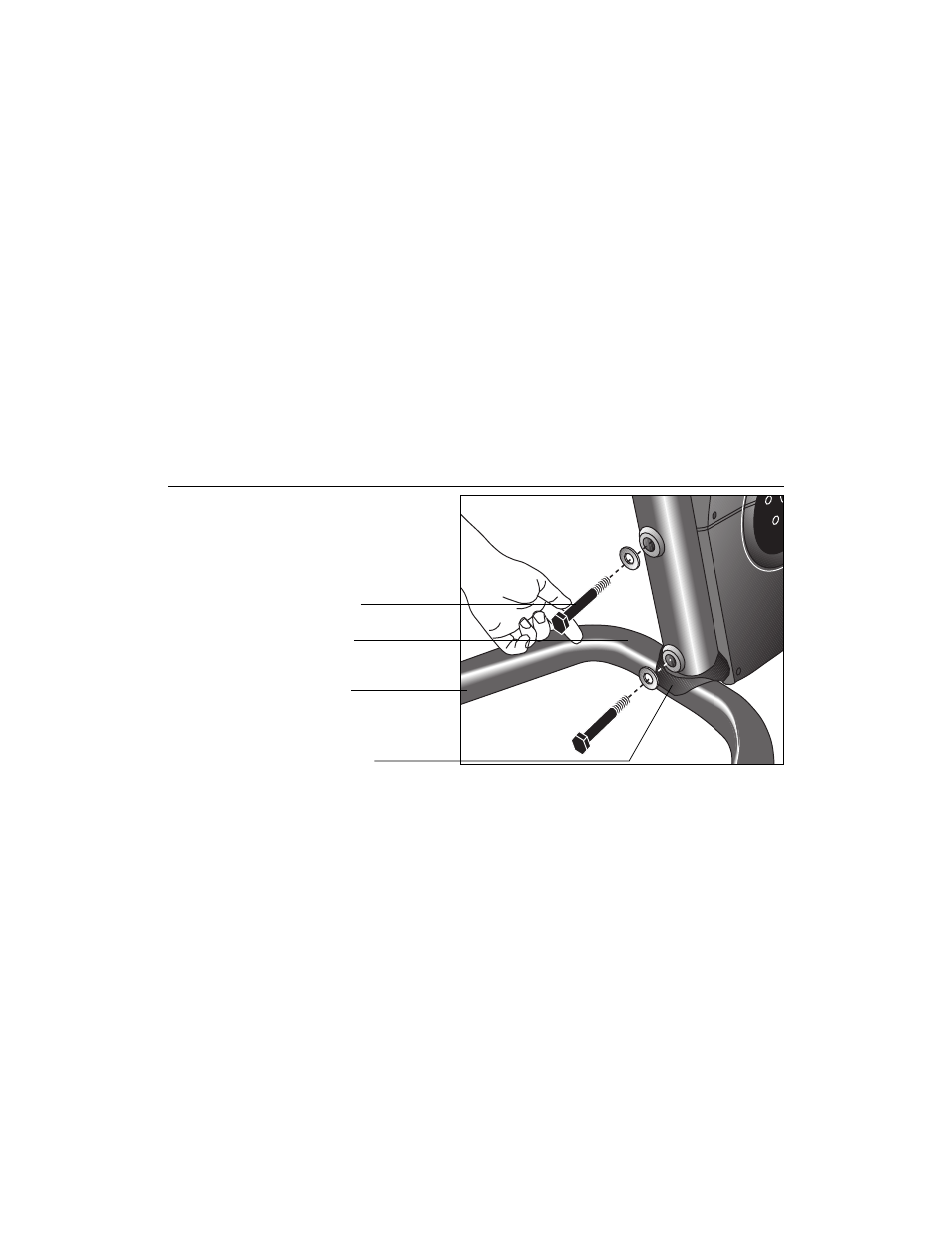
page 11
C
O
M
M
E
R
C
I
A
L
P
R
O
D
U
C
T
S
D
I
V
I
S
I
O
N
b.
Position the base of the upright support onto the rim of the boot so that the
lip of the rubber bib will rest on the cycle’s crossbar.
c.
Connect the cables as shown in Diagram 2, #2. Locate the cables found inside
the base assembly. Ask an assistant to hold the upright support close to the base
assembly, while you connect the cables. The connectors are designed to slide
easily into the receptacles.
Do not force the connection.
Important: The Upright C846 has one cable to receptacle connection while the
Recumbent C846 has two cables and receptacles.
CAUTION: Do not crimp or pinch the cable! Carefully, place the excess cable
inside the base before you secure the upright support to the base assembly.
Crimped or pinched cables are not covered by the Precor limited warranty.
Diagram 3
Securing the upright
support to the base
assembly.
Hex head cap screw (B)
and washers (C)
Base assembly
Upright support
Check that the rubber bib is
parallel to the floor.
6.
Secure the upright support to the base assembly. Diagram 3. Align the two
upright support mounts with the base assembly. Insert the two hex head cap
screws (B) with washers (C) through the upright support and into the base
mounts. Before tightening the screws, check that the cables are not in danger
of being crimped or pinched and that the lip of the rubber bib overlaps the
front crossbar and is parallel to the floor. Refer to Diagram 3.
7.
Tighten the hex head cap screws (B). Alternately tighten each screw using
a ¾-inch box-end wrench or crescent wrench. Check to make sure that the
upright support is secure.
