Customizing a course, Reset, 6, 5 – Precor C846 User Manual
Page 19
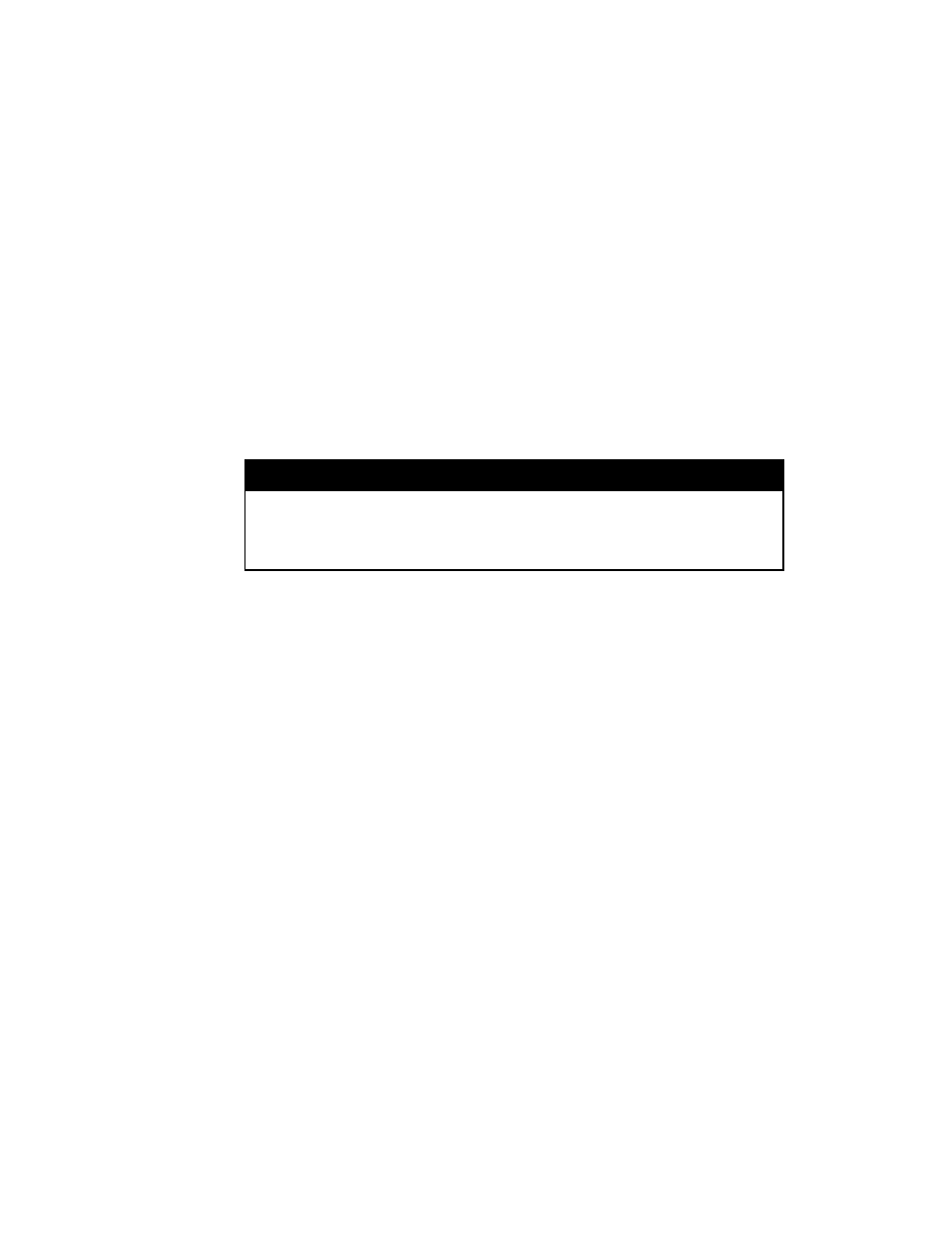
page 19
C
O
M
M
E
R
C
I
A
L
P
R
O
D
U
C
T
S
D
I
V
I
S
I
O
N
CUSTOMIZING A COURSE
After pressing ENTER to accept the Resistance Range, the display prompts you
to customize the course profile that appears on the display. The blinking segment
or column indicates the portion of the course that you can change. The resistance
LED is lit and a number, indicating the resistance level, appears beneath the
course profile.
Note: If you wish to create a custom course for your club members, continue with
the instructions below. If you prefer to exit the Club Custom Mode, press ENTER,
RESET or QUICKSTART.
You can set the resistance throughout the course profile using the following keys.
Keypad Keys
How it affects the Custom Course
RESISTANCE
▼▲
lets you move between the blinking segments or columns.
COURSE CHANGE
▲▼
lets you change the resistance for the blinking segment.
The display shows the resistance number as you press the COURSE CHANGE
keys. It also affects a change to the course profile if the resistance range is great
enough.
Press ENTER to accept that changes on the display and return to the Precor
banner. Press RESET if you do not wish to save the changes.
VIEWING THE ODOMETER, HOURS OF USE, SOFTWARE
VERSION AND ERROR LOG
The keypad and numeric keys that you press to view the odometer, the number of
hours the C846 has been in use, the software version and any error codes, are as
follows:
RESET, 6, 5
Important: Remember to begin at the Precor banner. After pressing RESET, the
next key in the sequence must be pressed within 1/2 second.
The field name Odometer appears briefly and then the odometer value (shown in
the total cumulative revolutions) appears.
Press ENTER and the number of hours (Hour Meter) that the unit has been in
use appears. The C846 notes the passing of each 10th of an hour, but the numeric
value that appears is truncated to the nearest full hour.
Press ENTER again and the unit’s three digit Software Version number (upper and
lower electronics board) appears on the display.
