Notes regarding trial period and user registration, About djs software – Pioneer MEP-7000 User Manual
Page 47
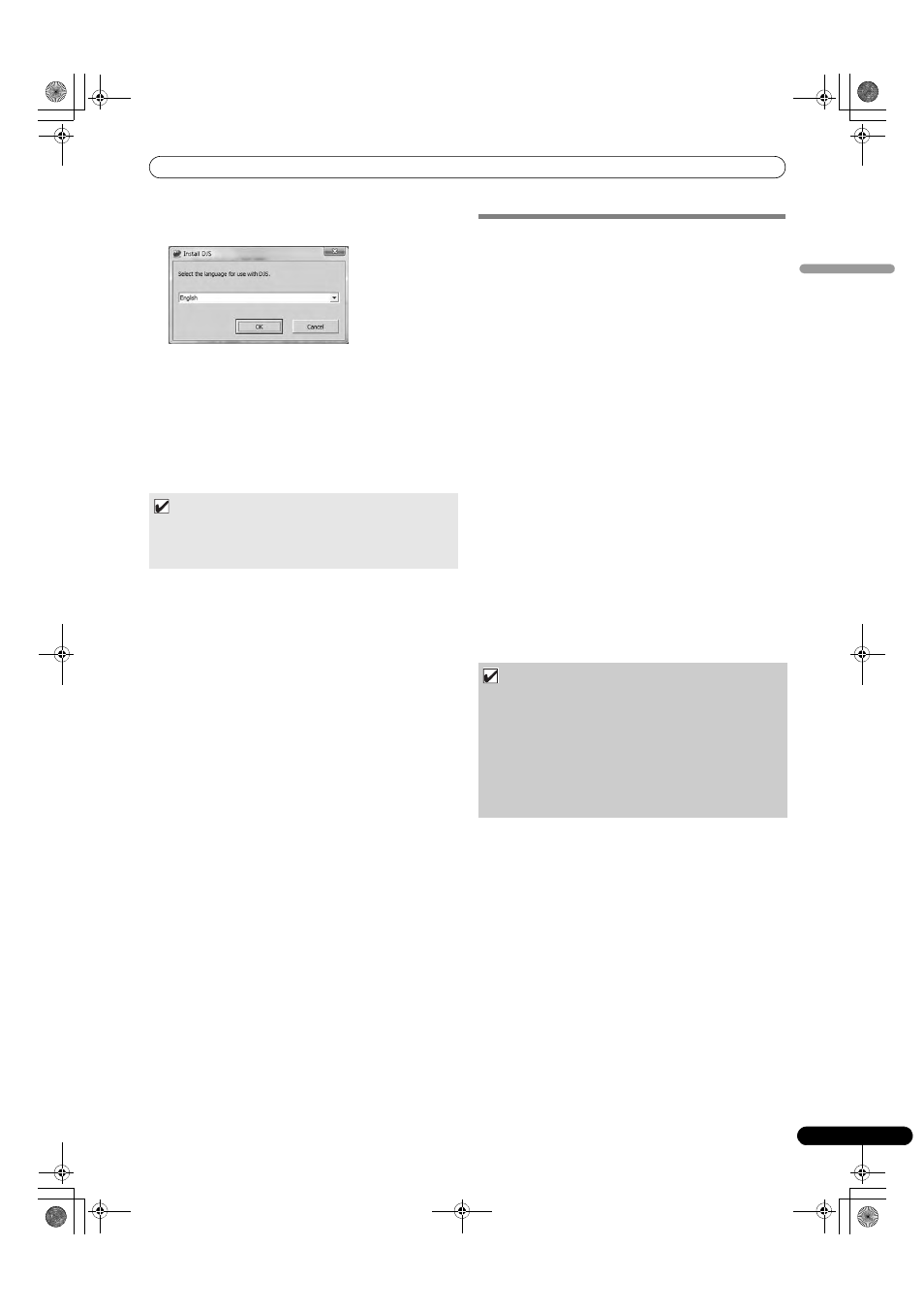
ABOUT DJS SOFTWARE
47
En
English
3
When the screen for selecting the language appears, select
[English], then click on [OK].
• Depending on your computer operating environment, more
than one language may be available.
• When you click on the [
OK] button, the [Preparing to
install DJS...] message will appear.
When preparations are completed, the [
Commencing
installation of DJS...] message will appear. Follow the
instructions in the message to complete DJS installation.
• To cancel installation, click on the [
Cancel] button.
4
When DJS installation is completed, reboot the computer in
accord with the instructions that appear on the screen.
DJS User’s Manual (PDF)
When installation of DJS is completed, the user’s manual can be
viewed from the Windows [
START] menu if desired. Click on
[
START]
[View All Programs] [DJS] [User’s Manual].
It is recommended to read the user’s manual in order to gain a
basic understanding of DJS features before actually starting the
program.
NOTES REGARDING TRIAL PERIOD AND
USER REGISTRATION
DJS can be used without registration for a 60-day trial period after
installation.
This period represents the time you can use DJS without officially
registering it. When the trial period is over, DJS can no longer be
used, so be sure to complete user registration before that period
has elapsed.
Online registration can be completed for users connected to the
Internet. For details regarding user registration procedures,
consult the DJS user’s manual contained on the accessory CD-
ROM disc.
The Pioneer Group collects personal user information for the
following purposes:
1. To provide after service for the product.
2. To inform users via email of important information and events
regarding the product.
3. To collect survey data from customers and reflect those results
into product development.
• Personal information collected from customers is handled and
managed in accordance with our personal information privacy
policy.
• For more information regarding Pioneer’s personal information
privacy policy, see the following Pioneer website:
http://www.prodjnet.com/privacy.html
Users without Internet connections should enter the necessary
information on the “User registration card” and return it via mail
to Pioneer. After the completed “User registration card” is
received, we will send the “Registration ID” (installation key)
necessary for unlocking the software beyond the trial period. For
detailed instructions regarding the user registration procedure,
please consult the DJS user’s manual included in the accessory
CD-ROM.
The address on the “User registration card” is as follows. The
address may differ depending on your location of residence,
however, so please be careful to send the card to the correct
location:
PIONEER EUROPE NV
MULTIMEDIA DIVISION
Pioneer House, Hollybush Hill, Stoke Poges, Slough SL2 4QP U.K.
MEMO
• When using this unit (MEP-7000) in conjunction with the DJS
software program, the software driver must be installed in the
computer before connecting the computer to the MEP-7000.
For details, see P. 49
NOTE
• An installation key (Registration ID) can be used on the DJS
software installed on a single computer. In the event you
replace your computer or otherwise need to reinstall the
DJS software, a new user’s registration and “Registration
ID” must be issued to unlock the software beyond the trial
period. Also, the initial “Registration ID” issued by Pioneer
will be needed in the event of reregistration or after-service
enquiries, so be sure to store the registration information in
a safe place even after completion of the registration
procedure.
MEP-7000_7L_EN.book 47 ページ 2008年3月5日 水曜日 午後6時4分
