Back of the device, Overview of functions, 6back of the device – Philips HDRW 720/00-02 User Manual
Page 8
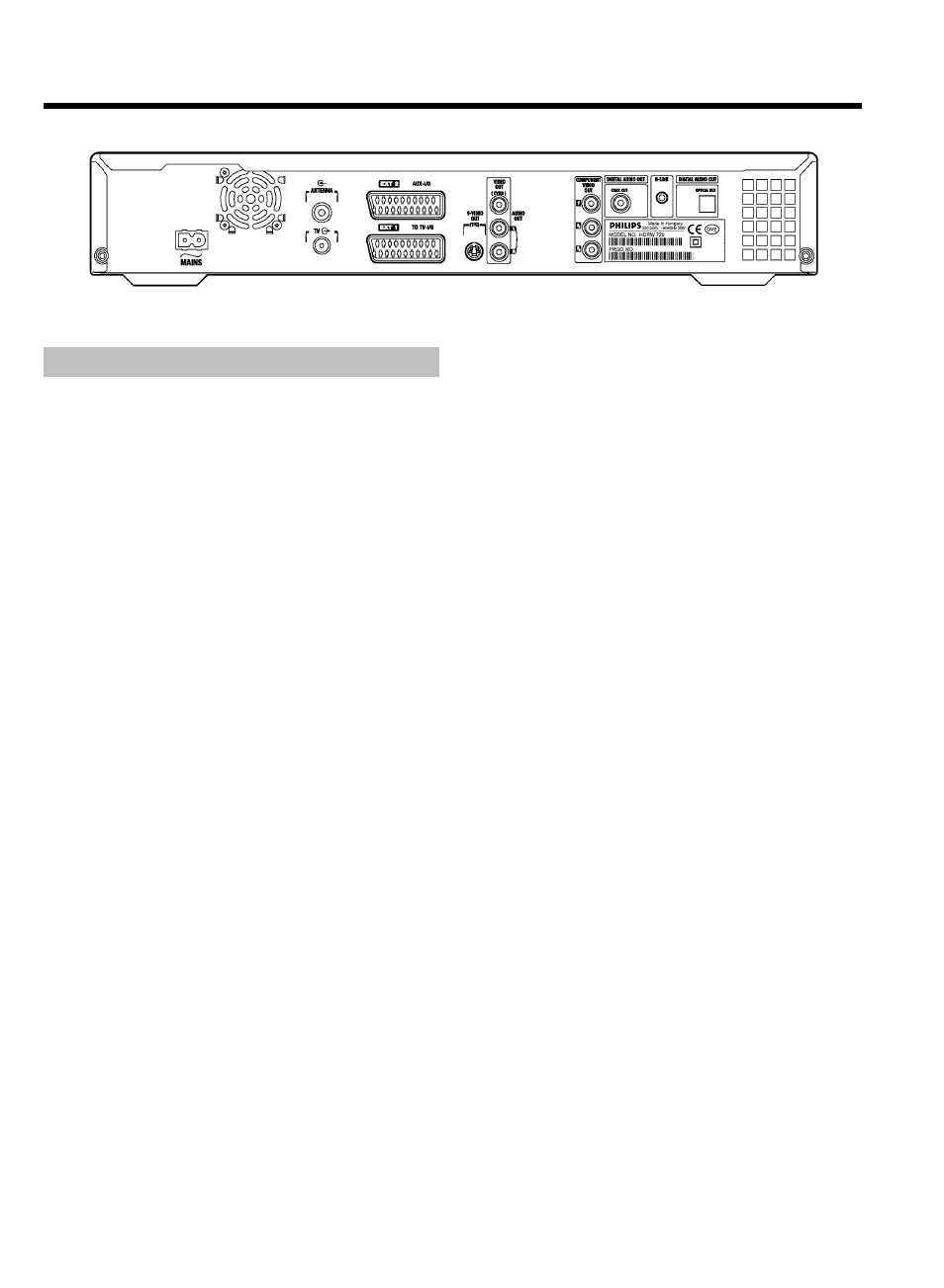
6
Back of the device
4MAINS Connection to the mains supply (230V/50Hz)
ANTENNA IN Connection of the aerial
TV OUT Connection of the aerial cable to the TV set
EXT2 AUX-I/O Connection of an additional device (satellite receiver,
set-top box, video recorder, camcorder, ...). Input for RGB,
S-video signals, input/output for CVBS (video) signals
EXT1 TO TV-I/O Connection of a TV set. Input for RGB, S-video
signals, input/output for CVBS (video) signals
Output sockets (AUDIO/VIDEO OUT)
S-VIDEO OUT (Y/C) Connection of an S-Video compatible TV set
VIDEO OUT (CVBS) Yellow cinch socket for the connection of a
TV set with video input (CVBS, Composite Video).
AUDIO OUT L/R White/red cinch socket for the connection of a TV
set with audio input sockets or an additional device.
COMPONENT VIDEO OUT
Red/blue/green cinch sockets for the connection of an additional
device with Component Video input (interlaced, no progressive
scan).
Output sockets (DIGITAL AUDIO OUT)
COAX OUT
For the connection of a digital audio device using a coaxial
cable(cinch cable).
OPTICAL OUT
For the connection of a digital audio device using an optical cable
(Toslink).
Output socket (G LINK™)
G-LINK Connection of the supplied G-LINK™ transmitter (remote
control) for an external receiver such as satellite receiver, set-top
box, cable TV box.
Overview of functions
