Shortcuts, Text templates, Shortcuts text templates – Philips X400 User Manual
Page 87: My stuff
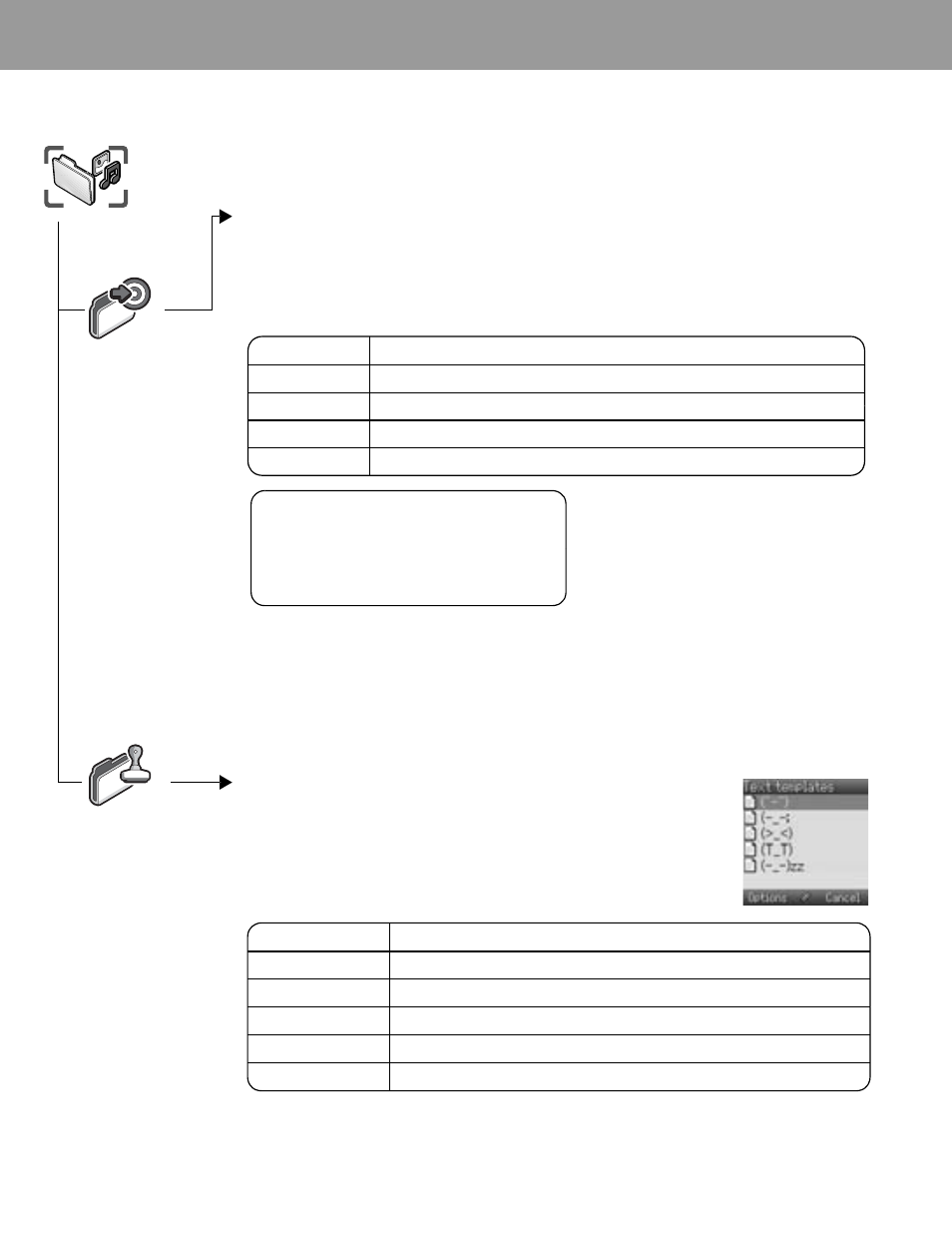
84
My Stuff
Shortcuts
You can create shortcuts you want to use in My Stuff.
Viewing shortcuts
From Shortcuts menu
4 required content <
The following options are available by pressing
A.
4 required option < / A
Text templates
You can use templates stored in the phone when creating a text message.
You can also save frequently used text as templates.
Editing the Text templates
From Text templates menu
4 required template <
(The display will turn to editing display)
The following options are available by pressing
A.
4 required option < / A
My Stuff
Shortcuts
Text
templates
Option
Explanation
Edit
Overwrite the present shortcut with a new one
Move
Move shortcut to another place in the list
Add
Store new shortcut
Delete
Delete shortcut
Access to shortcuts:
From Idle display
1
1
2
4 required shortcut <
Option
Explanation
New
Add words to new template
Send message
Send template to MMS or SMS
Edit
Edit template
Delete Delete
template
Properties
Show size and date
- 535 (102 pages)
- CT5358 (3 pages)
- CT5358 (3 pages)
- Fisio 825 (99 pages)
- CT6398 (3 pages)
- 639 (100 pages)
- CT6398 (3 pages)
- Fisio 625 (92 pages)
- 630 (45 pages)
- 530 (104 pages)
- 855 (72 pages)
- 859 (2 pages)
- 659 (2 pages)
- 330 (79 pages)
- CT3308 (2 pages)
- 655 (46 pages)
- Genie (2 pages)
- GenieDB (61 pages)
- 191 (39 pages)
- S890 (75 pages)
- CTS660BLK/00 (2 pages)
- TV-SCREEN 37PFL3403 (55 pages)
- 21A582BH (20 pages)
- D-44867 (2 pages)
- CTS900 (2 pages)
- 32PW8521 (35 pages)
- CT0390BLK (2 pages)
- CTS660BLK (2 pages)
- Xenium CT9A9RSLV (3 pages)
- CTM600RED (2 pages)
- Cordless Telephone Dual Band (39 pages)
- SRU 7140 (108 pages)
- 288 (62 pages)
- SCE1015 (2 pages)
- Xenium CT9A9QPNX (2 pages)
- Cell Phone (72 pages)
- CT3558 (2 pages)
- 32PF9641D/10 (66 pages)
- X600 (91 pages)
- Xenium CTX600GRY (3 pages)
- DECT 629 (58 pages)
- 900 (87 pages)
- SBA290 (2 pages)
- Xenium CT1898 (2 pages)
- CTX503WHT/00 (34 pages)
