Call log, Contacts – Philips X400 User Manual
Page 64
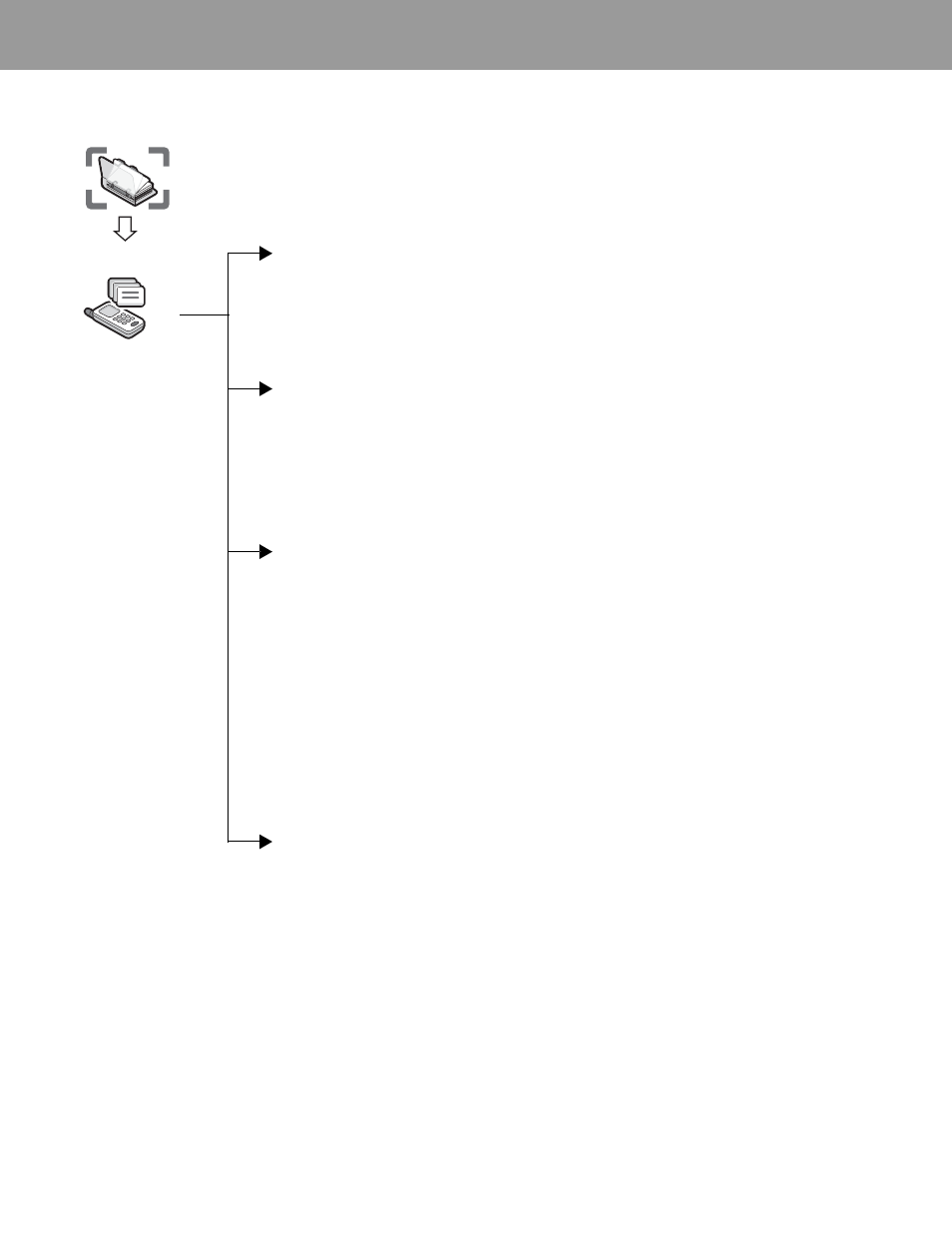
61
Contacts
Call log
Recently dialled phone numbers, answered calls and missed calls are stored in the
Call log. The numbers in the Call log list can be used to call, send messages or add
to Contacts. You can also delete the numbers from the list.
Viewing Call log
From Call log menu
1
2 Dialled numbers, Answered calls or Missed calls
2
4 required phone number <
Dialling from Call log
From Call log menu
1
2 Dialled numbers, Answered calls or Missed calls
2
4 required phone number <
3
< / C to call
Sending messages
From Call log menu
1
2 Dialled numbers, Answered calls or Missed calls
2
4 required phone number <
3
A
4
4 Send message < / A
5
4 MMS or SMS < / A
6 Enter a message
For details on creating a message, see “Creating a new MMS” on page 43 or
“Creating a text message” on page 51.
Saving a phone number from Call log into the Contacts list
From Call log menu
1
2 Dialled numbers, Answered calls or Missed calls
2
4 required phone number <
3
A
4
4 Add to contacts < / A
5
4 Phone or SIM < / A
6
4 required icon <
7 Enter as appropriate
<
(If required, repeat steps 6 and 7)
8
A
Call log
Contacts
