Mms postcard, Create new, Messages – Philips X400 User Manual
Page 52
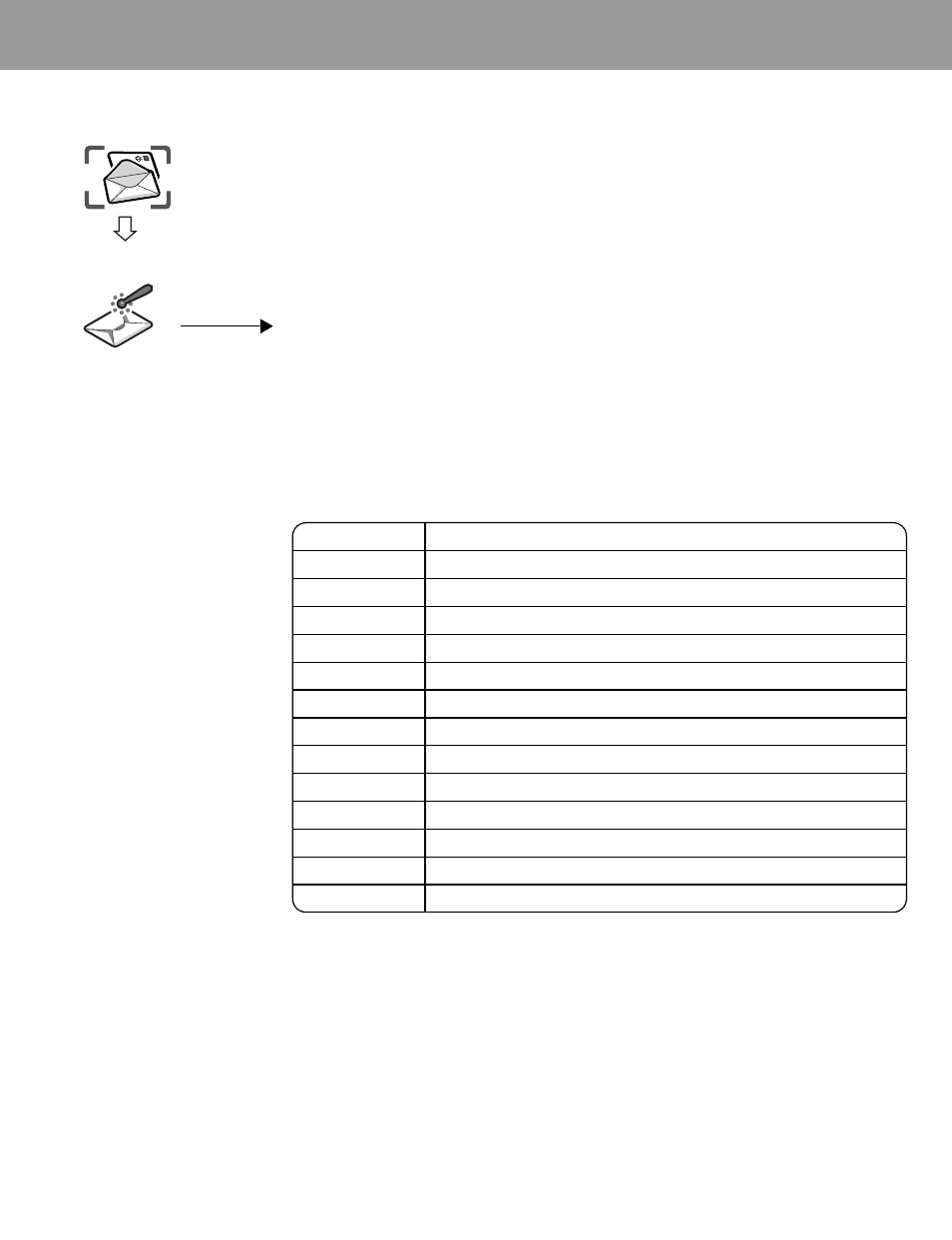
49
Messages
MMS postcard
MMS postcard is a service from Vodafone that lets you send an MMS as an actual
postcard.
Simply take a picture using your built-in camera, add a message, and enter a name
and address. Vodafone will have it printed on a postcard, and delivered by mail.
¾
This is only available in countries where the Vodafone MMS postcard service is
active. More information for these services may be obtained from Vodafone.
Creating a MMS postcard
From Create new menu
1
4 MMS postcard < / A
2
4 Add picture or Add text < / A, then select a picture or enter a text
3
A
4
4 Send < / A
5 Enter address by selecting each content or press
A for the following options
4 required option < / A
Sending a postcard
When you have created your postcard, press
A
4 Send <
You can view a sent MMS postcard in the MMS Outbox.
Undelivered MMS postcards are stored in Unsent box. You can try again later.
(See “Viewing message lists” on page 47.)
Create new
Messages
Option
Explanation
Name
Enter the name
Additional Info
Enter the additional information
No./Street
Enter the No./Street
Postcode
Enter the Postcode
Country/City
Enter the Country/City
Country
Enter the Country
Edit
Edit the name or address
From contacts
Select the name from contact
Address list
Select the address from address list
Last address
Select the last address
Edit postcard
Edit the postcard
Save address
Save the address to address list
Send
Send the postcard
