Sounds (my stuff > sounds), Sounds, My stuff – Philips X400 User Manual
Page 86
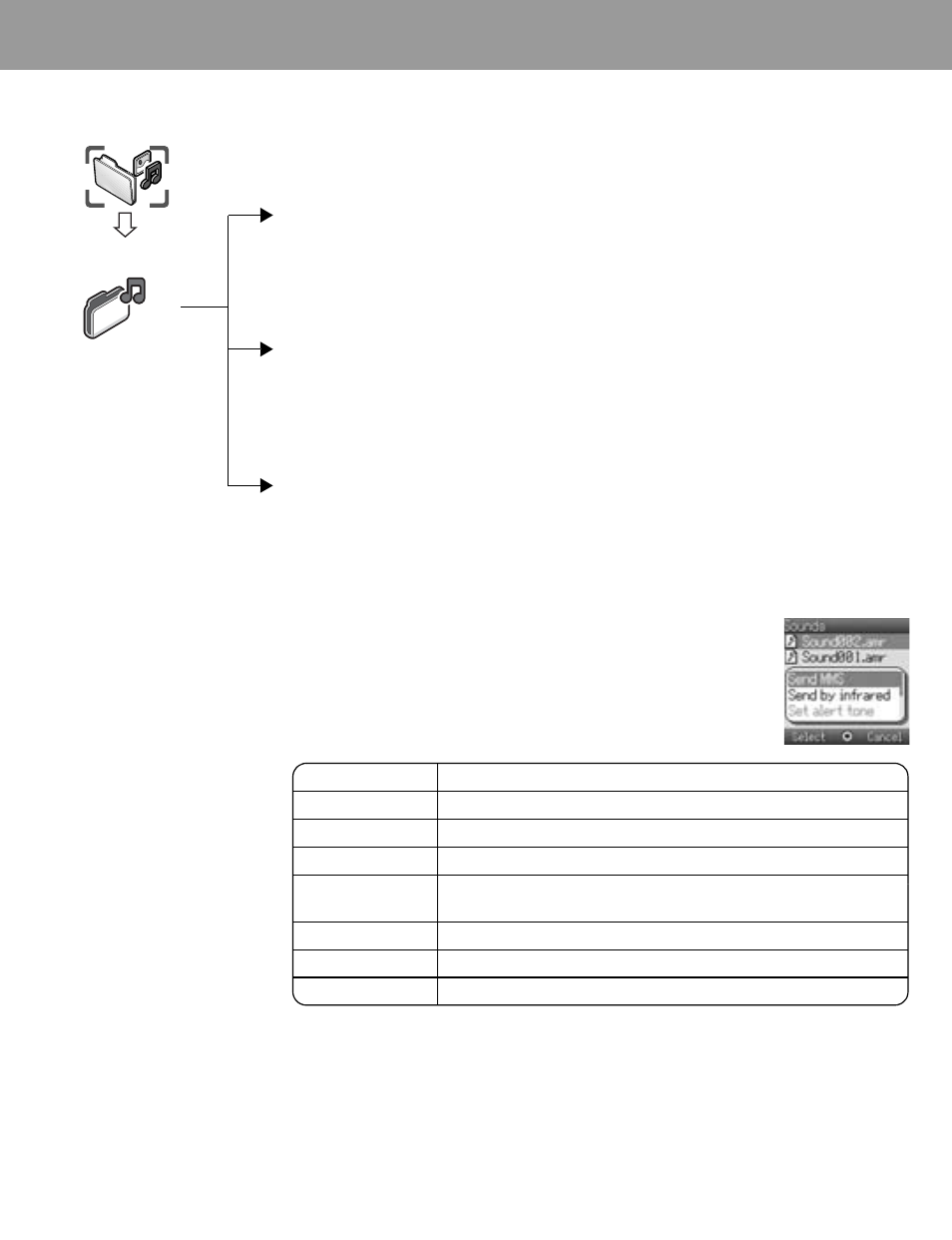
83
My Stuff
Sounds (My Stuff > Sounds)
Downloaded sounds and Recorded sounds are stored in Stored sounds.
Checking sounds
From Sounds menu
1
4 Stored sounds < / A
2
4 required sound <
Downloading sounds
From Sounds menu
1
4 Download more < / A
2 The sound file download site is displayed
Recording new sound
From Sounds menu
1
4 Record new sound < / A
2 The phone switches to Sound recorder mode (see page 77)
Options in sound file (Stored sounds)
When a sound is selected, the following options are available by
pressing
A.
4 required option < / A
My Stuff
Sounds
Option
Explanation
Send MMS
Attach sound files to MMS messages (see “MMS”)
Send by infrared
Send sound files to another device by infrared
To Live! Studio
Move sound files to Live! Studio
Set alert tone
Set sound files to Incoming tone, Message tone and Group
tone (AMR files cannot be set to alert tones.)
Rename
Rename sound files
Delete
Delete sound files
Properties
Show file name, size, date and forward lock status
