Contacts, Creating a group, Using your contacts options – LG B016222 User Manual
Page 62
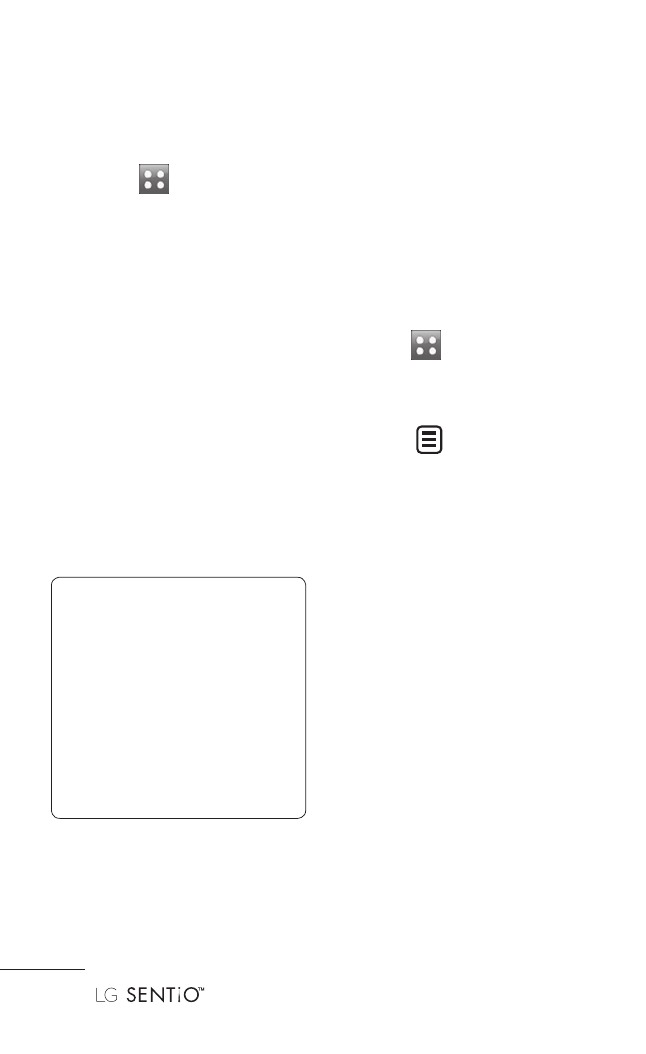
60
| User Guide
Contacts
Creating a group
From the Home Screen,
1
touch
, touch
Contacts in the Phone
tab.
Touch
2
Contacts to open
the drop-down list of
options. Then, touch
Groups.
Touch
3
New Group.
Enter a name for your
4
new group. You can also
assign a ringtone to the
group (optional).
Touch
5
Save.
NOTE: If you delete
a group, the contacts
which were assigned
to that group will
not be deleted. They
will remain in your
Contacts.
Using your Contacts
options
You can adapt your
contact settings so that
your
Contacts application
suits your needs.
From the Home Screen,
1
touch
, touch
Contacts in the Phone
tab.
Touch
2
to adjust the
following options:
Search - to find a
specific contact.
New Contact - to
create a new contact.
Mobile Backup - to
use the Mobile Backup
application.
Delete - to delete one
or more contacts.
- Octane VN530 (345 pages)
- Octane VN530 (166 pages)
- C2500 (73 pages)
- C3320 (76 pages)
- 500 (85 pages)
- C1100 (90 pages)
- 600 (86 pages)
- B2100 (79 pages)
- C2200 (52 pages)
- -TM510 (47 pages)
- -DM110 (40 pages)
- 200 (54 pages)
- 8560 (2 pages)
- CHOCOLATE MCDD0012301 (12 pages)
- AX245 (200 pages)
- CU500 (218 pages)
- CU500 (10 pages)
- CU500 (16 pages)
- 260 (240 pages)
- 1500 (2 pages)
- 1500 (196 pages)
- AX260 (115 pages)
- LG300G (226 pages)
- Apex (80 pages)
- Cosmos (8 pages)
- VN250 (141 pages)
- A7110 (8 pages)
- A7110 (262 pages)
- 3280 (94 pages)
- BLUETOOTH QDID B013918 KP199 (226 pages)
- Bliss -UX700W (143 pages)
- GT950 (149 pages)
- Wine (2 pages)
- ELLIPSE 9250 (169 pages)
- C1300 (134 pages)
- 355 (102 pages)
- LGVX9200M (317 pages)
- Ally VS740 (2 pages)
- GR500R (146 pages)
- 150 (76 pages)
- 620G (2 pages)
- BL20 (48 pages)
- -RD2630 (68 pages)
- DOUBLEPLAY MFL67441301 (196 pages)
- 420G (2 pages)
