Settings, Changing your connectivity settings – LG B016222 User Manual
Page 112
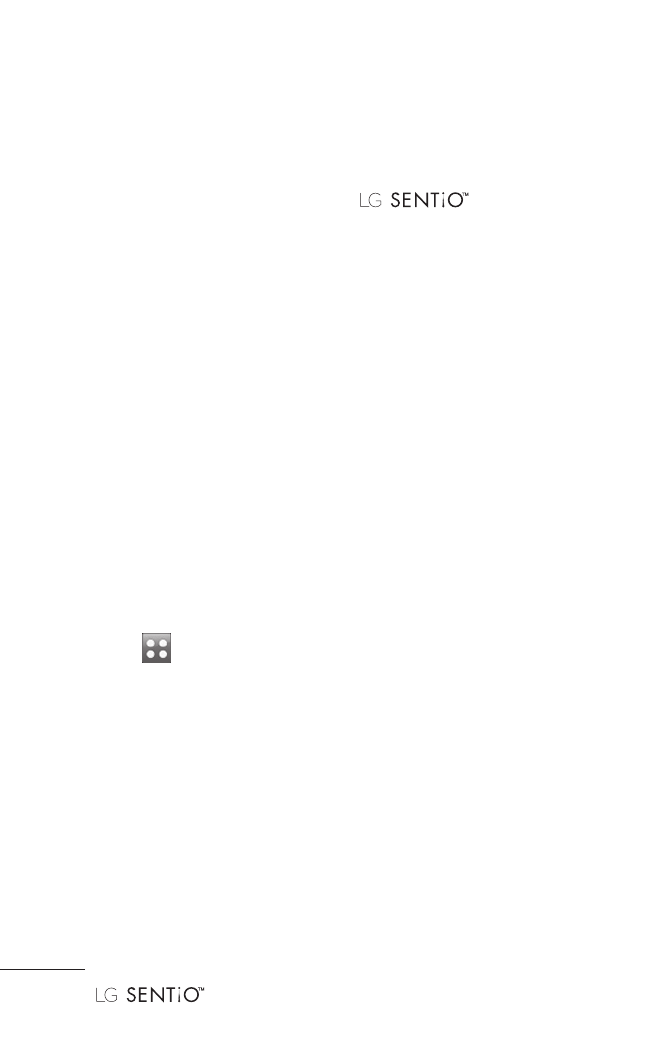
110
| User Guide
Settings
Touch Calibration -
•
This menu option will
allow you to calibrate
your touch screen.
Follow the instructions
on the screen to
complete this task.
Changing your
connectivity settings
Your connectivity settings
are typically set up by
your network operator, so
you can enjoy your new
phone immediately. To
change any settings, use
this menu:
Touch
1
then select
More from the Settings
tab.
Touch
2
Connections and
touch
USB Connection
Mode or Network
Selection for the
following options:
USB Connection
•
Mode - Select
how you want your
to
communicate with
your computer when
a connection is made,
through USB.
Choose from
Music
Sync, Mass Storage,
Data Service or
Always Ask.
If you want to sync
music with Windows
Media® Player, select
Music Sync in this
menu.
Music Sync
is only available for
music content.
- Octane VN530 (345 pages)
- Octane VN530 (166 pages)
- C2500 (73 pages)
- C3320 (76 pages)
- 500 (85 pages)
- C1100 (90 pages)
- 600 (86 pages)
- B2100 (79 pages)
- C2200 (52 pages)
- -TM510 (47 pages)
- -DM110 (40 pages)
- 200 (54 pages)
- 8560 (2 pages)
- CHOCOLATE MCDD0012301 (12 pages)
- AX245 (200 pages)
- CU500 (218 pages)
- CU500 (10 pages)
- CU500 (16 pages)
- 260 (240 pages)
- 1500 (2 pages)
- 1500 (196 pages)
- AX260 (115 pages)
- LG300G (226 pages)
- Apex (80 pages)
- Cosmos (8 pages)
- VN250 (141 pages)
- A7110 (8 pages)
- A7110 (262 pages)
- 3280 (94 pages)
- BLUETOOTH QDID B013918 KP199 (226 pages)
- Bliss -UX700W (143 pages)
- GT950 (149 pages)
- Wine (2 pages)
- ELLIPSE 9250 (169 pages)
- C1300 (134 pages)
- 355 (102 pages)
- LGVX9200M (317 pages)
- Ally VS740 (2 pages)
- GR500R (146 pages)
- 150 (76 pages)
- 620G (2 pages)
- BL20 (48 pages)
- -RD2630 (68 pages)
- DOUBLEPLAY MFL67441301 (196 pages)
- 420G (2 pages)
