Viewing your call logs, Changing call settings – LG B016222 User Manual
Page 59
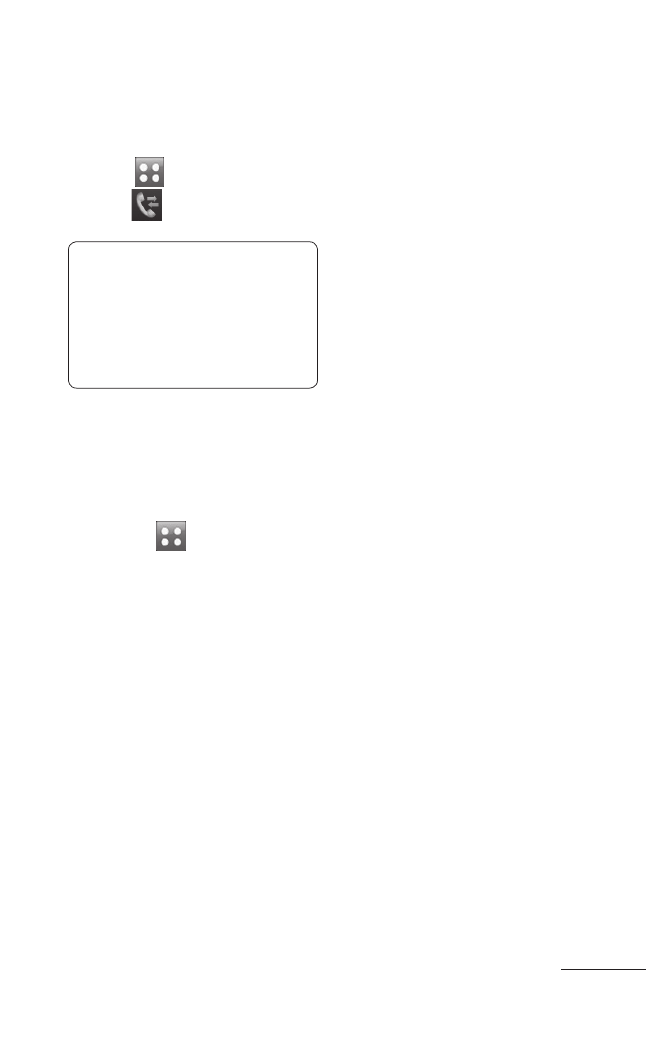
57
Viewing your call logs
From the Home Screen,
touch
, and then
touch .
TIP! Touch any single
call log entry to view
the date, time and
duration of the call.
Changing Call
settings
From the Home Screen,
1
touch
, touch
Call in
the
Settings tab.
From here you can
2
adjust the settings for:
Call Waiting
•
- The
network will notify you
of a new incoming
call while you have
a call in progress.
Select Activate to
request the network
to activate call
waiting, or select
Deactivate to request
the network to
deactivate call waiting
or View Status, to
check if the function
is active or not.
Call Forwarding
•
-
When this network
service is activated,
you can direct your
incoming calls to
another number,
for example, to
your voice mailbox
number. Select one
of the divert options,
for example, select
If Busy to divert
voice calls when your
number is busy.
Send My Number
•
- Choose whether
your number will be
available to Caller
ID (when you call
someone).
