Cloning procedures (cont.) – LG STB1000 User Manual
Page 57
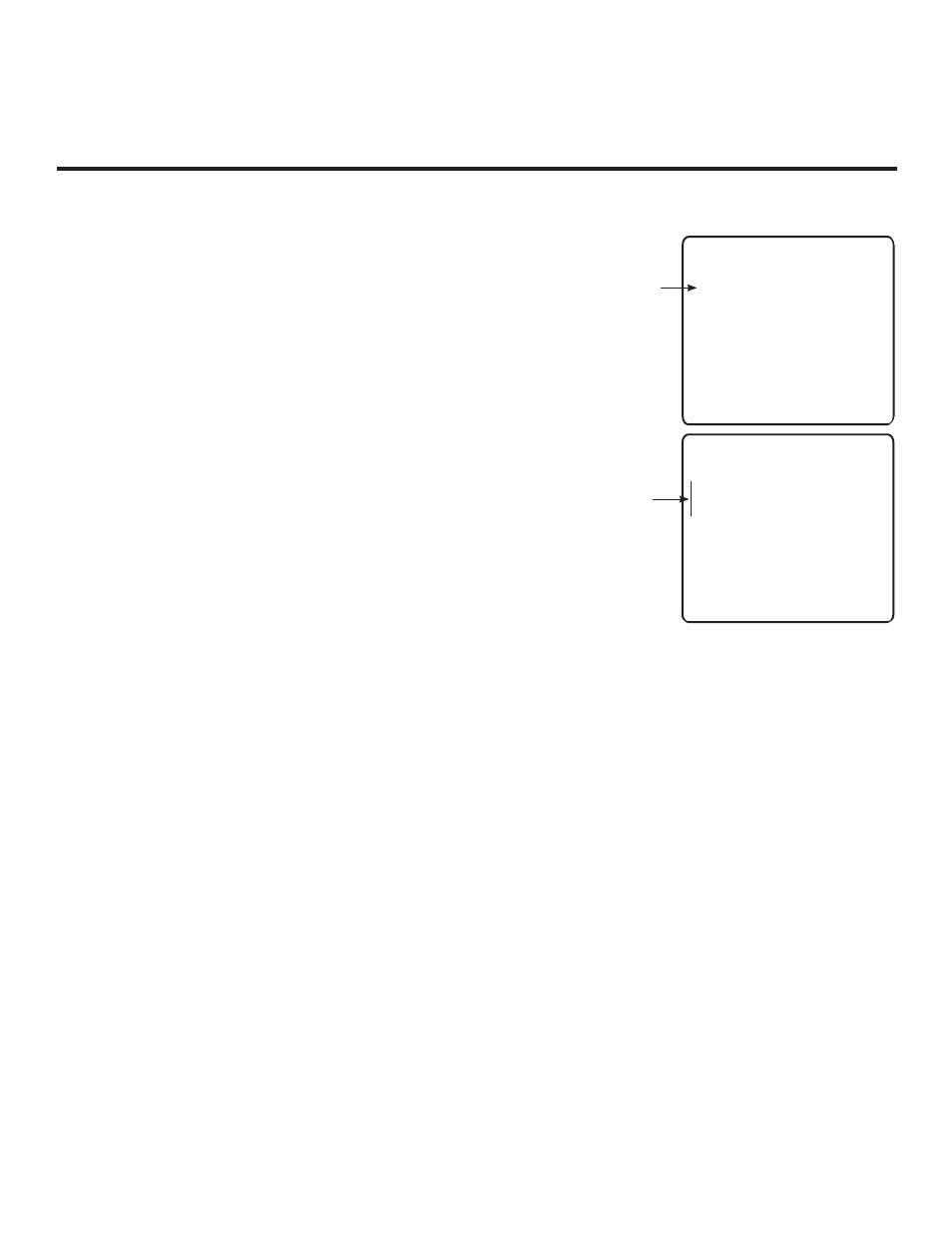
57
206-4147
Cloning Procedures (Cont.)
Learning / Teaching a Master STB1000 Setup using an LT2002 Clone Programmer (Cont.)
Teach Master STB1000 Setup to Target STB1000
1. Ensure the Target STB1000 EBL is in Pass-through Mode, and then
use the Installer Remote to enter the Target STB Installer Menu: Press
MENU repeatedly until the on-screen setup menus lock up, and then
press 9-8-7-6 + ENTER.
2. Set Installer Menu item 117 FACT DEFAULT to 001, and press ENTER.
3. Tune/set the STB to an analog channel or Aux source, and then con-
nect the MPI cable to the MPI port on the Target STB jack panel.
4. With “THE CLONE HAS CONTROL OF TV” message on display,
press 2 on the Installer Remote to select TEACH TO TV from the
LT2002 Clone Selection Menu. Then, press ENTER.
5. Select the LT2002 Memory Bank in which the new Master TV Setup is
located, and press ENTER.
6. Verify the Teaching setup information on the next screen, and then
press POWER to transfer the Master STB Setup to the Target STB.
Teaching usually takes 3 to 4 minutes. “TEACHING IN PROGRESS”
will be displayed on-screen during Teaching. When the Teaching
process is complete, a “TEACHING COMPLETE” message will be
displayed.
7. When Teaching is done, disconnect the MPI cable from the Target
STB, turn OFF the STB, and unplug the STB power cord for 15 sec-
onds.
8. Reconnect the STB power cord, and turn ON the STB/display
panel. The Master STB1000 Setup should be resident on the Target
STB1000.
CLONE SELECTION MENU
(1) LEARN FROM TV
(2) TEACH TO TV
(3) SET CLONE CLOCK FROM TV
(4) SET TV CLOCK FROM CLONE
(5) DISPLAY TV SETUP
(6) DISPLAY CLONE SETUP
-
-
TO CHANGE MENU ITEMS, PRESS
CHANNEL KEYS OR DIGITS.
TO EXECUTE ITEM, PRESS ON/OFF,
POWER, OR ENTER.
SAVE TV SETUP IN SELECTED
CLONE MEMORY
(1) MEMORY 1 VER XX REV XX
(2) MEMORY 2 VER XX REV XX
(3) MEMORY 3 VER XX REV XX
(4) RETURN TO CLONE MENU
-
-
TO CHANGE MENU ITEMS, PRESS
CHANNEL KEYS OR DIGITS.
TO EXECUTE ITEM, PRESS ON/OFF,
POWER, OR ENTER.
