Lindy P16-IP User Manual
Page 43
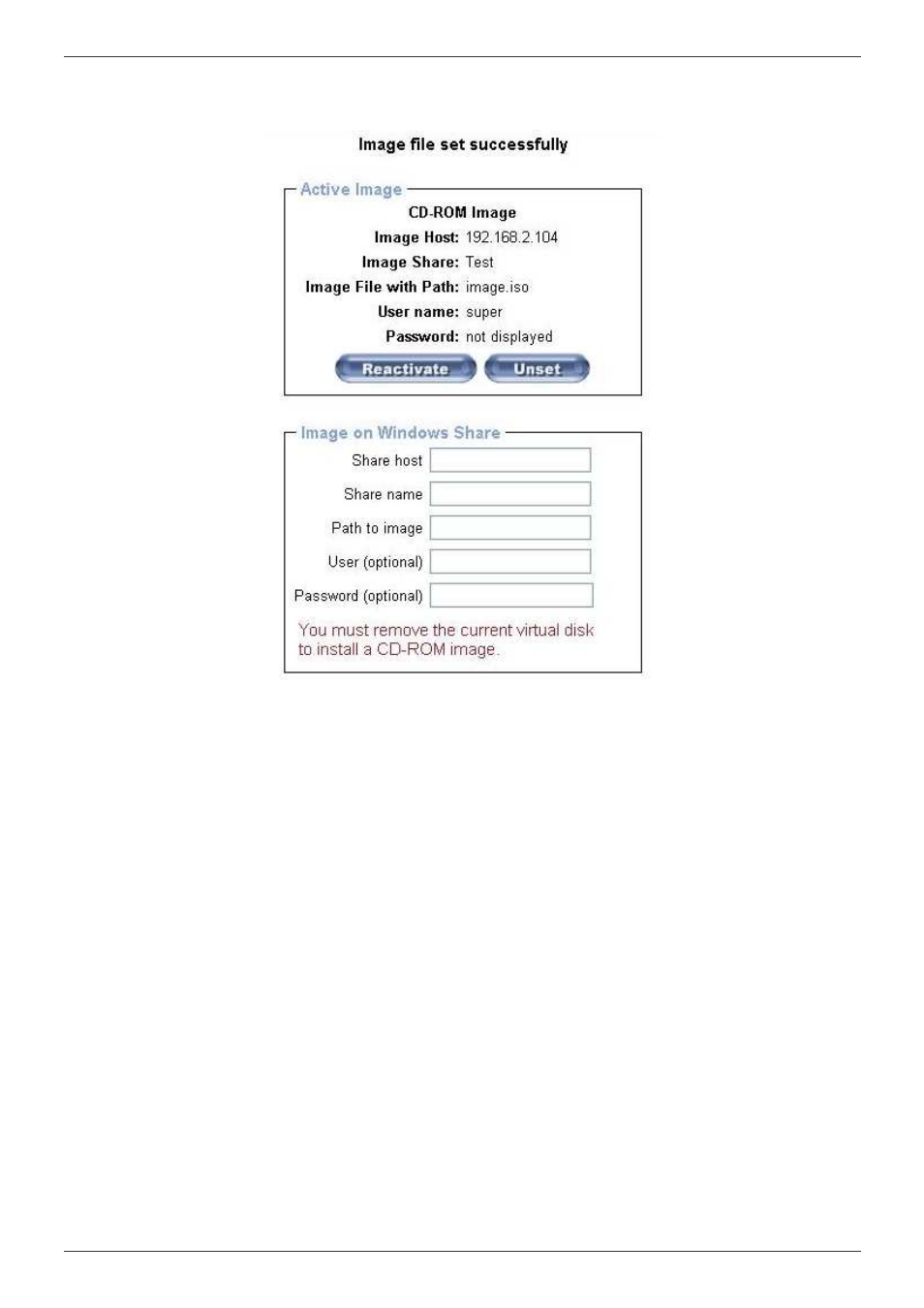
Section 4
IP Access Configuration & Operation
42
7. You will see the dialog below detailing the active image:
8. Click Reactivate. Access the console window and you will see that another CD drive has
been installed on the host computer. This is the virtual drive you have just set up. You can
access the uploaded CD image as though it were a regular CD. Click Unset to remove the
image.
SAMBA
If you would like to access the share via SAMBA, SAMBA must be set up properly. You may
either edit the SAMBA configuration file /etc/samba/smb.conf, or use the Samba Web
Administration Tool (SWAT) or WebMin to set the correct parameters.
See also other documents in the category Lindy Computer Accessories:
- 32402 (35 pages)
- 25009 (2 pages)
- PRO-300 (28 pages)
- Switch (76 pages)
- Dual Rail Modular KVM Console Switch (20 pages)
- 32514 (71 pages)
- 32321 (12 pages)
- KVM 42339 (3 pages)
- 32927 (16 pages)
- 32595 (4 pages)
- 32416 (8 pages)
- 32361 (69 pages)
- MC5-IP (111 pages)
- 1:04 (2 pages)
- 32451 (2 pages)
- V1.21 (5 pages)
- CPU IP Access Switch Plus (64 pages)
- 39323 (2 pages)
- 42791 (5 pages)
- 32849 (9 pages)
- 39122 (7 pages)
- 70539 (8 pages)
- 38000 (12 pages)
- 25004 (24 pages)
- KVM EXTENDER 32357 (10 pages)
- 25044 (2 pages)
- GIGAPATCHPANEL 20704 (12 pages)
- 25010 (63 pages)
- 42887 (4 pages)
- Webcam (43 pages)
- 25032 (2 pages)
- 51550 (20 pages)
- 32571 (8 pages)
- 32890 (2 pages)
- 25007 (2 pages)
- 40592 (2 pages)
- 32353 (81 pages)
- CAT5 (6 pages)
- 32591 (12 pages)
- L1TBELRG (51 pages)
- 25008 (18 pages)
- CPU SWITCH (38 pages)
- 32969 (2 pages)
- iSWITCH (52 pages)
