6 navigation – Lindy P16-IP User Manual
Page 29
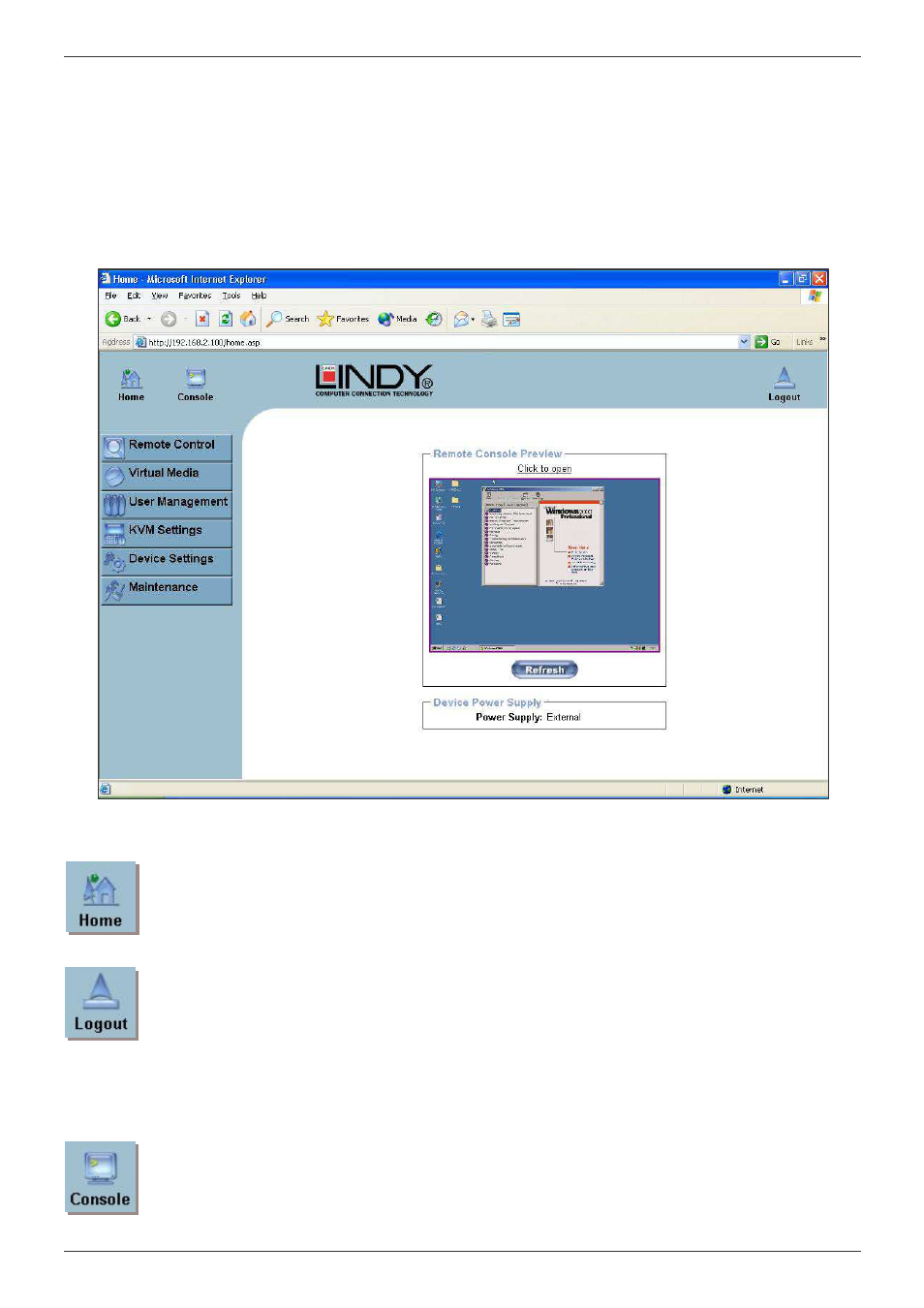
Section 4
IP Access Configuration & Operation
28
4.6 Navigation
Once logged into the P16-IP successfully, the main page appears. This page consists of three
parts; each of them contains specific information. The buttons in the upper area allow you to
navigate within the front end. The lower left area contains a navigation bar and allows you to
switch between the different sections of the P16-IP. Within the main area, task-specific
information is displayed.
Return to the main page of the P16-IP
Logout from the P16-IP
This link logs out the current user and presents a new login screen. Please note that an
automatic logout will be performed if there is no activity for half an hour. Clicking one of the links
will bring you back to the login screen.
Access the Remote Console
- 32402 (35 pages)
- 25009 (2 pages)
- PRO-300 (28 pages)
- Switch (76 pages)
- Dual Rail Modular KVM Console Switch (20 pages)
- 32514 (71 pages)
- 32321 (12 pages)
- KVM 42339 (3 pages)
- 32927 (16 pages)
- 32595 (4 pages)
- 32416 (8 pages)
- 32361 (69 pages)
- MC5-IP (111 pages)
- 1:04 (2 pages)
- 32451 (2 pages)
- V1.21 (5 pages)
- CPU IP Access Switch Plus (64 pages)
- 39323 (2 pages)
- 42791 (5 pages)
- 32849 (9 pages)
- 39122 (7 pages)
- 70539 (8 pages)
- 38000 (12 pages)
- 25004 (24 pages)
- KVM EXTENDER 32357 (10 pages)
- 25044 (2 pages)
- GIGAPATCHPANEL 20704 (12 pages)
- 25010 (63 pages)
- 42887 (4 pages)
- Webcam (43 pages)
- 25032 (2 pages)
- 51550 (20 pages)
- 32571 (8 pages)
- 32890 (2 pages)
- 25007 (2 pages)
- 40592 (2 pages)
- 32353 (81 pages)
- CAT5 (6 pages)
- 32591 (12 pages)
- L1TBELRG (51 pages)
- 25008 (18 pages)
- CPU SWITCH (38 pages)
- 32969 (2 pages)
- iSWITCH (52 pages)
