Lifescan Ultra 2 User Manual
Page 43
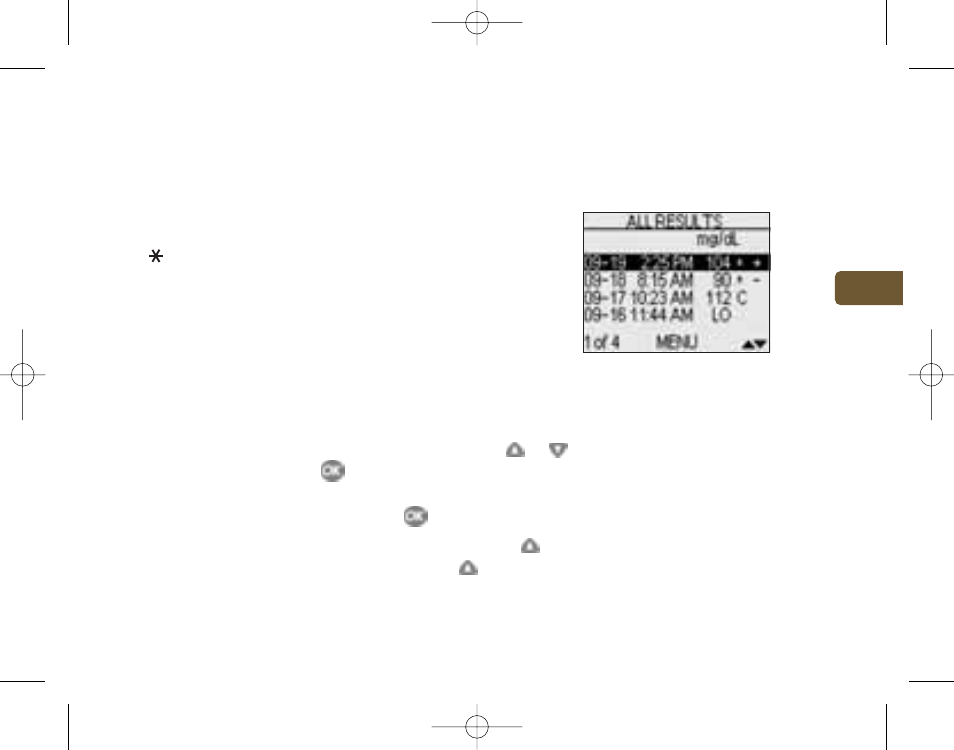
Customer Service
1 800 227-8862 37
All results
The meter will display four results at a time, in the order the tests were done,
starting with the most recent. For each test result, the meter will display the
date and time of the test. Results may also contain the following symbols:
HI if the result was above 600 mg/dL,
LO if the result was below 20 mg/dL,
if a comment has been chosen for the result,
C if the result is from a control solution test,
– if the result is flagged
BEFORE MEAL
, and
+ if the result is flagged
AFTER MEAL
.
The meter stores a maximum of 500 blood glucose or control solution test
results. When the memory is full, the oldest result is dropped as the newest
is added.
To view details of an individual result, press
or
to highlight the result
you want, then press
. If you wish to add or change a meal flag or
comment for this result, see pages 34–35. To return to the list of all results
from an individual result, press
.
To view more recent results, continue to press
after the top result on
the display is highlighted. If you press
when the most recent result is
highlighted, you will see the oldest stored results.
R
e
vi
ew
in
g p
a
st
re
su
lts
and av
er
ag
e
s
DCO_06344501B_OU2_OB_USe.qxd 12/21/05 8:03 AM Page 37
