Lifescan Ultra 2 User Manual
Page 15
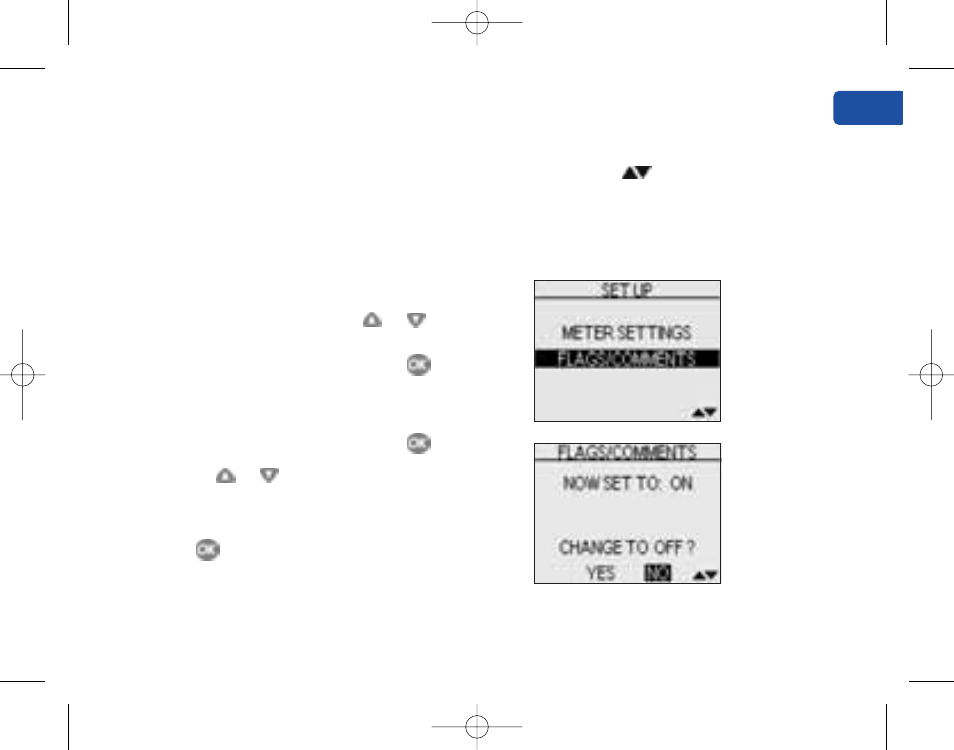
Customer Service
1 800 227-8862 9
To turn the flags/comments feature off or on:
1. From
MAIN MENU
, press
or
to select
SET UP
To confirm your selection, press
.
2. From the
SET UP
screen, select
FLAGS/COMMENTS
To confirm your selection, press
.
3. Press
or
to highlight your response
Select
YES
if you wish to change the setting,
or
NO
if you wish to leave it as it is.
Press
to confirm your selection and return
to
MAIN MENU
.
Settin
g up
y
our sy
stem
If you do not wish to track separate result averages for before and
after meals, nor attach comments to any test result, you may turn this
feature off.
If you turn off the flags/comments feature, you will not see on the
test result screen after you complete a blood glucose test. You will be
able to review the
ALL RESULTS AVG
screen, but not before- or after-meal
averages. See page 38 for more information about result averages.
DCO_06344501B_OU2_OB_USe.qxd 12/21/05 8:03 AM Page 9
