Installation, Output connections – Lincoln Electric INVERTEC POWER WAVE 450 10391 User Manual
Page 11
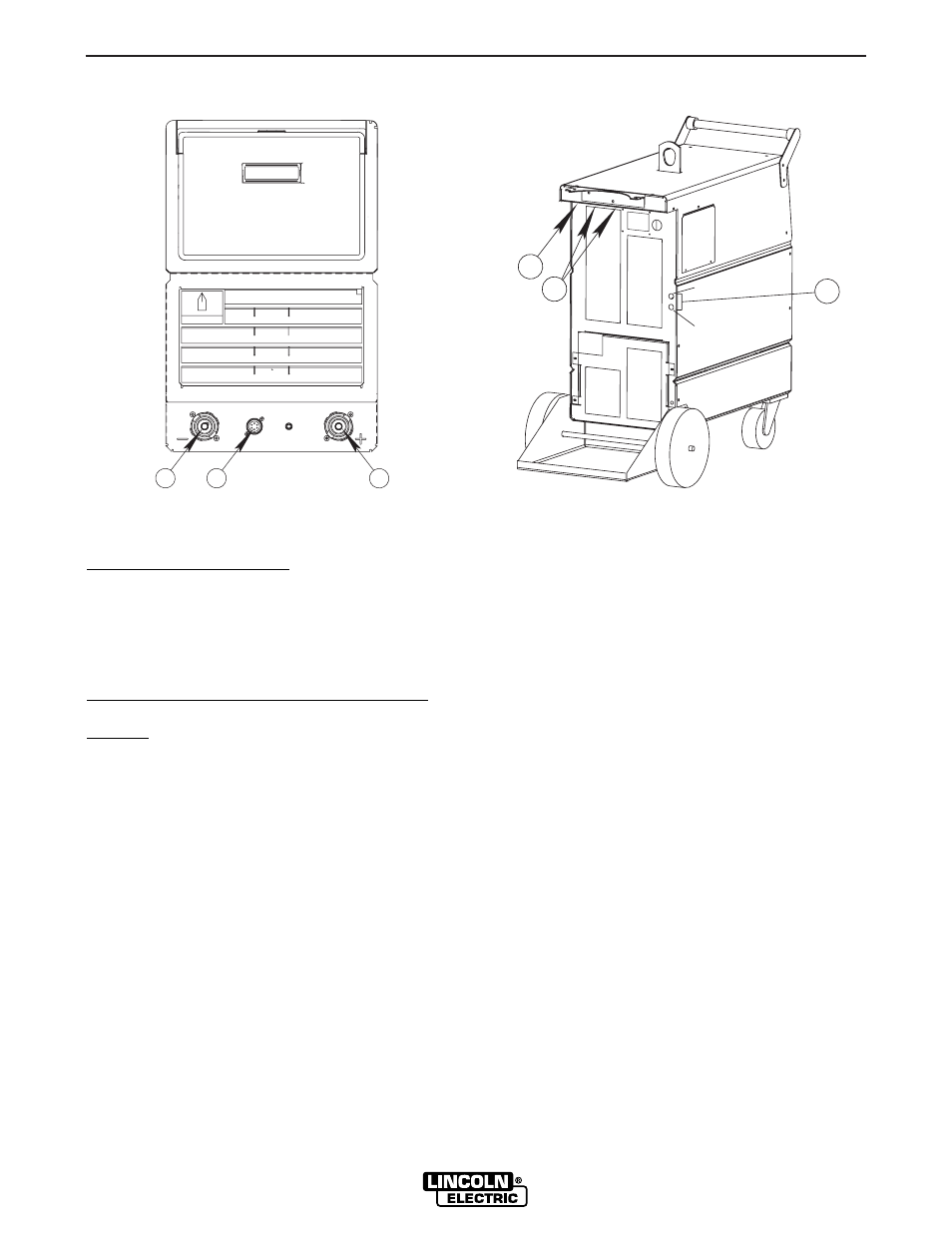
INSTALLATION
A-4
A-4
POWER WAVE 450
2
3
1
FIGURE A.3 – FRONTPANEL/BACK PANEL
1 WORK TERMINAL
2 ELECTRODE TERMINAL
3 REMOTE CONTROL AMPHENOL RECEPTACLE
4 WATER COOLING FITTINGS (ON BACK PANEL)
5 WIRE FEEDER CONNECTIONS (ON BACK PANEL)
6 ELECTRODE TERMINAL
To operate at 208-230 VAC:
1.
Open the reconnect/input access door.
2. Move the input voltage switch to voltage = 208-
230V position.
3. Move “A” lead to the 208-230V terminal.
To operate at 440-460 VAC: No setup required.
The
machine is factory-connected to operate at 440 volts.
To verify, do the following:
1.
Open the reconnect/input access door.
2.
Check that the input voltage switch is set to
Voltage = 440-460V position.
3.
Check that the “A” lead is at the 440-460V.
OUTPUT CONNECTIONS
See Figure A.3 for the location of the work terminal,
electrode terminal, remote control amphenol recepta-
cle, water cooler fittings and wire feeder connections.
WORK AND ELECTRODE CABLE
CONNECTIONS
Size
Use the largest welding (electrode and ground) cables
possible — at least 70mm
2
(#2/0) copper wire — even
if the output current does not require it. When pulsing,
the pulse current often exceeds 650 amps with the
Power Wave 450. Voltage drops can become exces-
sive if undersized welding cables are used.
Routing
To avoid interference problems with other equipment
and to achieve the best possible operation, route all
cables directly. Avoid excessive lengths, bundle the
electrode and ground cables together where practical,
and do not coil excess cable.
WATER COOLER CONNECTIONS
The water cooler fittings are a quick-connect type.
Refer to the Accessories section of this manual for
water cooler operation and antifreeze mixtures.
WIRE FEEDER CONNECTIONS
Refer to the Accessories section for Wire Feeder Con-
nections.
Refer to Setup overlay in Operation section for Wire
Feeder Configuration.
4
(OUT)
(IN)
6
5
