Linksys PSUS4 User Manual
Page 19
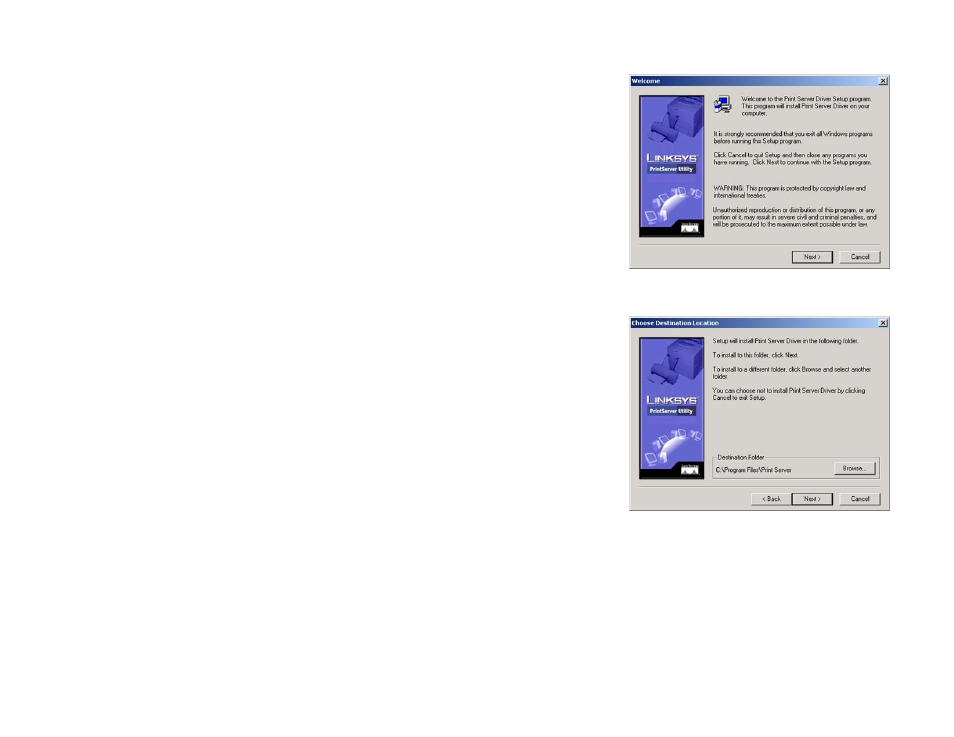
12
Chapter 5: Windows Driver Installation
Installation
PrintServer for USB with 4-Port Switch
3. The Welcome screen of the driver installation program, Figure 5-2, will appear first. You will need to close any
other programs you have open before you continue. Click Cancel to quit the setup program, then close the
open programs. Click Next to continue with the driver installation.
Click Exit to end the installation.
4. The next screen to appear is Choose Destination Location, as shown in Figure 5-3. You will be requested to
choose the location of where the driver’s folder will be installed. If you want the folder to be installed in a
different location, click the Browse button and select the location. To install the driver in the default location,
click Next to continue.
Click Back to return to the previous screen. Click Cancel to end the driver installation.
Figure 5-3: Choose Destination Location
Figure 5-2: Driver’s Welcome
- EFAH05W V2 (8 pages)
- SR216 (9 pages)
- SRW224G4 (134 pages)
- SRW2024 (3 pages)
- SRW2048 (123 pages)
- BUSINESS SERIES SRW2048 (96 pages)
- EF3124 (29 pages)
- Business Smart Gigabit Ethernet Switch SLM224P (56 pages)
- PSUS4 (2 pages)
- CISCO SLM2005 (32 pages)
- SFE2010P (67 pages)
- SLM248G (56 pages)
- SRW208L (3 pages)
- SRW224 (47 pages)
- WAP11 v.2.6 (10 pages)
- SR2016 (2 pages)
- SR2024C (26 pages)
- EF2H24 (11 pages)
- INSTANT ETHER FAST SERIES EFAH16 (22 pages)
- StackPro 100 (15 pages)
- SFE2000 (28 pages)
- SRW224P (104 pages)
- SRW208 (142 pages)
- SVPAT10 (2 pages)
- Dual Gigabit with 24-Port 10/100 Switch EF24G2 (19 pages)
- EtherFast EZXS55W (2 pages)
- EtherFast EF3116 (14 pages)
- EF1324 (68 pages)
- EF3512 (12 pages)
- SGE2000 (50 pages)
- SRW224G4P (72 pages)
- INSTANT ETHERFAST SERIES EZXS55W-CA (1 page)
- EZXS55Wv2 (10 pages)
- SRW2008P (130 pages)
- SR224G (9 pages)
- EtherFast EF3124 (12 pages)
- SD2005 (24 pages)
- SD2008 (28 pages)
- WIRELESS-G WVC54G (2 pages)
- SRW2016 (73 pages)
- EG0801W (12 pages)
- SGE2000P (4 pages)
- SD216 (9 pages)
- SD208 (39 pages)
