Lexmark C762 User Manual
Page 48
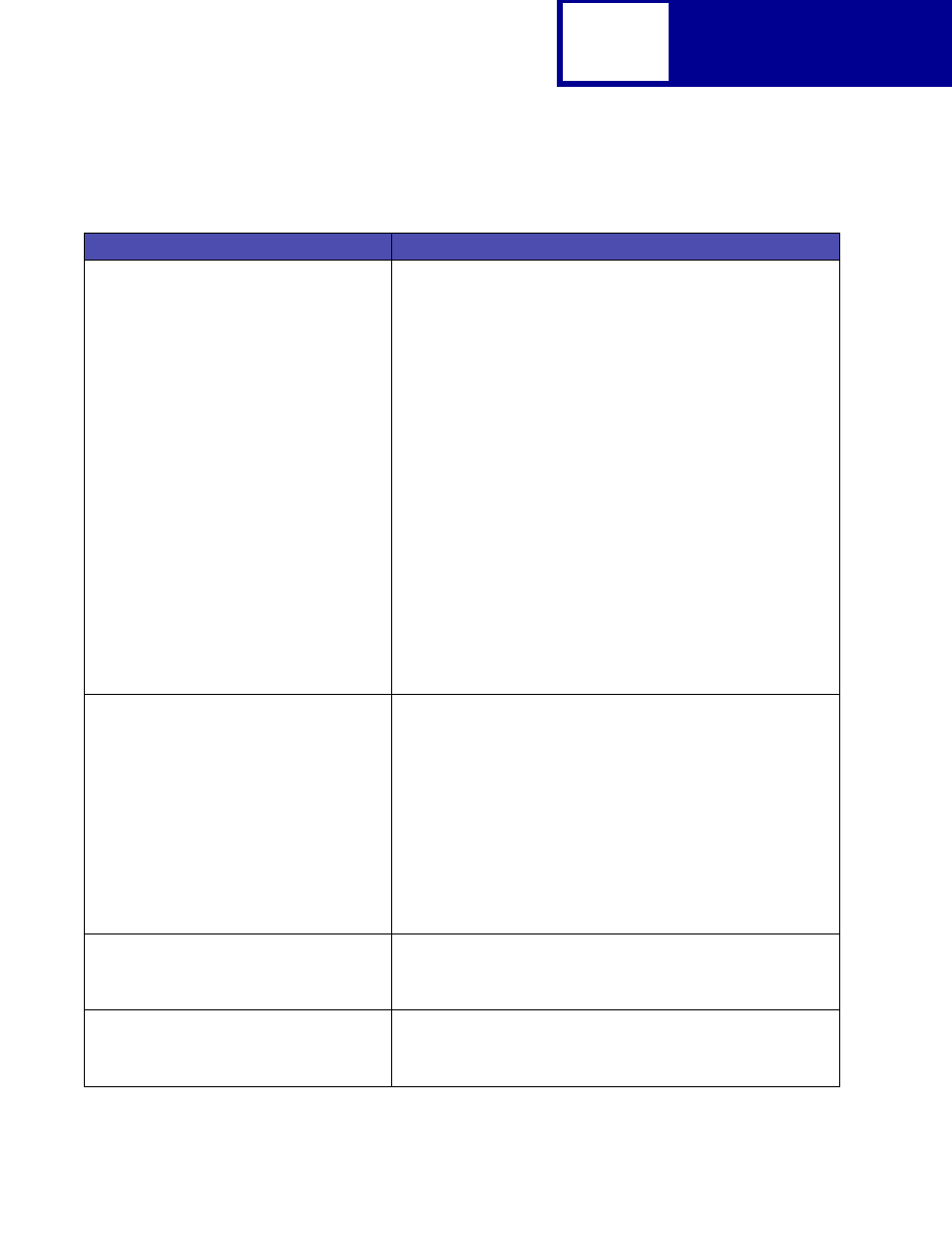
PCL
2-36
Table 2-12: Page Control
Command / Parameters
Function / Result
ESC
&
l
#A
Paper
1
Executive
2
Letter
3
Legal
4, 10
Folio
6, 11
Ledger (11 x 17)
13, 25
A5 Paper
15
Statement
26
A4 Paper
27
A3 Paper
12, 45
B5 Paper
46
B4 Paper
101
Custom Paper/Universal
Envelopes
80
Monarch 7 3/4
81
Commercial 10
89
Commercial 9
90
DL
91
C5
99, 100
B5 Envelope
600
Other Envelope
Set Page Size
Selects the physical size of the paper, which also determines the
logical page dimensions. See the tables beginning on page 2-4 for the
paper and envelope dimensions your printer supports.
If the requested page size is not in the requested source or if no source
is requested, sources are checked for the requested size in the
following order: multipurpose feeder, tray 1, tray 2, tray 3, tray 4,
tray 5, and envelope feeder.
Notes:
• When the printer receives the page size command, any partially
formatted pages are printed, and the cursor position and margins
are reset.
• Duplex printing is not supported on any envelope.
• The size loaded in the active source is checked to see if it matches
the requested size. If the multipurpose feeder is configured as
Cassette or Manual, the same applies; however, if the multipurpose
feeder is configured as First and media is loaded in the
multipurpose feeder, then, regardless of media size, it is the source
used until it is empty.
ESC
&
l
#H
0
Active Source or Eject Page
1
Tray 1 (Default)
2
Manual Paper Feed
3
Manual Envelope Feed
4
Tray 2
5
Tray 3
6
Optional Envelope Feeder
7
Auto Select
8
Multipurpose Feeder
20
Tray 4
21
Tray 5
62
Optional Paper Source
Paper Source
Selects the paper feed source.
Note:
If the paper source is changed for the back of a duplexed page,
a blank back page prints, the paper source changes, and the
information for the back side of the page is printed on the front side of
a page sent from the new paper source.
ESC
&f#G
# = number of Decipoints
(1 Decipoint = 1/720 inch)
Set Universal Width
Sets the width of the Universal size in decipoints.
ESC
&f#F
# = number of Decipoints
(1 Decipoint = 1/720 inch)
Set Universal Height
Sets the height of the Universal size in decipoints.
