Pcl support, Table a-1: pcl emulation commands (continued) – Lexmark C762 User Manual
Page 325
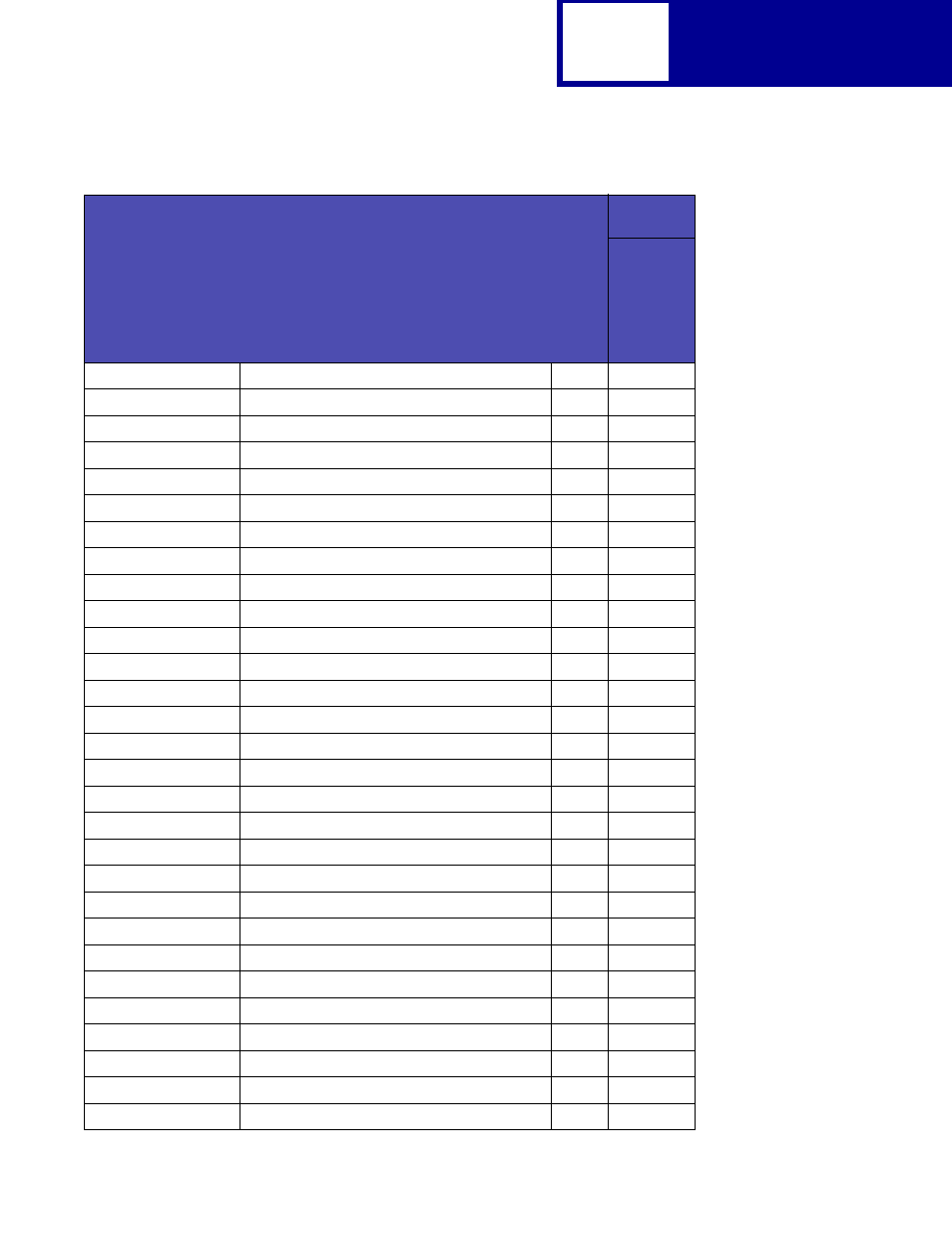
PCL Support
A-3
ESC
&p#I
Palette Control ID
✓
ESC
&p#S
Select Palette
✓
ESC
&p#X[data]
Transparent Print Data
✓
ESC
&r#F
Flush All Pages
✓
ESC
&s#C
End-Of-Line Text Wrap
✓
ESC
&t#P
Text Parsing Method
✓
ESC
&u#D
Unit of Measure
✓
ESC
(#
Primary Font Symbol Set
✓
ESC
(#X
Select Primary Download Font (by Font ID)
✓
ESC
(3@
Select Default Primary Font
✓
ESC
(f#W[data]
Define Symbol Set
✓
ESC
(s#B
Primary Font Stroke Weight
✓
ESC
(s#H
Primary Font Pitch
✓
ESC
(s#P
Primary Font Spacing
✓
ESC
(s#S
Primary Font Style
✓
ESC
(s#T
Primary Font Typeface Selection
✓
ESC
(s#V
Primary Font Height (Point Size)
✓
ESC
(s#W[data]
Load Character
✓
ESC
)#
Secondary Font Symbol Set
✘
ESC
)#X
Select Secondary Download Font (by Font ID)
✘
ESC
)3@
Select Default Secondary Font
✓
ESC
)s#B
Secondary Font Stroke Weight
✘
ESC
)s#H
Secondary Font Pitch
✘
ESC
)s#P
Secondary Font Spacing
✘
ESC
)s#S
Secondary Font Style
✘
ESC
)s#T
Secondary Font Typeface Selection
✘
ESC
)s#V
Secondary Font Height (Point Size)
✘
ESC
)s#W[data]
Load Font Header
✓
ESC
*b#M
Set Raster Compression Mode
✓
Table A-1: PCL Emulation Commands (Continued)
✓
Supported
✘
Not Supported
Command
Page numbers reference command descriptions
Printer
Model
Function
Page
T
6
40
, T6
42,
T64
4
