Linksys BEFW11S4 User Manual
Page 8
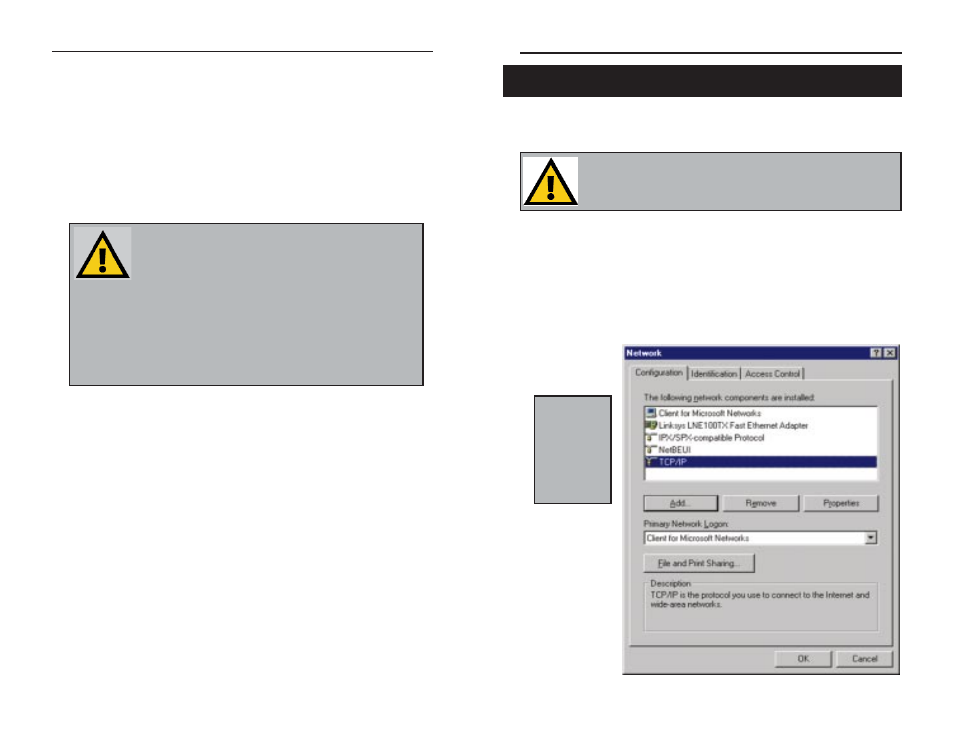
Now that your Router is physically installed, you will have to configure your
PCs to accept the IP addresses that your Router will provide.
1. Click the Start button, select Settings, then Control Panel.
2. Double-click the Network icon.
3. In the Configuration window, select the TCP/IP protocol line that has
been associated with your network card/adapter.
These instructions apply only to Windows 95, 98 and
Millennium machines. For TCP/IP setup under Windows NT or
Windows 2000, please refer to your Microsoft Windows NT or
Windows 2000 manual.
EtherFast
®
Wireless Access Point + Cable/DSL Router with 4-Port Switch
10
Configuring Your PCs to Connect to the Wireless Access
Point + Cable/DSL Router
N
No
otte
e::
If the
TCP/IP protocol
is not config-
ured on your
PC, go to the
Appendix for
TCP/IP installa-
tion instructions
now.
6. Press the Reset button on the back of the router. Hold the button in for
three seconds, or until the Diag LED illuminates red. This restores the
router’s default settings.
7. Power on your PC.
The Hardware Installation is complete. Continue to the next page to con-
figure your PCs and Router.
9
N
No
otte
e:: Some ISPs—most notably some cable providers—configure
their networks so that you do not have to enter a full Internet
address into your web browser or e-mail application to reach your
home page or receive your e-mail. If your Internet home page
address is something very simple, such as “www”, rather than
“www.linksys.com”, or your e-mail server’s address is something similar to “e-
mail” or “pop3”, rather than “pop.mail.linksys.com”, you won’t be able to prop-
erly configure your Router until you determine the actual Internet addresses of
your Web and e-mail connections.
You m
mu
us
stt obtain this information prior to connecting the Router to your network.
You can obtain this information by contacting your ISP, or you can turn to the
section of the Appendix on H
Ho
ow
w tto
o P
Piin
ng
g Y
Yo
ou
urr IIS
SP
P’’s
s E
E--m
ma
aiill &
& W
We
eb
b A
Ad
dd
drre
es
ss
se
es
s..
Instant Broadband
TM
Series
