Linksys BEFW11S4 User Manual
Page 20
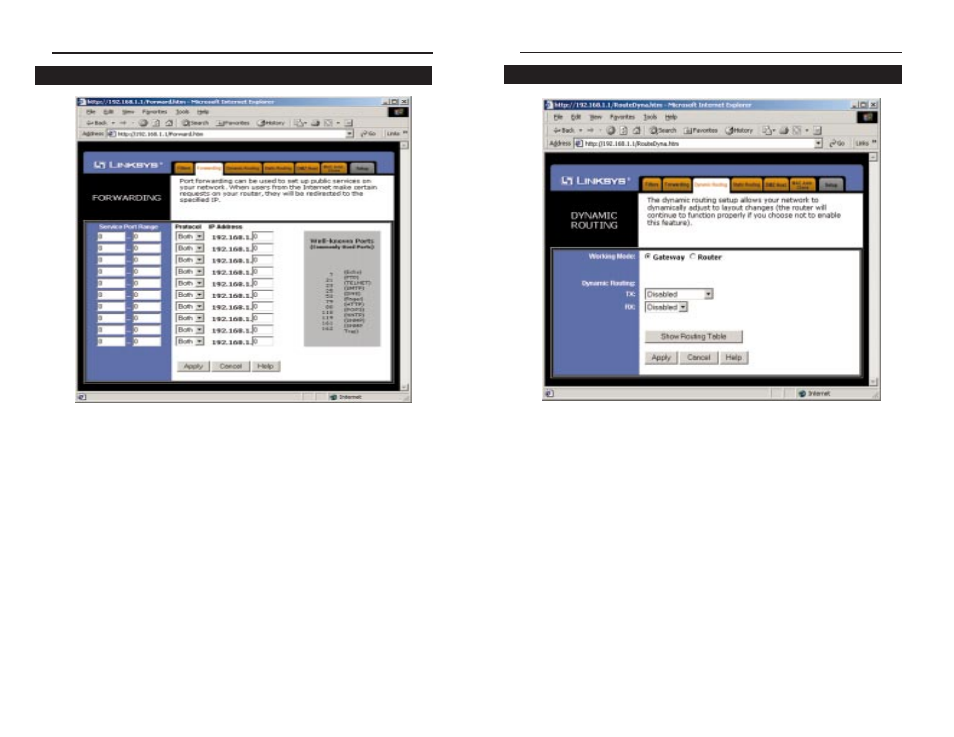
EtherFast
®
Wireless Access Point + Cable/DSL Router with 4-Port Switch
Dynamic Routing
With Dynamic Routing you can automatically adjust to physical changes in
the network's layout. The router, using the RIP protocol, determines the net-
work packets’ route based on the fewest number of hops between the source
and the destination. The RIP protocol regularly broadcasts routing informa-
tion to other routers on the network. To set up Dynamic Routing:
1. Choose the correct working mode. Gateway Mode should be used if your
Linksys router is hosting your network's connection to the Internet.
Router Mode should be selected if the router exists on a network with
other routers.
2. In
the
TX
field, choose the protocol by which you transmit data on the
network.
3. In
the
RX field, choose the protocol by which the Router receives net-
work data.
4. Click
the
Apply button to save your changes.
Dynamic Routing
34
For
Port forwarding sets up public services on your network. When users from the
Internet make certain requests of your network, the router will forward those
requests to the appropriate computer. The router's DHCP function must be
disabled to use Forwarding.
Forwarding is generally used to set up a web server, ftp server, or e-mail serv-
er on your network. To add a server using Forwarding:
1. Enter the port number or range used by the server. On the same line,
select TCP, UDP or Both. Enter the IP Address of the server that you
want the Internet users to be able to access. Refer to your software docu-
mentation for more information concerning which service port settings
may need to be changed, if any.
2. Configure as many entries as you would like until all of the link entries
are filled.
3. Click
Apply to save the settings.
Forwarding
Instant Broadband
TM
Series
33
