Linksys BEFW11S4 User Manual
Page 17
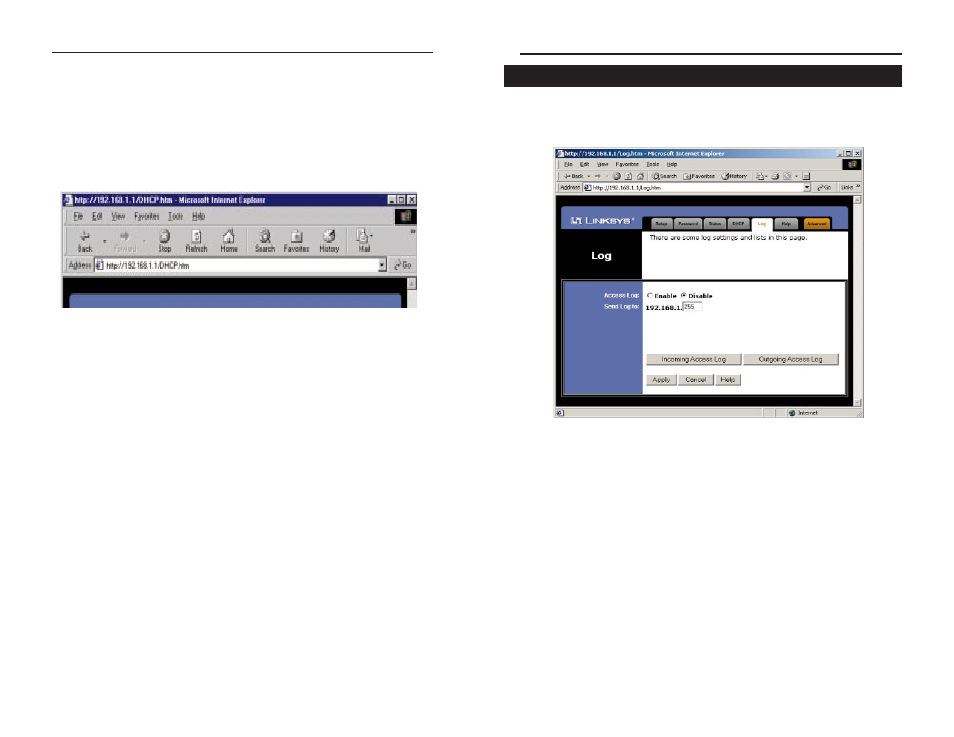
This tab shows the status of Logging on the Router. If you enable logging,
the Router will keep a record of all sites on the Internet (i.e., e-mail, ftp sites,
etc.) that have been accessed through the Router.
• Access Log: Here you will either Enable or Disable the logging
feature.
• Send Log To: Here you will specify the address that you would
like the log to be sent to.
• Incoming/Outgoing Access Log: Here you will specify whether
you want to make a record of Inernet sites that have been accessed
through the Router. Both outgoing or incoming addresses can be
recorded. (For instance, if you have web-server, you can keep a
record of the sites from which your web-server has been accessed.)
To view these logs, you need the Log Viewer software. You can download
the software from ftp://ftp.linksys.com/pub/befsr41/logviewer.exe.
Log
28
EtherFast
®
Wireless Access Point + Cable/DSL Router with 4-Port Switch
27
Instant Broadband
TM
Series
• Starting IP Address Enter a numerical value for the DHCP server to
start with when issuing IP addresses.
• Number of DHCP users Enter the maximum number of PCs that you
want the DHCP server to assign IP addresses to, with the absolute maxi-
mum being 253.
• DHCP Clients Table Click on the Clients Table button to show the cur-
rent DHCP Client information. (This information is stored in temporary
memory, so the list of clients could disappear, as in the following screen.)
