Windows 98 installation and setup – Linksys PCMPC200 v2 User Manual
Page 8
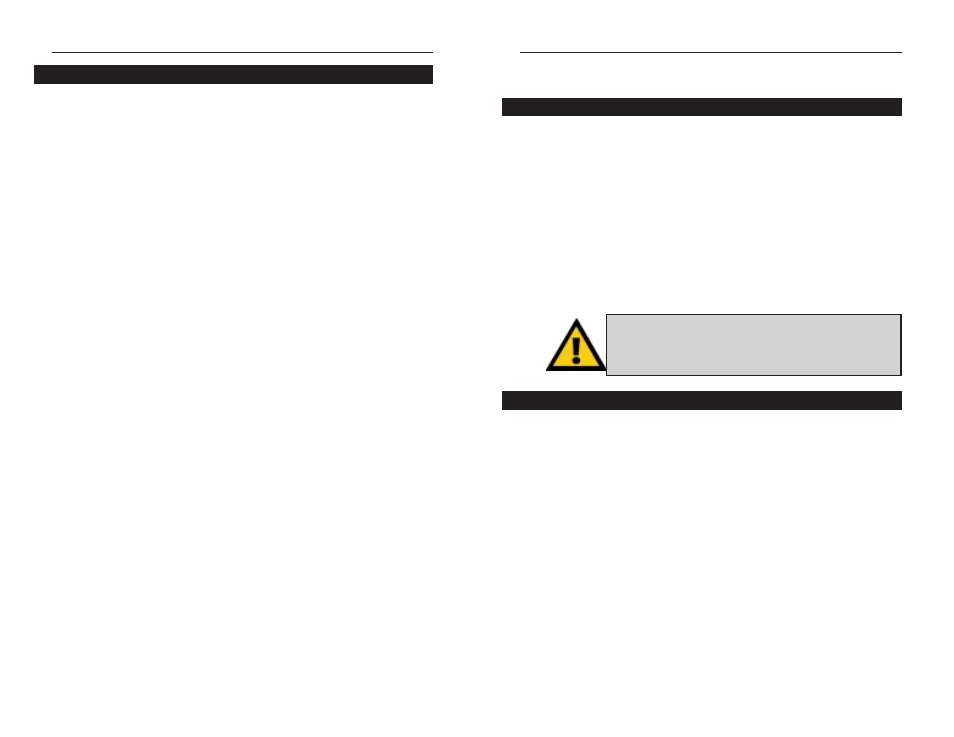
EtherFast
®
10/100 CardBus PC Cards
Windows 98 Installation and Setup
The instructions provided in this section will help you to install the EtherFast
10/100 CardBus PC Card on Microsoft Windows 98. After installing the
EtherFast 10/100 CardBus PC Card hardware in your computer, follow these
instructions to install the EtherFast 10/100 CardBus PC Card's Windows 98
network driver from the card's driver disk.
Please keep in mind that the installation procedure for the network driver will
vary slightly depending on the version of Windows 98 you are using and your
current system configuration.
The following setup instructions are for setting up your EtherFast 10/100
CardBus PC Card on the Final Release of Microsoft Windows 98 only.
To install the network driver, Start up your computer.
1. Windows 98 will automatically detect the presence of the EtherFast 10/100
CardBus PC Card in your computer. The card may get recognized as a PCI
Ethernet controller or a PCI Fast Ethernet DEC 21143-based adapter instead
of a Linksys EtherFast 10/100 CardBus PC Card, which is okay. You can pro-
ceed to the next step. If Windows 98 goes directly to the windows desktop
and does not display the New Hardware Found window, refer to
Troubleshooting problem 1on page 34.
11
Linksys Instant EtherFast
®
Series
Follow these instructions carefully. You can view or print the setup directions
from your favorite word processor. For the operating systems not covered in
this user guide, insert the program disk into your PC. The supported OSes not
covered in this User Guide have subdirectories that contain “read me” instruc-
tions. These DOS-based OSes are listed below.
A
:\
NETWARE
NetWare Client (DOS ODI)
NetWare Lite
Personal NetWare
Sun PCNFS (with ODI drivers)
A
:\
PKTDRV
Packet Driver
A
:\
WFW
311
Windows for Workgroups 3.11
A
:\
NDIS
2
NDIS support
Lantastic
Sun PCNFS (with NDIS drivers)
Microsoft LAN Manager
10
Network Driver Setup
Overview
N
No
otte
e:: Screen shots used in this Installation and Setup section are
from installation of the standard EtherFast 10/100 CardBus PC
Card (PCMPC200 v2). If you are installing the EtherFast 10/100
Integrated CardBus PC Card (PCM200 v2), the installation process
will be unchanged, however, the product name will be different.
Installing the CardBus PC Card’s Driver
