Setup – Lexicon Universal Disc Player RT-20 User Manual
Page 65
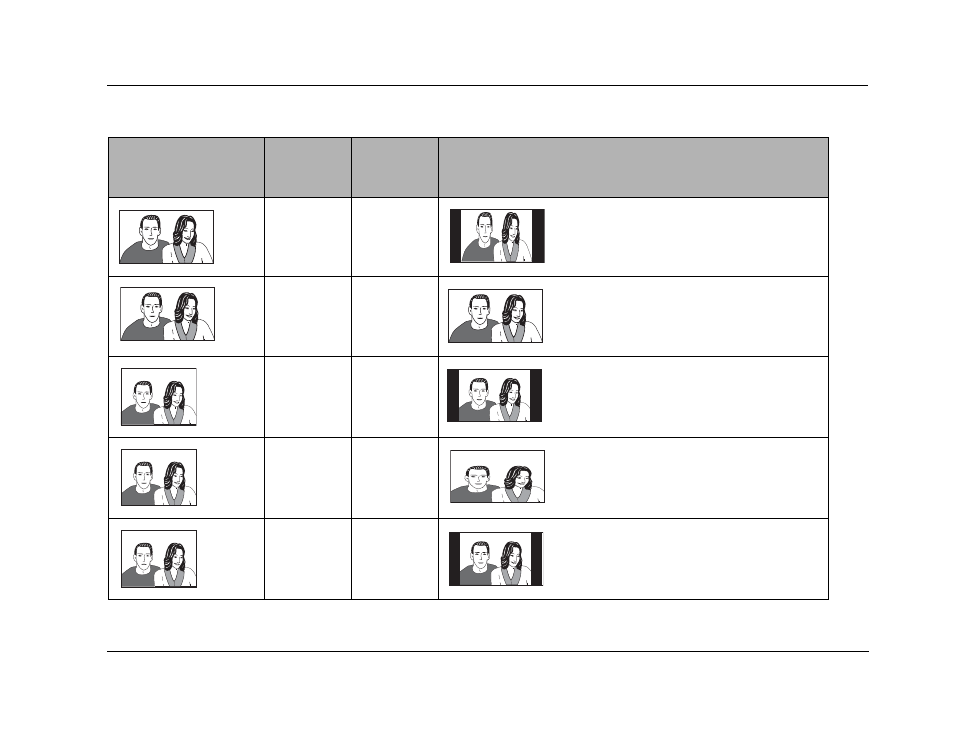
RT-20 Universal Disc Player
Setup
3-21
Widescreen 16:9 Display Device Table
DVD Format
RT-20 TV
Aspect
Parameter
Display
Device Ratio
Setting
Appearance of Picture
16:9*
16:9 (Wide)
Normal (4:3)
The picture appears “squashed” with black bars at either side.
Set the display device to Full 16:9.
16:9*
16:9 (Wide)
Full (16:9)
Images appear in widescreen (16:9) format.
4:3
16:9 (Wide)
Normal (4:3)
Images appear between black bars at either side of the image.
4:3
16:9 (Wide)
Full (16:9)
Images appear stretched across the screen. Set the display
device to Normal (4:3).
4:3
16:9 (Squeeze)
Full (16:9)
Images appear between black bars at either side of the screen.
This setting is recommended for display device with a fixed
aspect ratio and a progressive-scan component video input
connector.
*
or other widescreen format
